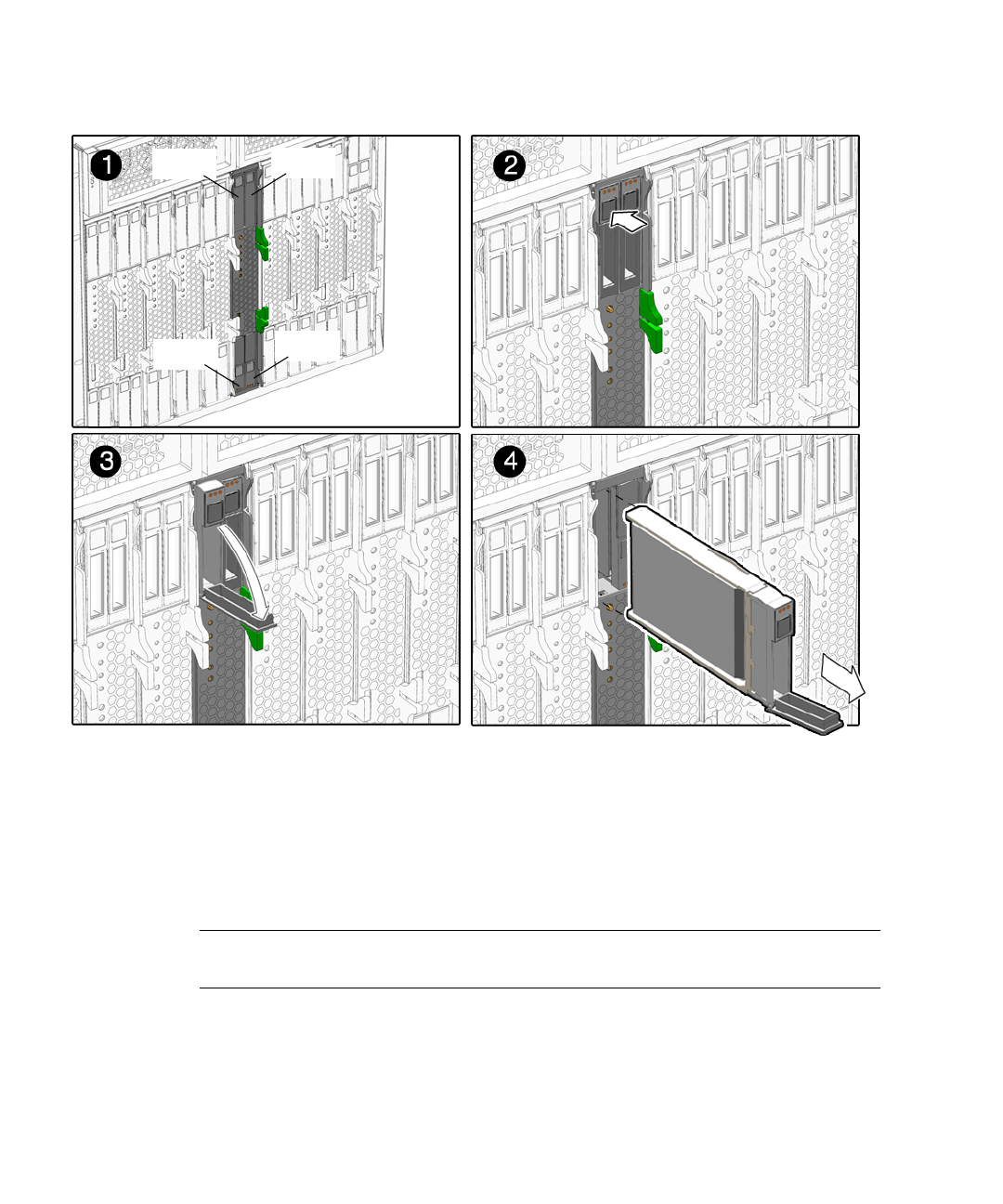
3-4 Sun Blade T6320 Server Module Service Manual • June 2009
FIGURE 3-2 Hard Drive Locations, Release Button, and Latch
3.2.3 Replacing a Hard Drive or Installing a New Hard
Drive
The hard drive is physically addressed to the slot in which it is installed.
Note – If you removed a hard drive, ensure that you install the replacement drive in
the same slot.
1. If necessary, remove the hard drive filler panel.
2. Slide the drive into the bay until it is fully seated (
FIGURE 3-2.).
HDD3
HDD0
HDD1
HDD2


















