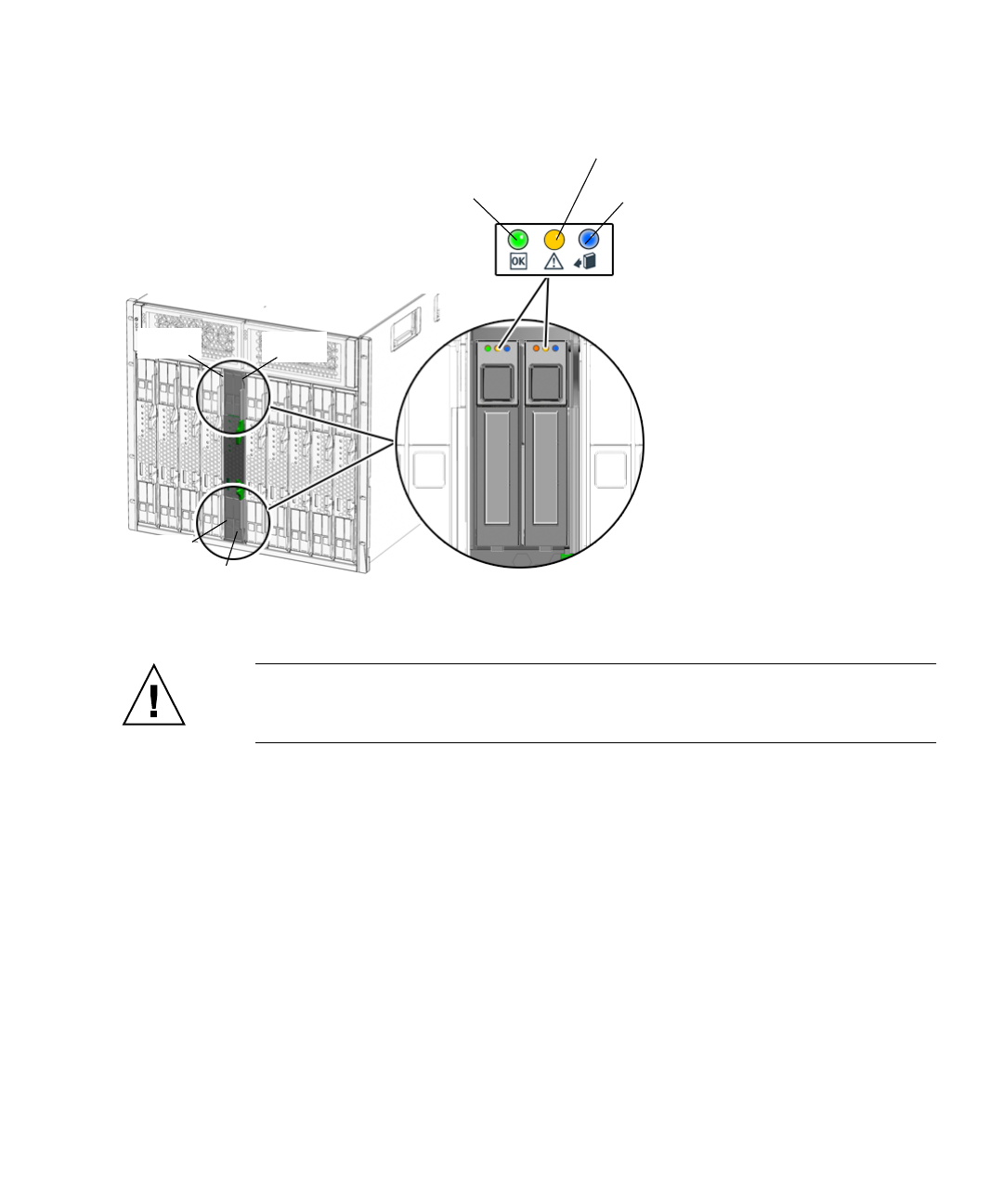
Chapter 3 Replacing Hot-Swappable and Hot-Pluggable Components 3-3
FIGURE 3-1 Hard Drive Locations and LEDs
4. Push the latch release button (FIGURE 3-2).
Caution – The latch is not an ejector. The latch can be damaged if you bend it too
much. Handle the hard drive carefully: the hard drive printed circuit board is not
covered.
5. Grasp the latch and pull the drive out of the drive slot.
Blue LED
Amber LED
Green LED
Service Action Required
Drive Ready to Remove
HDD3
HDD0
HDD1
HDD2
Drive OK


















