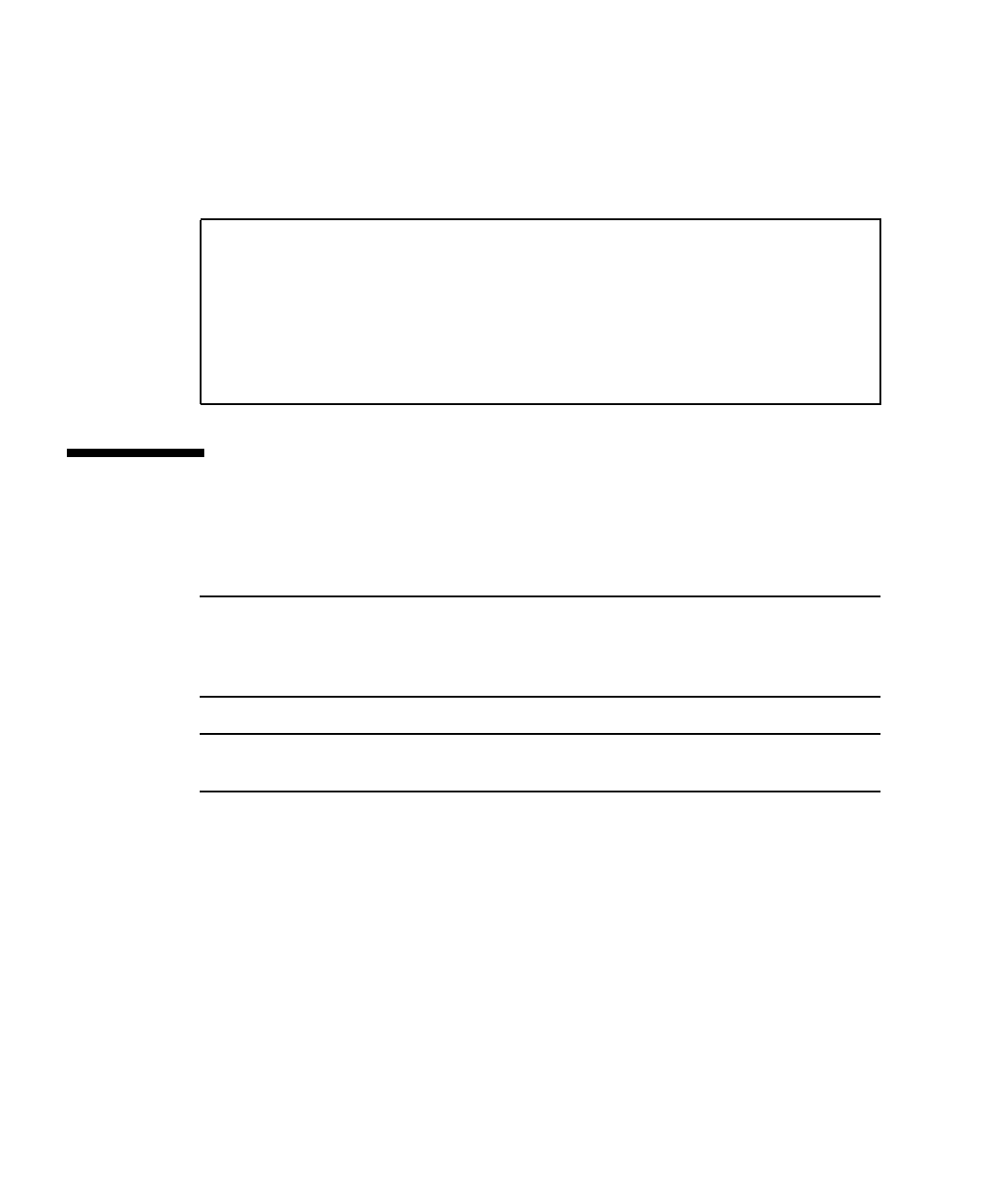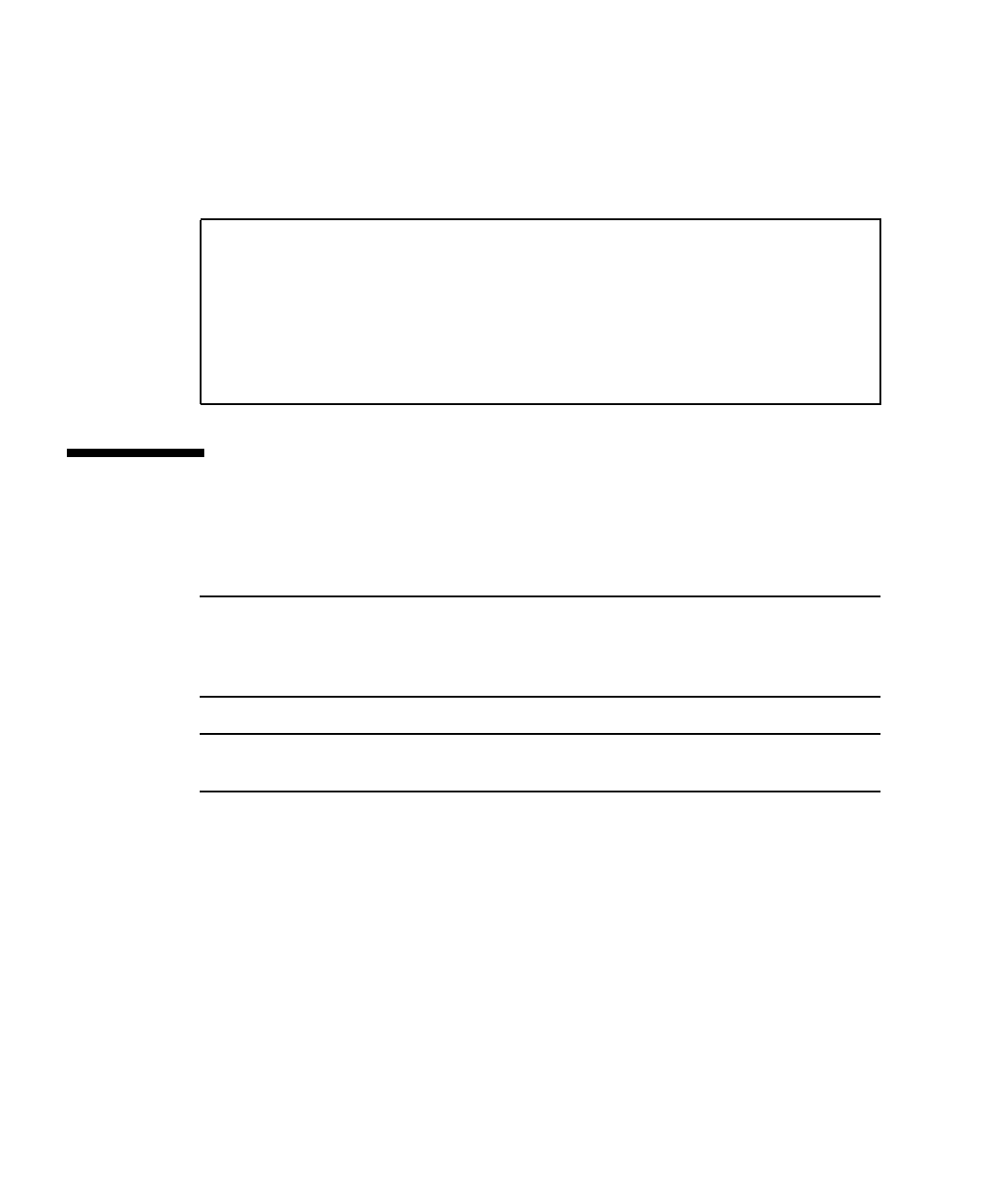
4-20 Sun Blade T6320 Server Module Service Manual • June 2009
6. Before you poweron the host system, type the ILOM set /SP/clock
datetime command to set the day and time.
For details about this command, refer to the Sun Integrated Lights out Manager 2.0
User’s Guide, 820-1188.
4.6 Replacing or Installing the Sun Blade
RAID 5 Expansion Module
Note – Depending on how you ordered your server, the Sun Blade RAID 5
Expansion Module ships preinstalled in your server or as an option shipped
separately. If your Sun Blade RAID 5 Expansion Module was shipped separately, see
Section 4.6.1, “Installing the RAID 5 Expansion Module” on page 4-21.
Note – Avoid excess strain on the REM edges. Lift as close to the connector as
possible.
Removing the RAID 5 Expansion Module
If you have a previously installed REM, save the configuration before removing it.
Refer to the Sun Blade 6000 Disk Module Service Manual, 820-1703 and the Sun Blade
6000 Disk Module Administration Guide 820-4922
http://docs.sun.com/app/docs/prod/blade.6000disk~blade6000dskmod
Also refer to the Sun Adaptec RAID User’s Guide, 820-4708 for instructions on using
the Java GUI to save the configuration of the existing REM.
->set /SP/clock datetime=10
Set ‘datetime’ to ‘102421532007.30’
-> show
/SP/clock
Targets
Properties:
datetime = Wed Oct 24, 21:53:38 2007
usentpserver = disabled
...