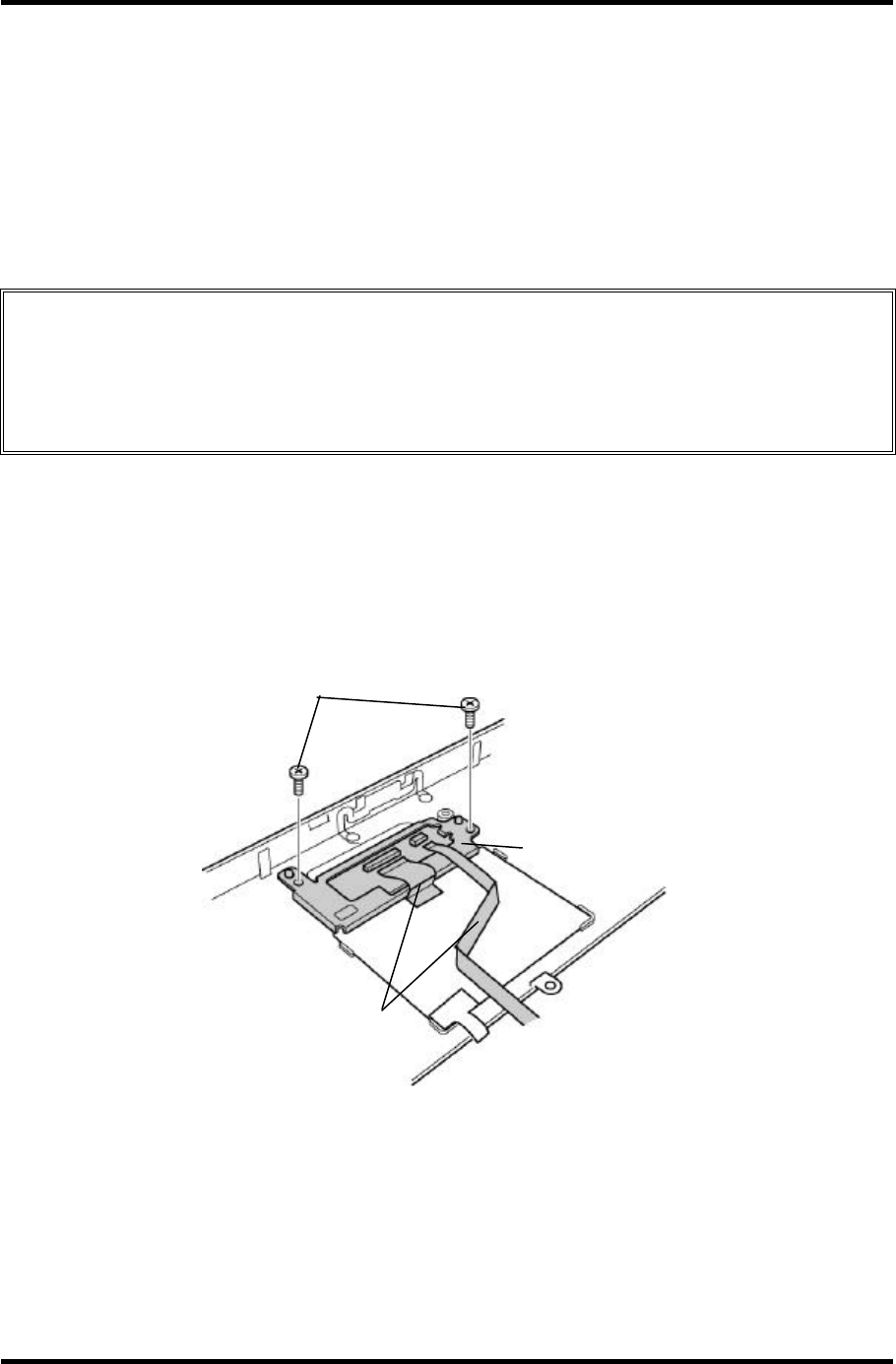
4.8 Palm rest/Touch pad 4 Replacement Procedures
PORTEGE A100 Maintenance Manual (960-460) 4-19
4. Turn over the computer and fix the palm rest with the following screw.
• M2×4Z BIND screw x1
4.8.2 Touch pad
Removing the touch pad board
The following describes the procedure for removing the touch pad board. (See Figure 4-12.)
Caution: The touch pad board can be replaced, but the touch pad is stuck to the palm
rest with adhesives, so it can not be removed. When a touch pad is broken,
replace with a palm rest and a touch pad. A service part of a touch pad is not
stuck to a palm rest, so before installing, a touch pad should be stuck to the
palm rest.
1. Remove the flat cables connected to the system board and touch pad.
2. Remove the following screws fixing the touch pad board.
• M2×3C S-THIN screw x2
3. Remove the touch pad board.
Touch pad board
M2
×
3C S-THIN
Flat cable
Figure 4-12 Removing the touch pad board
Installing a touch pad board
The following describes the procedure for installing a touch pad board. (See Figure 4-12.)


















