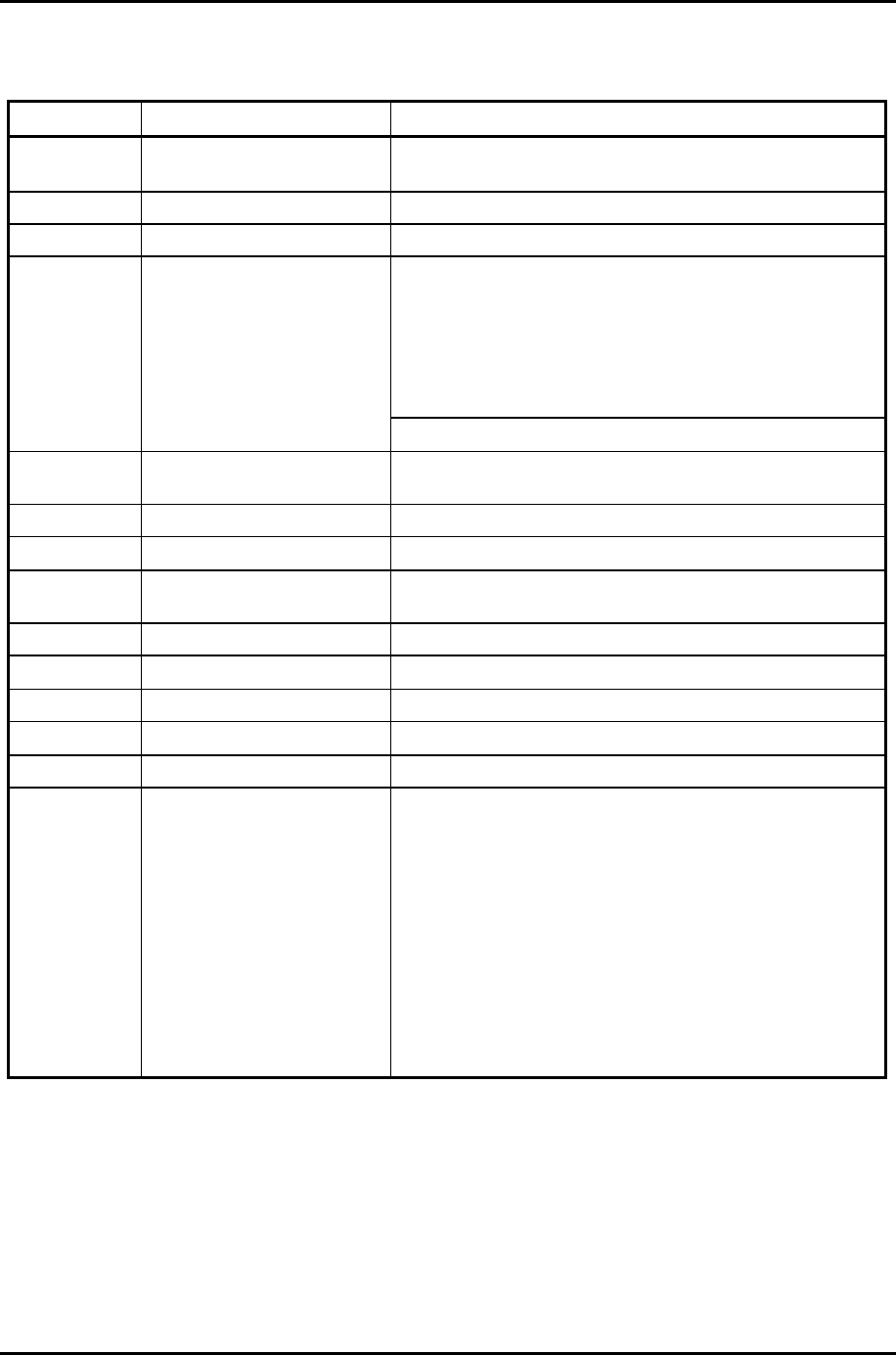
2.4 System Board Troubleshooting 2 Troubleshooting Procedures
PORTEGE A100 Maintenance Manual (960-460) 2-25
Table 2-3 D port status (6/7)
D port status Inspection items Details
F10Bh Checking the first 64KB of
memory
Checking the first 64KB of memory
F10Ch Initializing interrupt vectors
F10Dh Initializing a NDP
F10Eh Setting up system
Storing CMOS error information in SMRAM
Initializing timer
Initializing a buffer for power saving
Initializing an EC, and reading battery information
Updating system BIOS (model name, and EDID of the LCD)
F10Fh INIT_DISPLAY (Waiting for the completion of VGA
initializing ,Initializing VGA BIOS)
F110h DISP_LOGO (Displaying a logo on the screen
F111h Checking system memory SYS_MEM_CHECK (Checking system memory)
F112h Checking an expansion
memory
EXT_MEM_CHECK (Checking an exceptional in a protect
mode)
F113h INIT_SYS_MEM (Initializing conventional memory)
F114h Error in check of EXT_MEM_CHECK
F115h Checking DMA pages CHK_DMA_ PAGE (Checking DMA pages)
F116h Checking a DMAC CHECK_DMAC (Checking a DMAC)
F117h INIT_DMAC (Initializing DMAC)
F118h Checking password BOOT_PASSWORD (Checking password)
Waiting for the end of the HDD initialization
Checking key-in pressed during the IRT
Prioritizing ATA
Loading BM
Initializing BM
Checking key-in pressed during the IRT
Entering password
Canceling BM


















