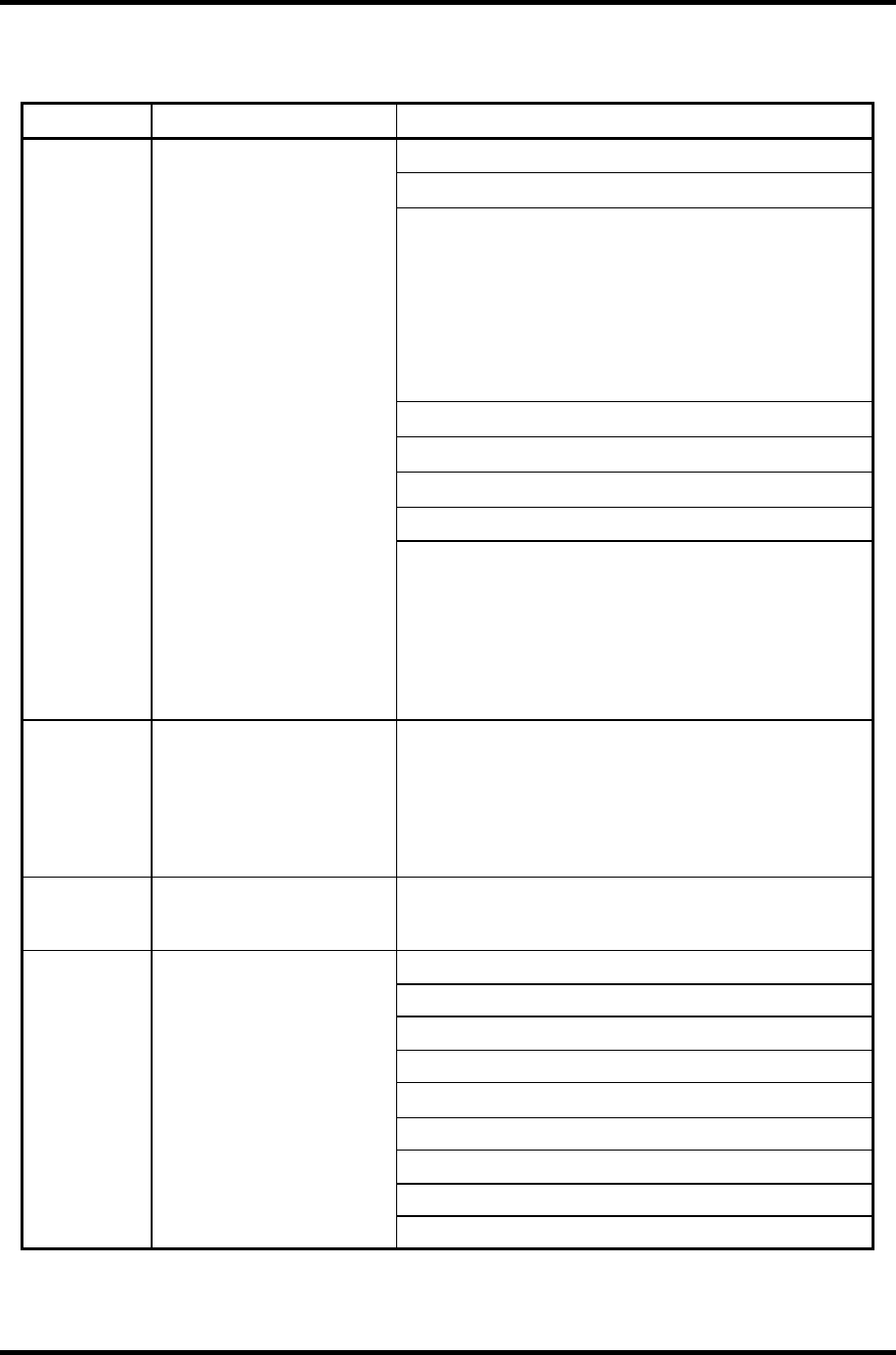
2 Troubleshooting Procedures 2.4 System Board Troubleshooting
2-20 PORTEGE A100 Maintenance Manual (960-460)
Table 2-3 D port status (1/7)
D port status
Inspection items Details
Clearing a software reset bit
Enabling address line A20
Initializing Ali
Initializing Intel North Bridge
Setting LPC port
Disabling AC’97 Modem/Audio
Corresponding KBC Serial IRQ
Setting of enabling PM timer
Dummy-reading 3
rd
Bus date
Initializing debug port
Initializing the CH0 of a PIT
Initializing flags determining whether BIOS is rewritten
F000h Start
CHECK SUM CHECK
Switching to protected mode
Examining the checksum of BootBlock (skips when S3
returns), HLT at checksum error
Examining the checksum of other data in a flash memory
(skips when S3 returns)
F001h Checking if EC/KBC
firmware is to be rewritten
Checking if EC/KBC firmware is to be rewritten
When is to be rewritten, goes to Rewriting BIOS routine.
When S3 returns, moves the process to the System BIOS
IRT side.
Initializing a KBC
Enabling KB
F002h Checking whether BIOS
rewrite is requested
Checking if BIOS is to be rewritten
When rewriting by checksum error other than of BootBlock
or a user is requested, goes to BIOS rewriting process.
Changing the process to the System BIOS IRT side
Initializing specific for the system
Selecting USB controller clock
Initializing HW specific for model
Initializing PIT channel 1 ( Refresh interval→30µs)
Initializing PIT, DMAC, PIC
Enabling L1 Cache
Clearing memory
F003h
Moving to real mode and copying BIOS to RAM


















