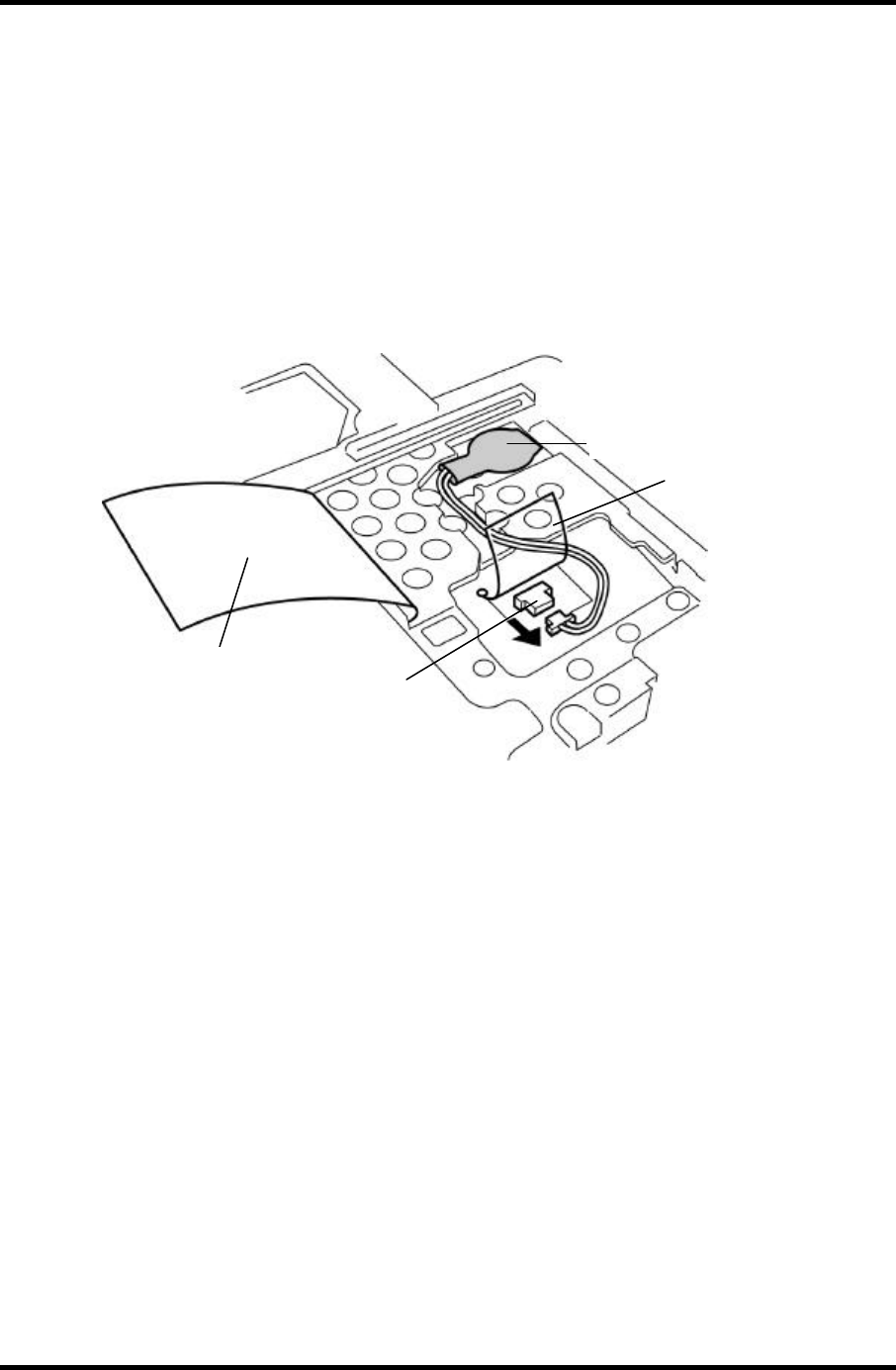
4.13 RTC battery 4 Replacement Procedures
PORTEGE A100 Maintenance Manual (960-460) 4-27
4.13 RTC battery
Removing the RTC battery
To remove the RTC battery, perform the following procedure. (See Figure 4-18.)
1. Remove the RTC battery cable from the connector PJ8760 on the system board.
2. Turn up the insulator and remove the RTC battery.
RTC battery
PJ8760
Insulator
Insulator
Figure 4-18 Removing the RTC battery
Installing a RTC battery
To remove a RTC battery, perform the following procedure. (See Figure 4-18.)
1. Connect the RTC battery cable to the connector PJ8760 on the system board.
2. Turn up the insulator and set the RTC battery in the slot.


















