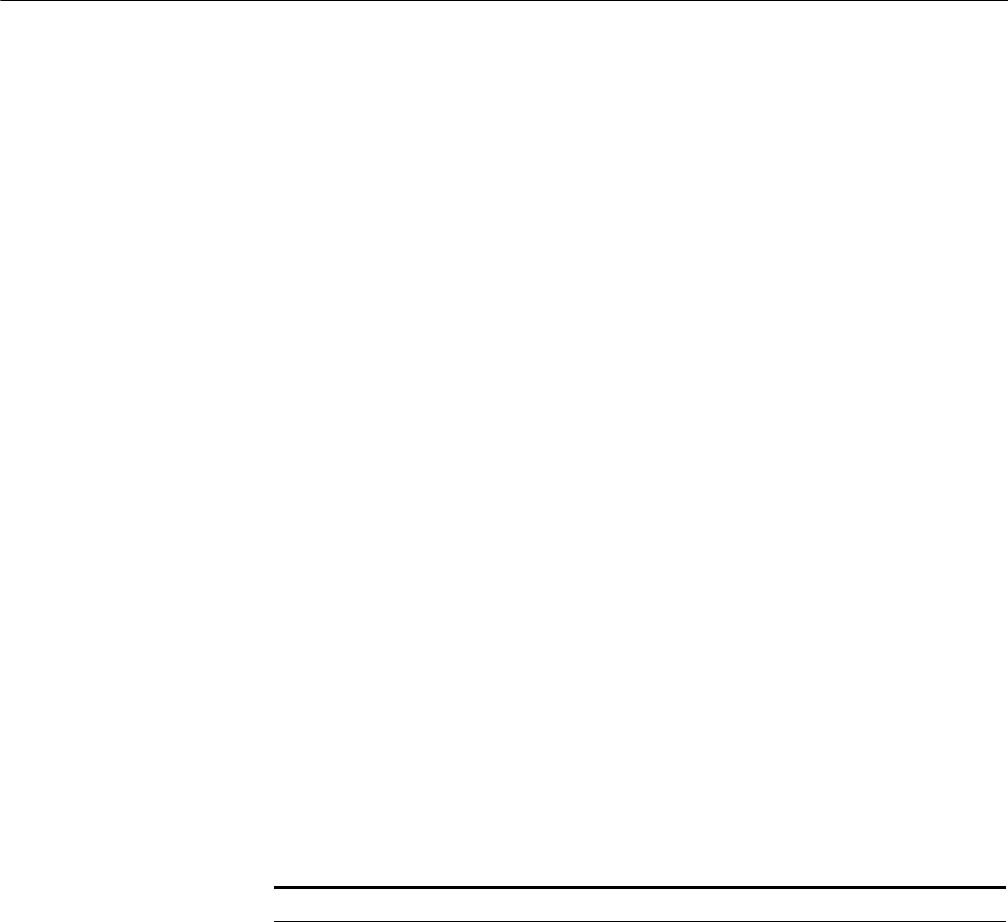
130
PACKET FILTER FIREWALL
CONFIGURATION COMMANDS
n
The term “router” in this document refers to a router in a generic sense or a Layer
3 switch running a routing protocol.
display firewall ethernet-frame-filter
Syntax display firewall ethernet-frame-filter { all | dlsw | interface interface-type interface
number }
View Any view
Parameter all: Displays all the firewall statistics information.
dlsw: Displays the firewall statistics information of packets passing the DLSw
module. interface-type interface-number: Specifies an interface by it type and
number.
Description Use the display firewall ethernet-frame-filter command to view the
Ethernet frame filtering statistics.
Example # Display the Ethernet frame filtering statistics on Ethernet 1/0.
<Sysname> display firewall ethernet-frame-filter interface ethernet 1/0
Interface: Ethernet1/0
In-bound Policy: acl 4000
From 2005-06-07 14:46:59 to 2005-06-07 16:16:23
0 packets, 0 bytes, 0% permitted,
0 packets, 0 bytes, 0% denied,
0 packets, 0 bytes, 0% permitted default,
0 packets, 0 bytes, 0% denied default,
Totally 0 packets, 0 bytes, 0% permitted,
Totally 0 packets, 0 bytes, 0% denied.
Out-bound Policy: acl 4000
From 2005-06-07 15:59:23 to 2005-06-07 16:16:23
0 packets, 0 bytes, 0% permitted,
0 packets, 0 bytes, 0% denied,
0 packets, 0 bytes, 0% permitted default,
0 packets, 0 bytes, 0% denied default,
Totally 0 packets, 0 bytes, 0% permitted,
Totally 0 packets, 0 bytes, 0% denied.
Table 515 Description on the fields of display firewall ethernet-frame-filter
Field Description
Interface Name of the ACL configured interface
In-bound Policy Indicates an inbound ACL rule has been configured on the interface


















