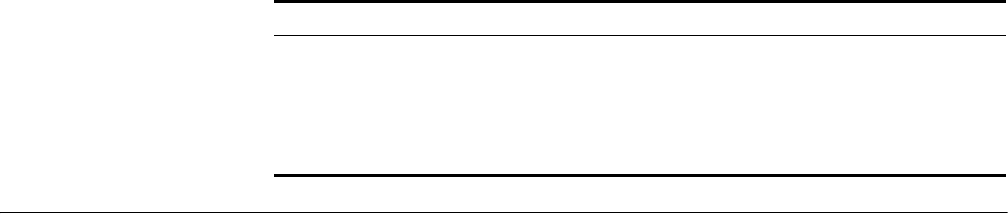
602 CHAPTER 38: MSTP CONFIGURATION COMMANDS
Parameters instance instance-id: Displays the historic port role calculation information of a
particular spanning tree instance. The minimum value of instance-id is 0,
representing the common internal spanning tree (CIST), and the maximum value
of instance-id depends on device model.
Description Use the
display stp history command to view the historic port role calculation
information of the specified spanning tree instance or all spanning tree instances.
Note that:
■ If you do not specify a spanning tree instance ID, this command will display the
historic port role calculation information of all spanning tree instances. The
displayed information is sequenced by instance ID, and in the timing of port
role calculation in each instance.
■ If you specify a spanning tree instance ID, this command will display the historic
port role calculation information of only this specified spanning instance, in the
timing of port role calculation.
Examples # View the historic port role calculation information of the card on slot 1 in MSTP
instance 2.
<Sysname> display stp instance 2 history slot 1
--------------- STP slot 1 history trace ---------------
------------------- Instance 2 ---------------------
Port Ethernet1/1
Role change : ROOT->DESI (Aged)
Time : 2006/08/08 00:22:56
Port priority : 0.00e0-fc01-6510 0 0.00e0-fc01-6510 128.1
Port Ethernet1/2
Role change : ALTER->ROOT
Time : 2006/08/08 00:22:56
Port priority : 0.00e0-fc01-6510 0 0.00e0-fc01-6510 128.2
display stp region-configuration
Syntax display stp region-configuration
View Any view
Parameters None
Table 106 Description on the fields of the display stp history command
Field Description
Port Port name
Role change A role change of the port (Aged means that the change was
caused by expiry of a configuration BPDU.)
Time Time of port role calculation
Port priority Port priority


















