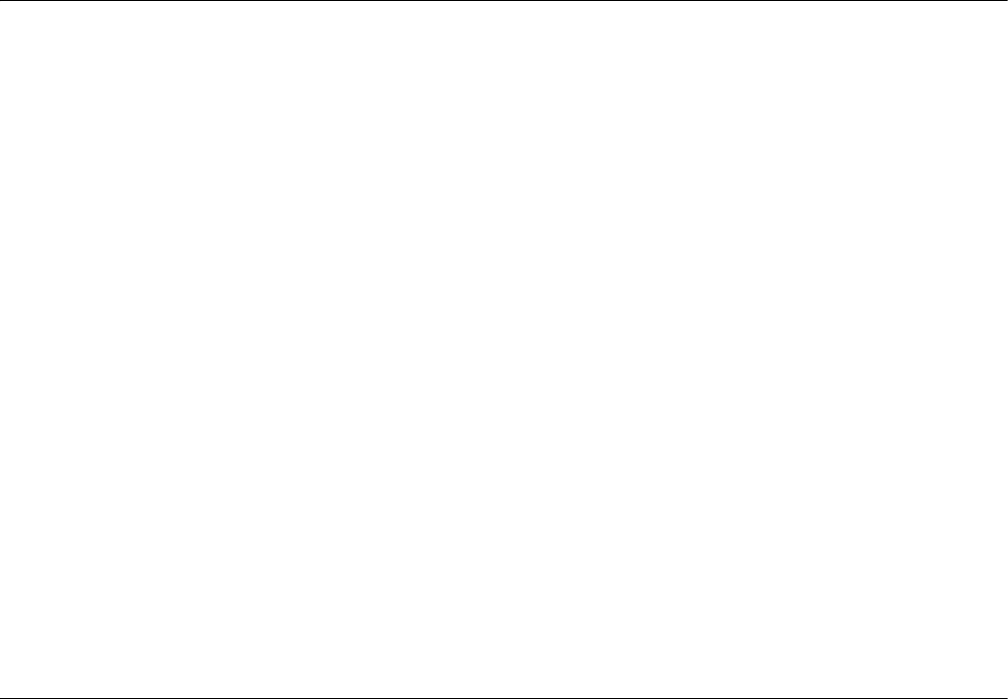
896 CHAPTER 69: IPV6 UNICAST POLICY ROUTING CONFIGURATION COMMANDS
Example # Permit the packets matching ACL 2000.
<Sysname> system-view
[Sysname] ipv6 policy-based-route aa permit node 10
[Sysname-pbr6-aa-10] if-match acl6 2000
if-match packet-length
Syntax if-match packet-length min-len max-len
undo if-match packet-length
View IPv6 policy-based-route view
Parameter min-len: Minimum IPv6 packet length in bytes, in the range of 0 to 65535.
max-len: Maximum IPv6 packet length in bytes, in the range of 1 to 65535. The
value of max-len must be no less than that of min-len.
Description Use the
if-match packet-length command to define a packet length match
rule.
Use the
undo if-match packet-length command to remove the match rule.
Related command: if-match acl6.
Example # Match the IPv6 packets with a length from 100 to 200 bytes.
<Sysname> system-view
[Sysname] ipv6 policy-based-route aa permit node 11
[Sysname-pbr6-aa-11] if-match packet-length 100 200
ipv6 local policy-based-route
Syntax ipv6 local policy-based-route policy-name
undo ipv6 local policy-based-route [ policy-name ]
View System view
Parameter policy-name: Policy name, which uniquely identifies an IPv6 policy routing. It is a
string of 1 to 19 characters.
Description Use the
ipv6 local policy-based-route command to enable IPv6 system policy
routing and reference a policy.
Use the
undo ipv6 local policy-based-route command to disable IPv6 system
policy routing.
IPv6 system policy routing is disabled by default.


















