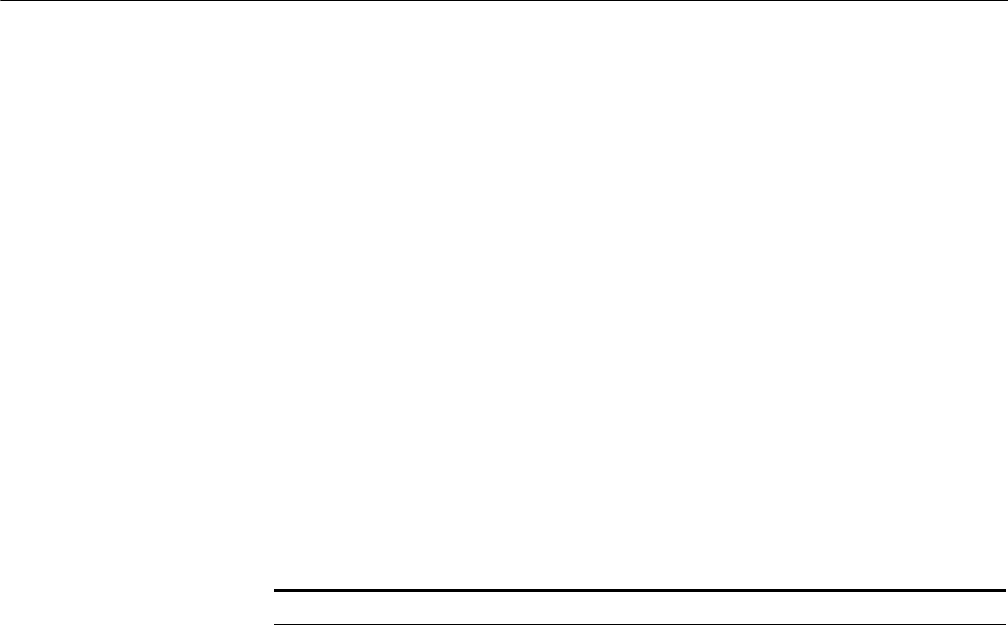
2017
Description Use the connection-limit policy command to create or edit a connection-limit
policy and enter connection-limit policy view.
Use the
undo connection-limit policy command to delete a specified or all
connection-limit policies.
Note that:
■ A connection-limit policy contains a set of rules that define the
connection-limit mode, the maximum connection rate and the connection
number. By default, the connection-limit mode and the maximum connection
rate are subject to the global configuration.
■ When creating a connection-limit policy, you need to assign it a number that
uniquely identifies that policy. Polices are matched by number in descending
order.
■ You can modify the rules in a policy only before binding the policy to a NAT
module. No matter a connection-limit policy is bound to a NAT module or not,
however, you can modify the connection-limit mode and the maximum
connection rate. Additionally, you can add or delete rules to/from the policy.
Example # Create a connection-limit policy numbered 1.
<Sysname> system-view
[Sysname] connection-limit policy 1
display connection-limit policy
Syntax display connection-limit policy { policy-number | all }
View Any view
Parameter policy-number: Number of a connection-limit policy, in the range 0 to 19.
all: Displays all connection-limit policies.
Description Use the
display connection-limit policy command to display the information
of a specified or all connection-limit policies.
Example # Display all connection-limit policies configured.
<Sysname> display connection-limit policy all
There is 1 policy:
Connection-limit policy 1, refcount 0 , 1 limit
limit mode amount
limit rate 11
limit 1 acl 2001 per-source amount 1111 10
Table 521 Description on the fields of the display connection-limit policy all command
Field Description
Connection-limit policy Number of the connection-limit policy
refcount Number of times that a policy is referenced


















