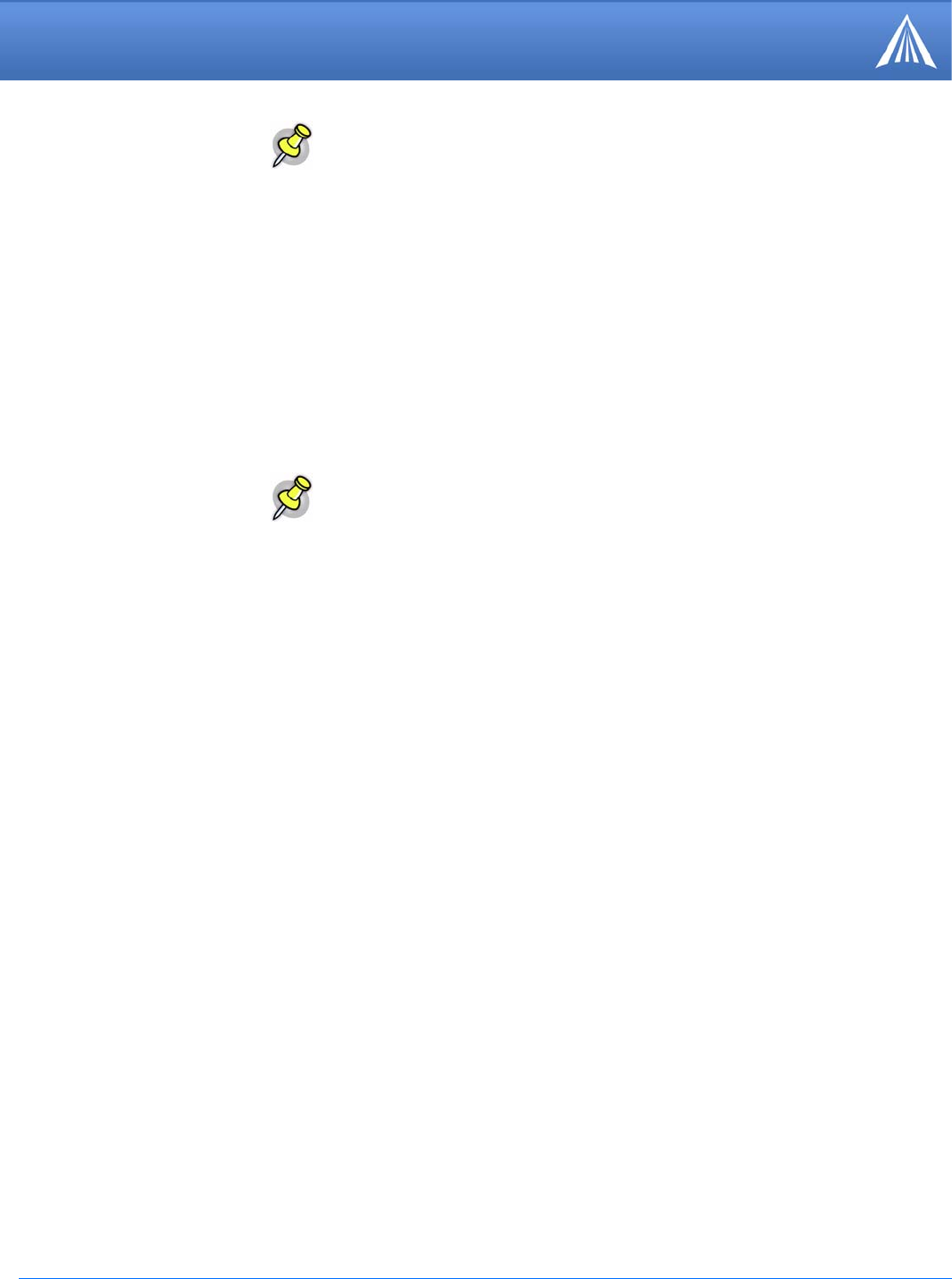
PinPoint EDGE/GPRS - User Guide, version 2.32 96
AT Commands: SMTP (including SMS)
*SMTPSTATUS?
Note: Not required to use SMTP settings but may be required by Your Wireless Service
Provider.
*SMTPSUBJ=subject
Allows configuration of the default Subject to use if one isn't specified in the message by providing a
“Subject: xxx” line as the initial message line.
subject= SMTP message subject
*SMTPUSER=user
The email account username to authenticate with the SMTP server (*SMTPADDR) for sending email.
user= username
Maximum: 40 characters.
Note: Not required to use SMTP settings but may be required by Your Wireless Service
Provider.
Messaging related AT Commands not Available through Wireless Ace
*NETSMS2EMAIL=n
Specify the SMS/E-mail server number. This maybe necessary to send an SMS message to an
email address .
n=SMS/E-mail server
*SMTPSEND=[email][body]
Sends an email to the address specified, followed by the body of the email message.
email= email address
body= message body
The email message is terminated and sent by entering a . or Ctrl-Z on an empty line.
See also *SMTPSUBJ, *SMYPFROM, and *SMTPADDR.
Returns the status of the last issued SMTP message (*SMTPSEND). If no status is available 0
is returned. Once read, the status is cleared out.
The status codes returned come from the SMTP server to which that the modem sent the
request. Unless the receiving server is not standard, they follow the RFC for SMTP.
Example: 354 = send in progress, 250 = sent ok.


















