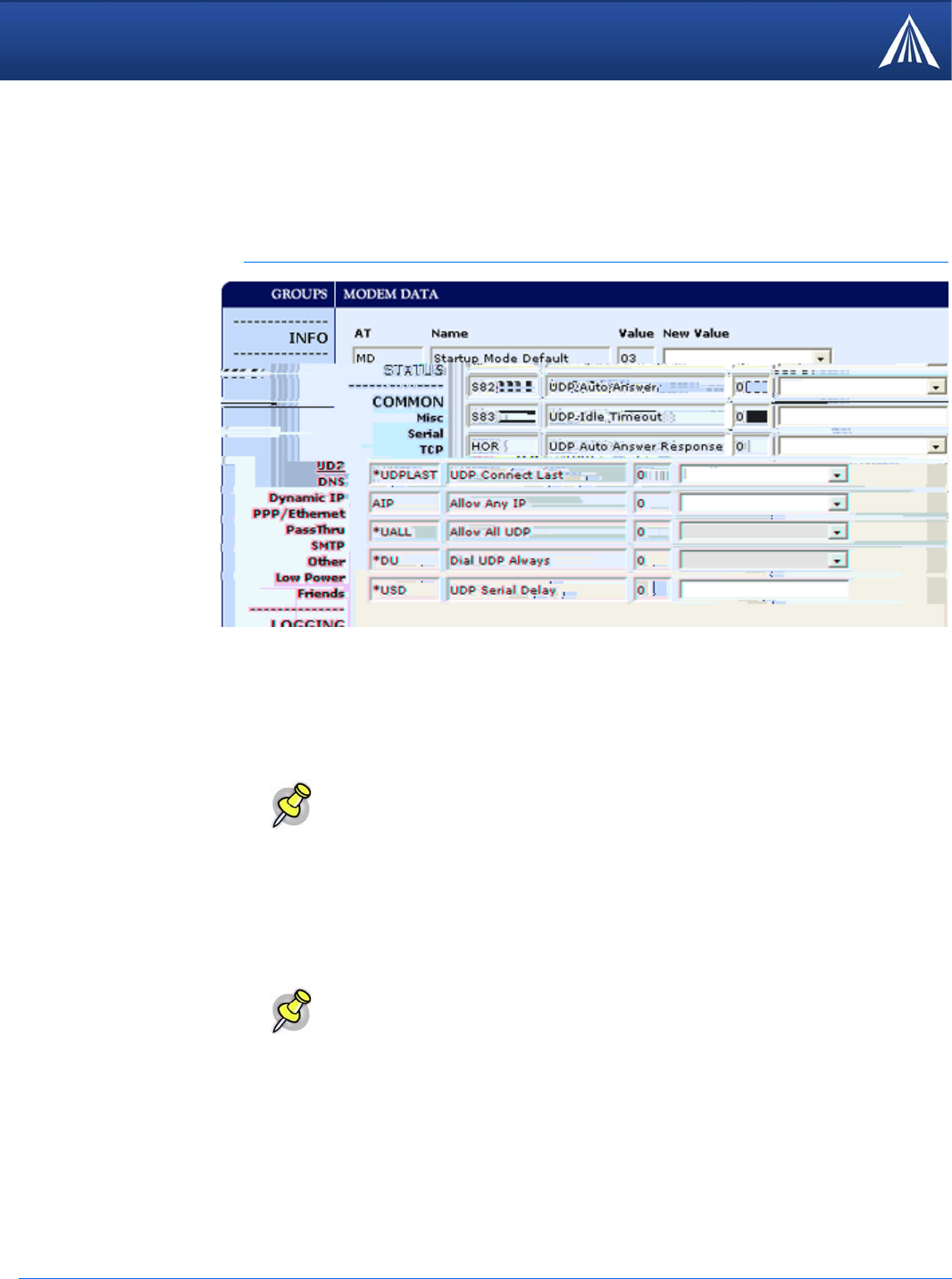
PinPoint EDGE/GPRS - User Guide, version 2.32 85
AT Commands: UDP
This group includes commands specific to UDP communications.
FIGURE 1. Common : UDP
AIP=n
HOR=n
MDhh
UDP
Allow IP address.
n=0 Allow only the IP address specified in S53 to connect when UDP auto answer is enabled (S82=2).
n=1 Allow any incoming IP address to connect when UDP auto answer is enabled (S82=2).
Note: Always subject to any Friends filters that may be defined.
Half-Open Response - In UDP auto answer (half-open) mode:
n=0 No response codes when UDP session is initiated.
n=1 RING CONNECT response codes sent out serial link before the data from the first UDP packet.
Note: Quiet Mode must be Off.
Default power-up mode for the serial port.
When the PinPoint is power-cycled, the serial port enters the mode specified by this command
after 5 seconds. On startup, typing ATMD0 within 5 seconds changes the mode to normal (AT
command) mode.
hh (hex byte)=00 : normal mode


















