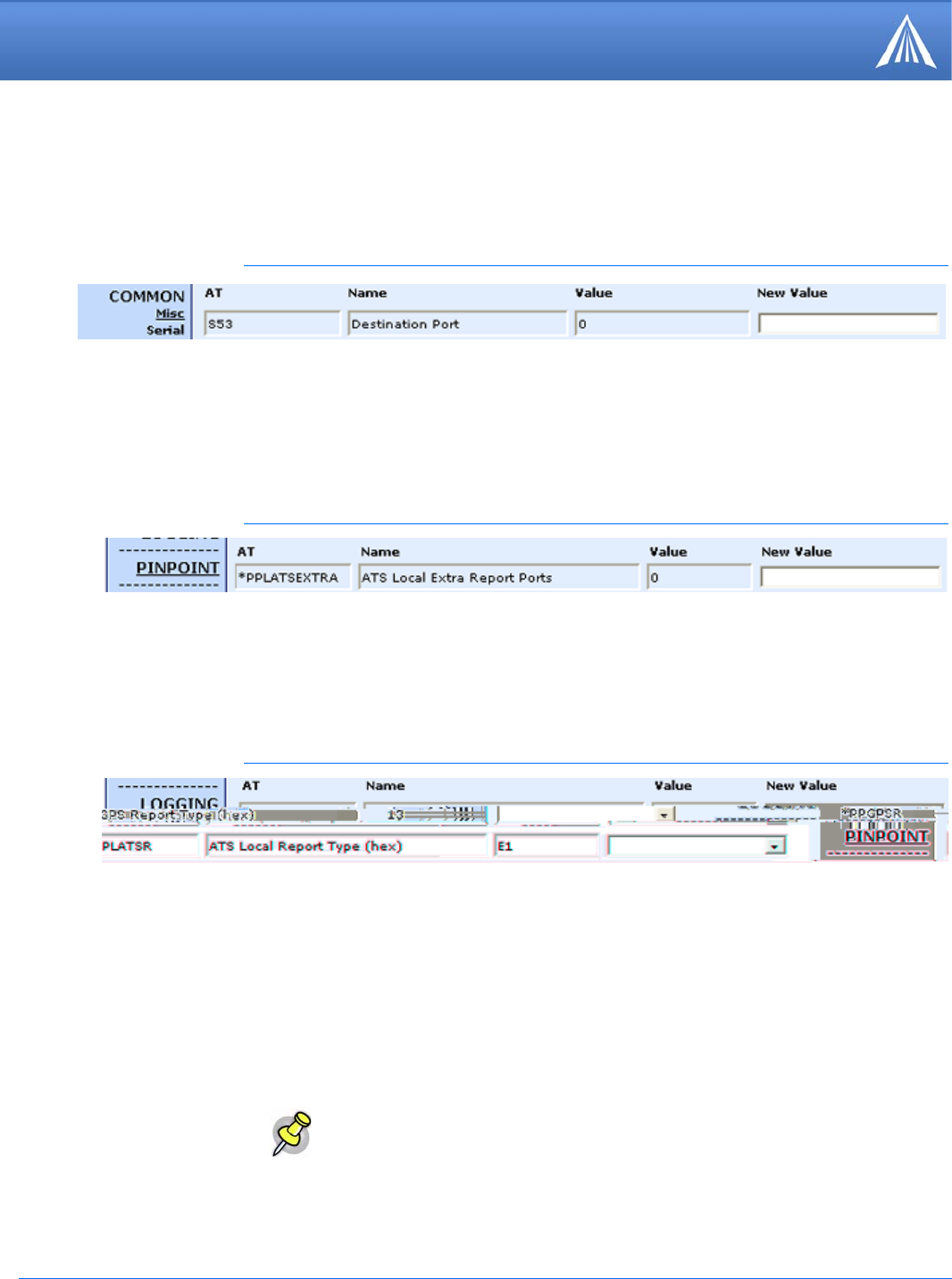
PinPoint EDGE/GPRS - User Guide, version 2.32 38
Global Positioning System (GPS)
Local Host
To set the PinPoint to report to a local host, one directly connected to the PinPoint’s serial port,
configure the port to be used with S53 - Destination Port. The local IP address will automatically
be used for local reports. S53, in Wireless Ace, is part of the Misc menu option.
FIGURE 3. Wireless Ace: S53
If you need to send reports to additional local ports, you can specify other ports with *PPLAT-
SEXTRA. Local Reports can be sent to up to 7 additional ports consecutively following the S53
port. If S53=1000 and *PPLATSEXTRA=4, reports will be sent to 1000, 1001, 1002, 1003, and
1004. In PPLATSEXTRA, specify the number of ports where you want the reports sent, 0 to 7 (0
disables extra ports).
FIGURE 4. Wireless Ace: *PPLATSEXTRA
Report Types
There are several report types available. For remote reports, set *PPGPSR. For local reports, set
*PPLATSR. These settings are not next to each other, but are on the same page.
FIGURE 5. Wireless Ace: *PPGPSR and *PPLATSR
0 - *MF, Legacy reports for use with ATS version 4 and older. 11 - Global Positioning System
(GPS) data.
12 - GPS data with the UTC time and date.
13 - GPS with time and date and Radio Frequency data from the antenna. D0 - Xora reports.
E0 - NMEA GGA and VTG sentences.
E1 - NMEA GGA, RMC, and VTG sentences.
F0 - TAIP data
F1 - TAIP compact data
Note: The PinPoint can be configured to supply one type of report to a remote host
and a different report type locally through the serial port at same time. However,
there may be conflicts due to the local and remote reporting being in different
modes and not all features to both modes may be available.


















