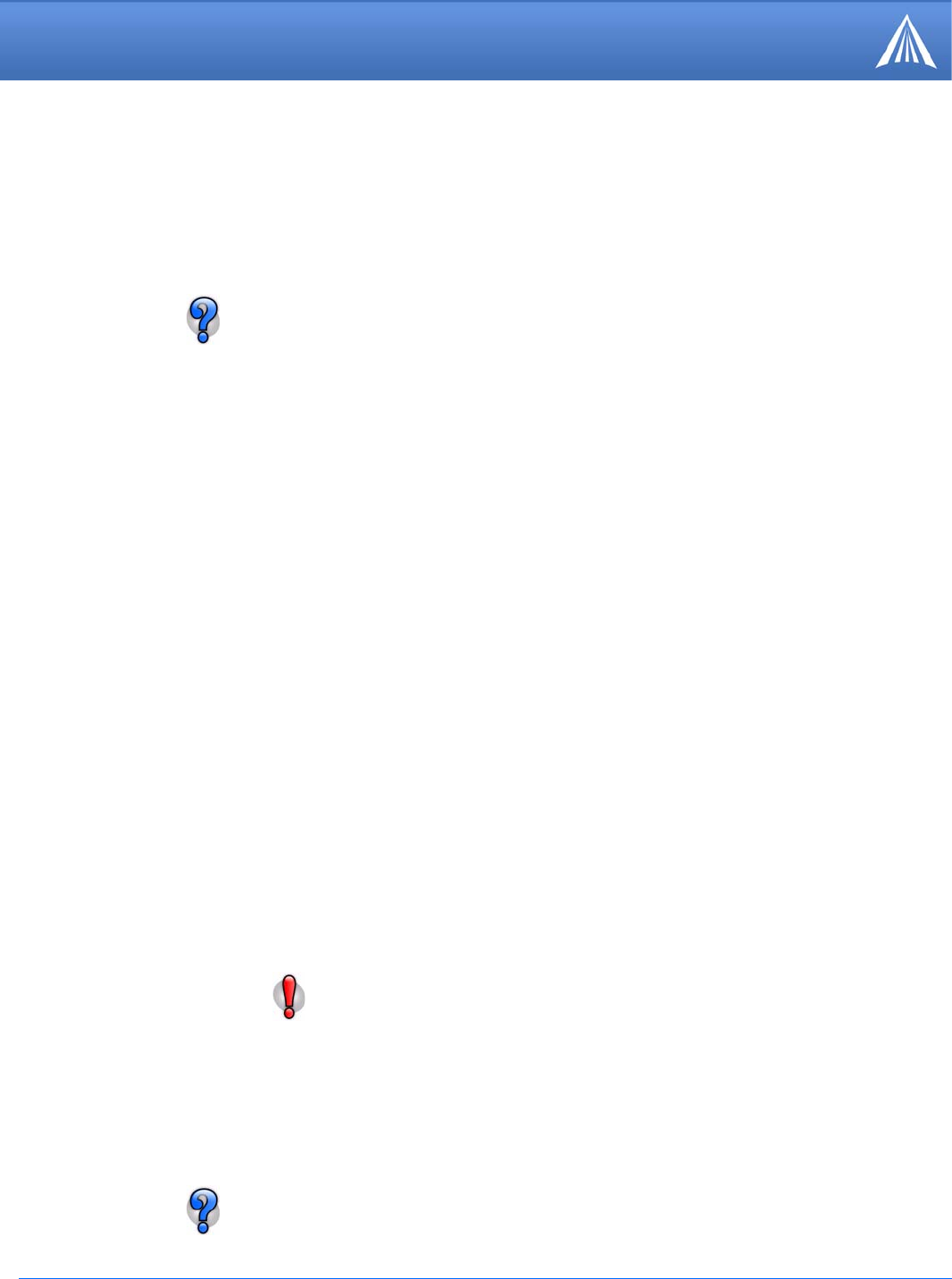
PinPoint EDGE/GPRS - User Guide, version 2.32 146
Frequently Asked Questions and Technical Support
Security for the PinPoint
Private Mode (*HOSTPRIVMODE=1):
The IP address assigned by Your Wireless Service Provider is not the address that is assigned to
the computer or device connected to the PinPoint’s serial port during the PPP negotiation or
DHCP IP assignment. Instead, the computer or device connected to the PinPoint on the serial port
is assigned the IP address configured in *HOSTPRIVIP and uses the IP address configured in
*HOSTPEERIP to communicate to the modem.
How do I set up Private Mode? How do I connect to my PinPoint to my router
or to Linux?
Private Mode is at times preferred or required to provide network connectivity to a Linux device,
routers, or other devices. Private mode will generally also work with any PC in an environment
where there is a need for the PinPoint to be configured to work with an internal network.
There are four AT commands you will need to set in the modem. You can set them using Wireless
Ace or a AT commands with a terminal connection (page
59). The examples shown are from
Wireless Ace.
*HOSTPRIVMODE=1 - Private Mode turned on.
*HOSTPRIVIP=[IP address] - IP address assigned to computer or other end device con-
nected directly to the modem (example, 192.168.1.8).
*HOSTPEERIP=[IP address] - IP address assigned to modem for local, not cellular, com-
munication (example, 192.168.1.9).
*HOSTNETMASK=[subnet mask] - Subnet Mask setting (example, 255.255.255.0).
The IP addresses configured need to be appropriate for your network. For most internal networks,
using the IP range of 192.168.x.x is generally preferred. The first three parts (called octets) need
to be the same for all devices on the network (such as 192.168.1.x), but you can use any number
from 0 to 254 for the last part if you use a subnet mask of 255.255.255.0 (fewer numbers are
usable with different subnets). The last part for each IP address on the network needs to be differ
-
ent.
The *HOSTPRIVIP and the *HOSTPEERIP need to exist on same subnet, the easiest subnet to
configure is 255.255.255.0 which allows for 255 IP addresses on the same subnet. Unless you
understand the complexities of subnetting or you are instructed to use a different subnet by your
Network Administrator, it is safe to use 255.255.255.0 with an internal 192.168.x.x network.
Unless you are instructed to use a different IP range and subnet by your Network Administrator,
using the 192.168.1.x or 192.168.0.x range with a subnet mask of 255.255.255.0 is recommended.
Caution: If the IP address of the device or computer connected to the modem is dif-
ferent from the one configured in the modem as the *HOSTPEERIP, communica-
tions will fail. If the Subnet Mask is configured differently in the modem than on
the computer or device to which it is connected, you may not be able to communi
-
cate between them.
Does EDGE/GPRS provide any security?


















