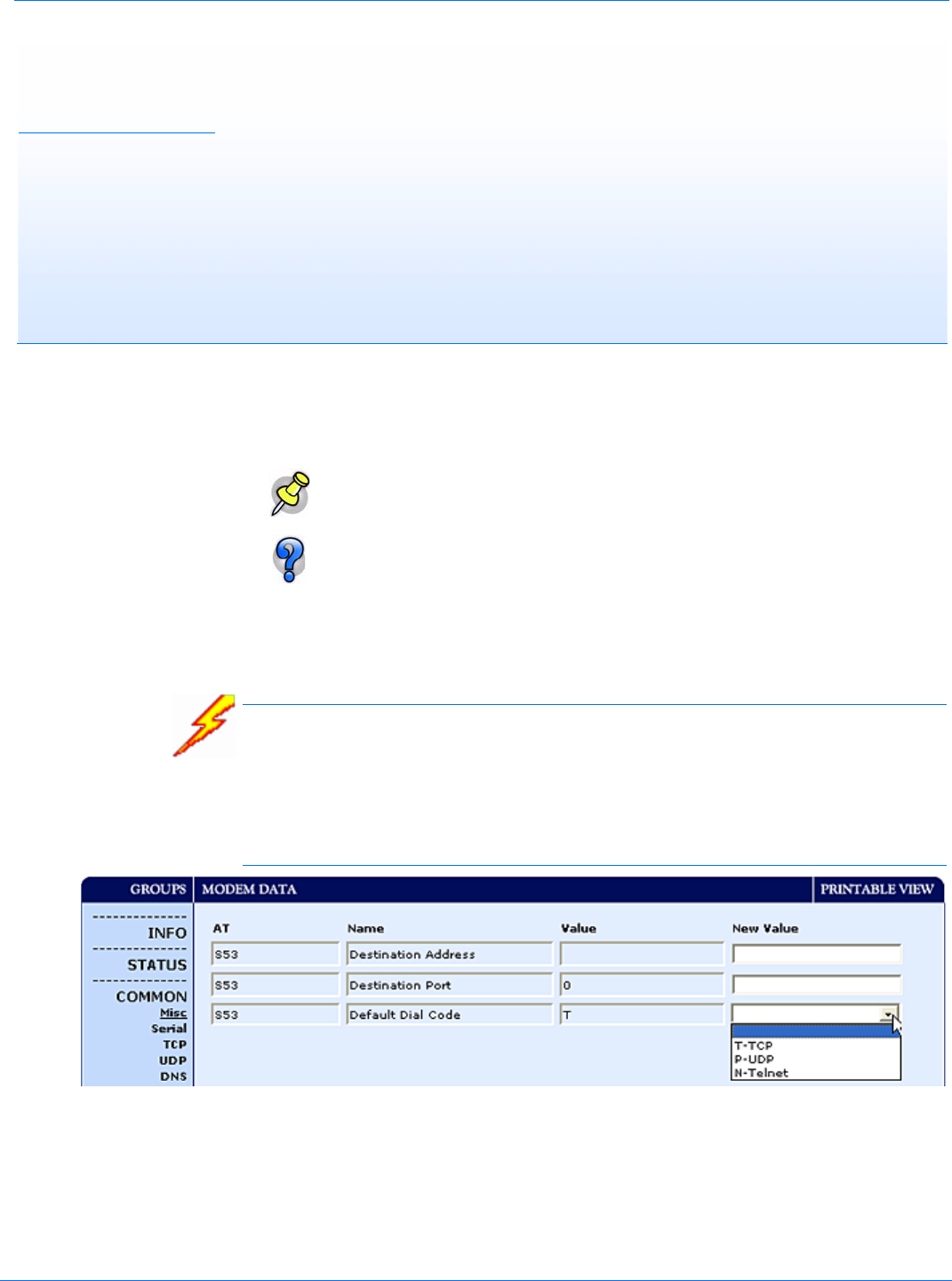
PinPoint EDGE/GPRS - User Guide, version 2.32 59
APPENDIX C AT Commands
Using Wireless Ace
With Wireless Ace, you only need to find the command listed and then enter the new value in the
space provided. For those commands which have specific parameters, the choices will be in a drop
down menu.
FIGURE 1. Wireless Ace: Entering new configuration values
To set or commit the changes in the modem, use the Write button at the top of Wireless Ace inter-
face.
Wireless Ace is a graphical interface for configuring your PinPoint. It is highly recommended that
you use this utility to modify any parameters, however a terminal emulation application, such as
HyperTerminal, see below, can be used instead with typed AT commands.
Note: Some commands can only be configured using a terminal emulation and
typed AT commands. Some commands also require PassThru mode.
You can use a fully qualified domain name instead of an IP address for most con-
figuration options calling for an IP address if your is configured to use DNS. DNS
settings frequently come directly from Your Wireless Service Provider while your
is registering on the cellular network and receiving it’s IP address.


















