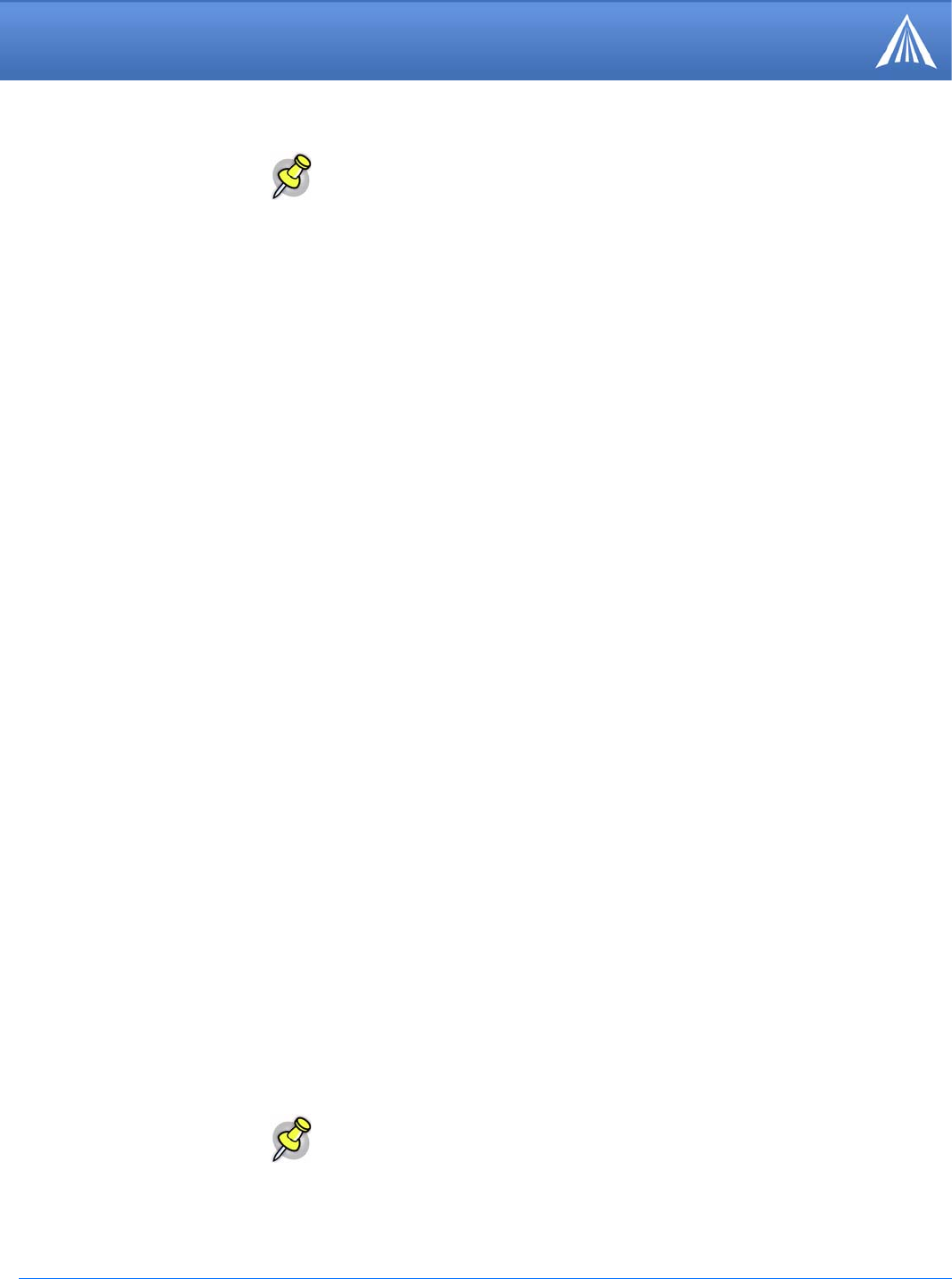
PinPoint EDGE/GPRS - User Guide, version 2.32 77
AT Commands: Serial
A/
A
D[method][d.d.d.d][/ppppp] or D[method][@name][/ppppp]
Note: This command is not proceeded by AT.
Re-execute last command.
Cannot be configured in Wireless Ace.
Manually answer an incoming connection.
Cannot be configured in Wireless Ace.
Dial a connection to a remote IP and Port using method.
Cannot be configured in Wireless Ace.
method=P : Establish a UDP connection
method=T : Establish a TCP connection
method=N : Establish a Telnet connection
d.d.d.d=IP address to contact
ppppp=IP port to contact
Examples:
ATD - Dial (establish) default connection.
ATDP192.168.13.31/2332 - Dial (establish) UDP session to 192.168.13.31, at port 2332.
To end the connection, issue the +++ escape sequence or drop the DTR line (if Ignore DTR
S211=0 or &D2).
The defualt connetion is set in S53.
If a domain name is specified, the '@' symbol can be used to explicitly indicate the start of the
name. For example, if ATDPHONY is issued, this will be interpreted as dial a UDP connec
-
tion to “HONY”. To dial using the default method to host “PHONY”, one would issue
ATD@PHONY. .
If the method, IP address, or port is omitted, the values from S53 are used. If a telnet connec-
tion is requested (N) and the port is not supplied, port 23 will be used instead of the value from
S53.
Several special dialing numbers exist to make it easy to establish a PPP or SLIP connection
with the modem. ATD#19788 or ATDT#19788 will establish a PPP connection (see \APPP)
and ATDT#7547 will establish a SLIP connection (see \ASLIP).
Note: The source port of the session is the Device Port (set by S110 or *DPORT).


















