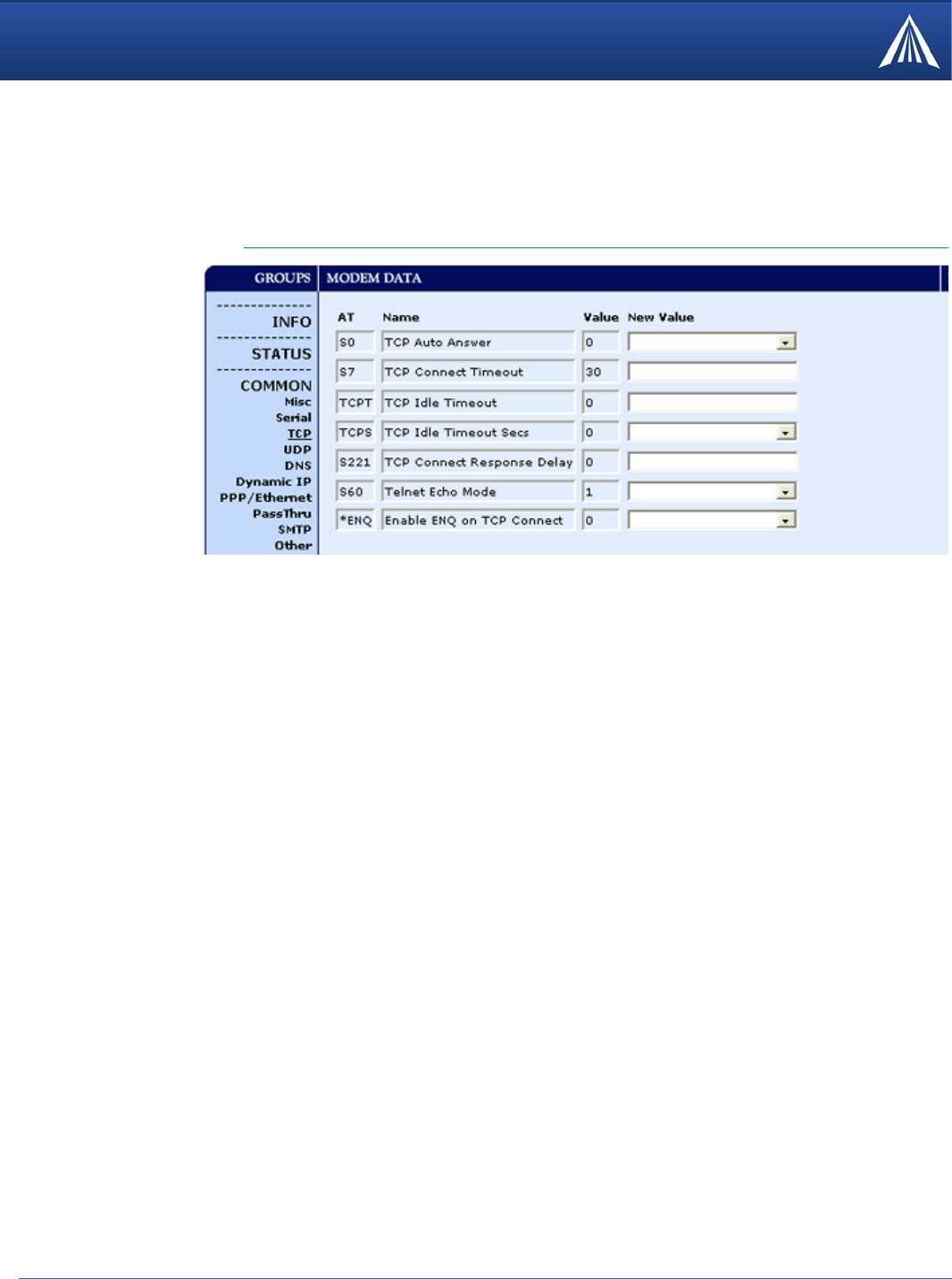
PinPoint EDGE/GPRS - User Guide, version 2.32 83
AT Commands: TCP
This group includes commands specific to TCP communications.
FIGURE 1. Common : TCP
S0=n
S7=n
S60=n
TCP
This register determines how the PinPoint responds to an incoming TCP connection request.
The PinPoint remains in AT Command mode until a connection request is received. DTR must
be asserted (S211=1 or &D0) and the PinPoint must be set for a successful TCP connection.
The PinPoint will send a “RING” string to the host. A “CONNECT” sent to the host indicates
acknowledgement of the connection request and the TCP session is established.
n=0 : Off (Default)
n=1 : On
n=2 : Use Telnet server mode on TCP connections.
n=3 : With a Telnet connection, overrides the client's default echo, allowing the server on the host port to
pec67 2 the echo. CRLF sequences from the telnet client will also be edited to simply pass CRs to the
server on the host port.
Specifies the number of seconds to wait for a TCP connection to be established when dialing
out.
n=seconds
Telnet Client Echo Mode.
n=0 : No Echo
n=1 : Local Echo (Default)
n=2 : Remote Echo


















