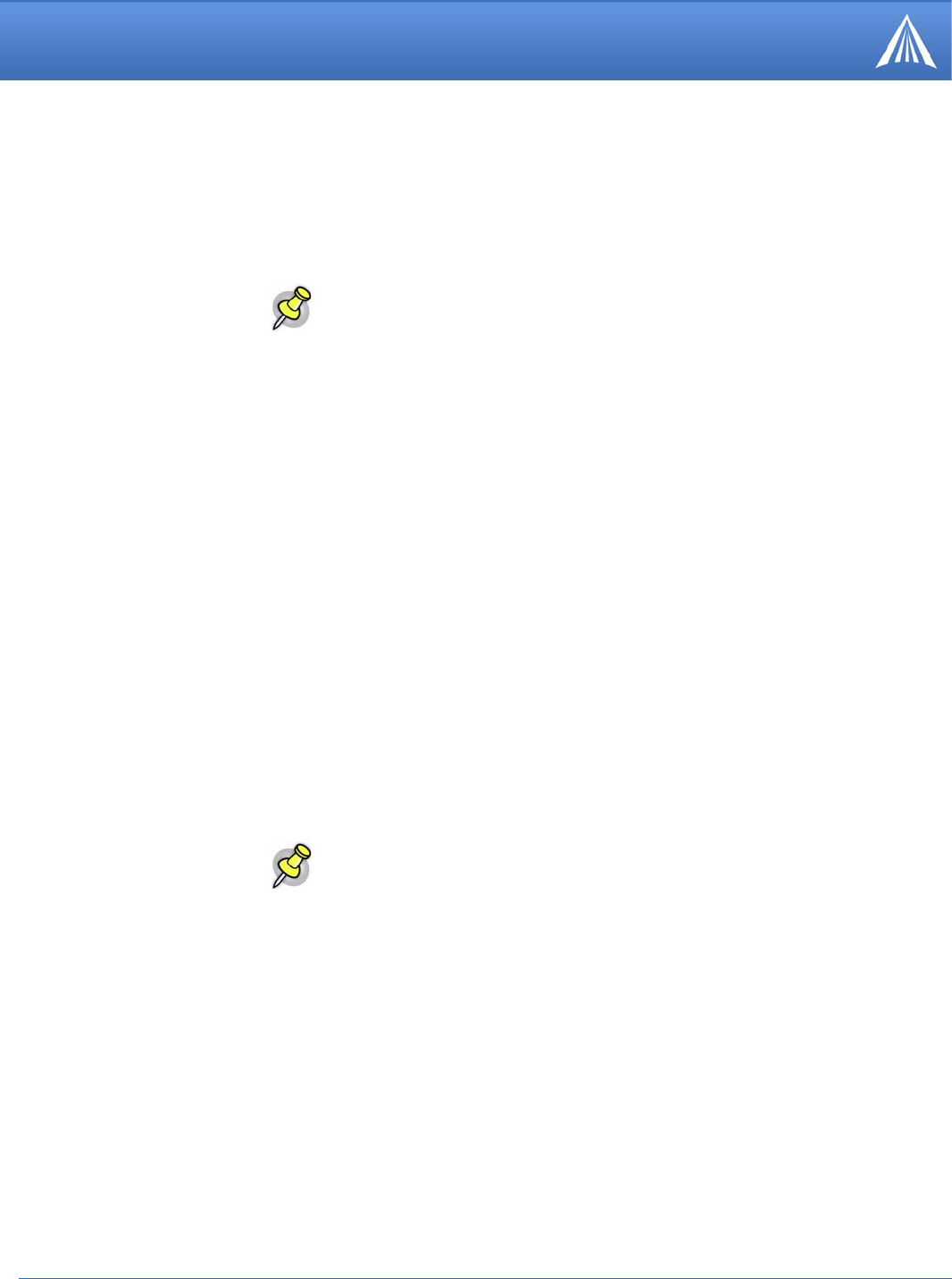
PinPoint EDGE/GPRS - User Guide, version 2.32 81
AT Commands: Serial
Z
&Cn
&Dn
&Sn
&W
\APPP
\ASLIP
n=1 : Turn on result codes. This adds the text 19200 to the CONNECT response.
Reset the PinPoint.
In Wireless Ace, this command is performed with the Reset option on the toolbar.
Note: This command does nothing if *DATZ=1.
Set DCD mode.
n=0 : Always assert DCD.
n=1 : Assert DCD when in a data mode (UDP, TCP, PPP, or SLIP) (Default).
n=2 : Assert DCD when the modem has network coverage.
Set DTR mode.
n=0 : Ignore DTR, same effect as HW DTR always asserted (same as S211=1).
n=2 : Use hardware DTR (same as S211=0).
Set DSR mode.
n=0 : Always assert DSR.
n=1 : Assert DSR when in a data mode (UDP, TCP, PPP, or SLIP) (Default).
n=2 : Assert DSR when the modem has network coverage.
Note: S211 can also be used to request that DSR is always asserted. If S211 is set to
3 and &S is changed to a non-zero value, S211 will be changed to 1.
Writes all changed modem settings. If this command is not issued, any modified values will
revert back to their previous values at modem reset.
Cannot be configured in Wireless Ace.
Set modem operation to PPP mode.
Cannot be configured in Wireless Ace.
Set modem operation to SLIP mode. DTR must be asserted (&D0 or S211=1).


















