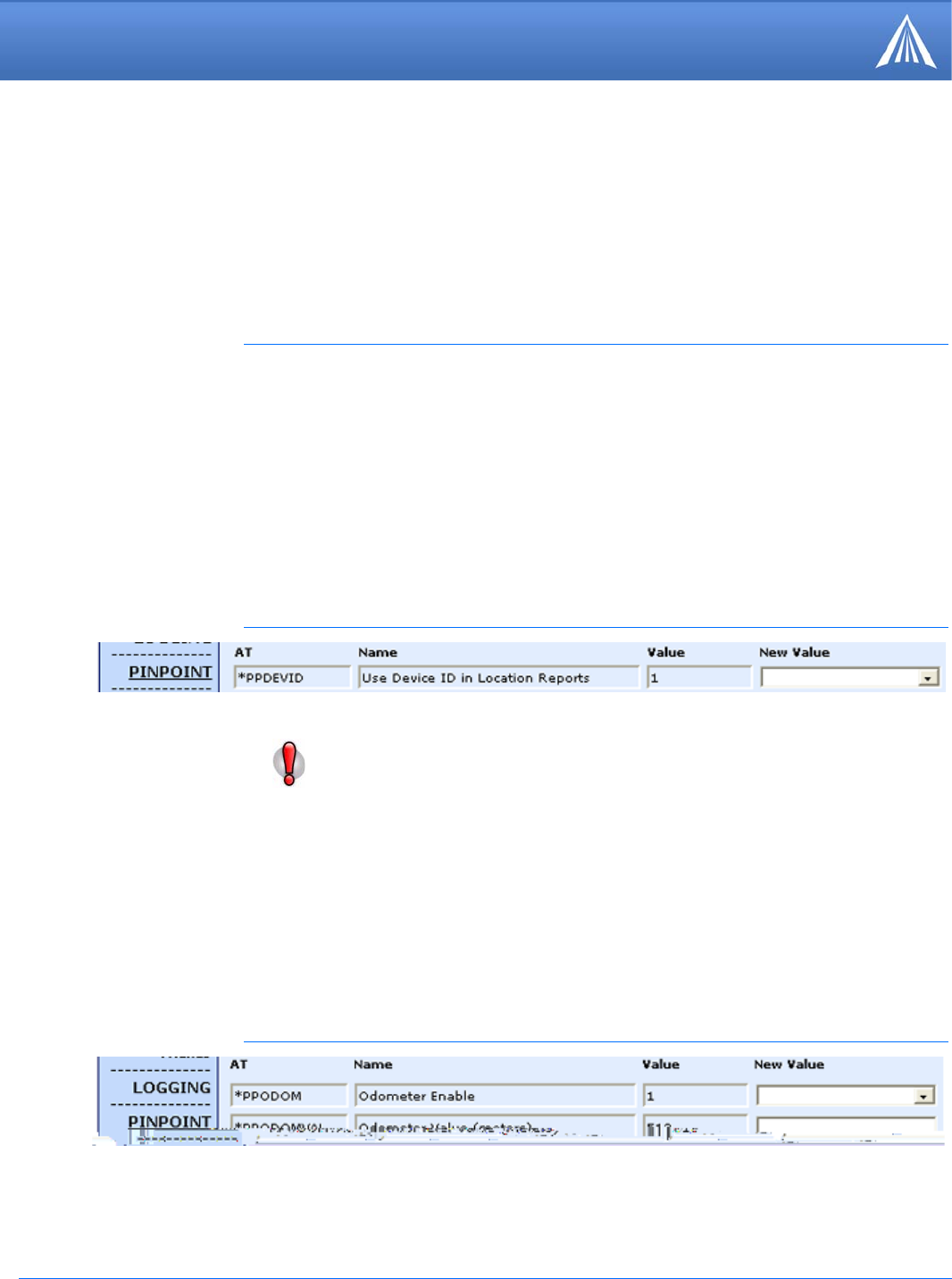
PinPoint EDGE/GPRS - User Guide, version 2.32 42
Global Positioning System (GPS)
Power Reports
0x10 Power Up Report - Sent by the modem when it is powered up (either as a result of being
power cycled or with a software reset).
0x30 Power Sleep Report - Sent by the modem when it is about to power down into a low-
power state (not supported in some early PinPoint models).
0x31 Power Wakeup Report - Sent by the modem when it is returned to a full power state from
a low-power state (not supported in some early PinPoint models)
Additional RAP Features
RAP allows additional information to be sent with the reports to enable a richer tracking feature
set. Configure RAP as you would normally for remote or local reports (
See “RAP Configuration”
on page 40.).
Device ID
By enabling *PPDEVID, the device ID is sent as part of the RAP message to make identification
easier in a network or fleet of vehicles equipped with PinPoint modems.
FIGURE 12. Wireless Ace: *PPDEVID
With the device ID enabled, the PinPoint will use the value configured for NETPHONE unless
NETPHONE is empty in which case the ESN of the modem will be used.
Odometer Data in Reports
When the odometer is enabled, the PinPoint will calculate distance based on GPS data. The
modem’s odometer calculations can be included in the RAP message.
FIGURE 13. Wireless Ace: Odometer Reports
Caution: If the PinPoint is using a dynamic IP, *PPDEVID needs to be enabled.


















