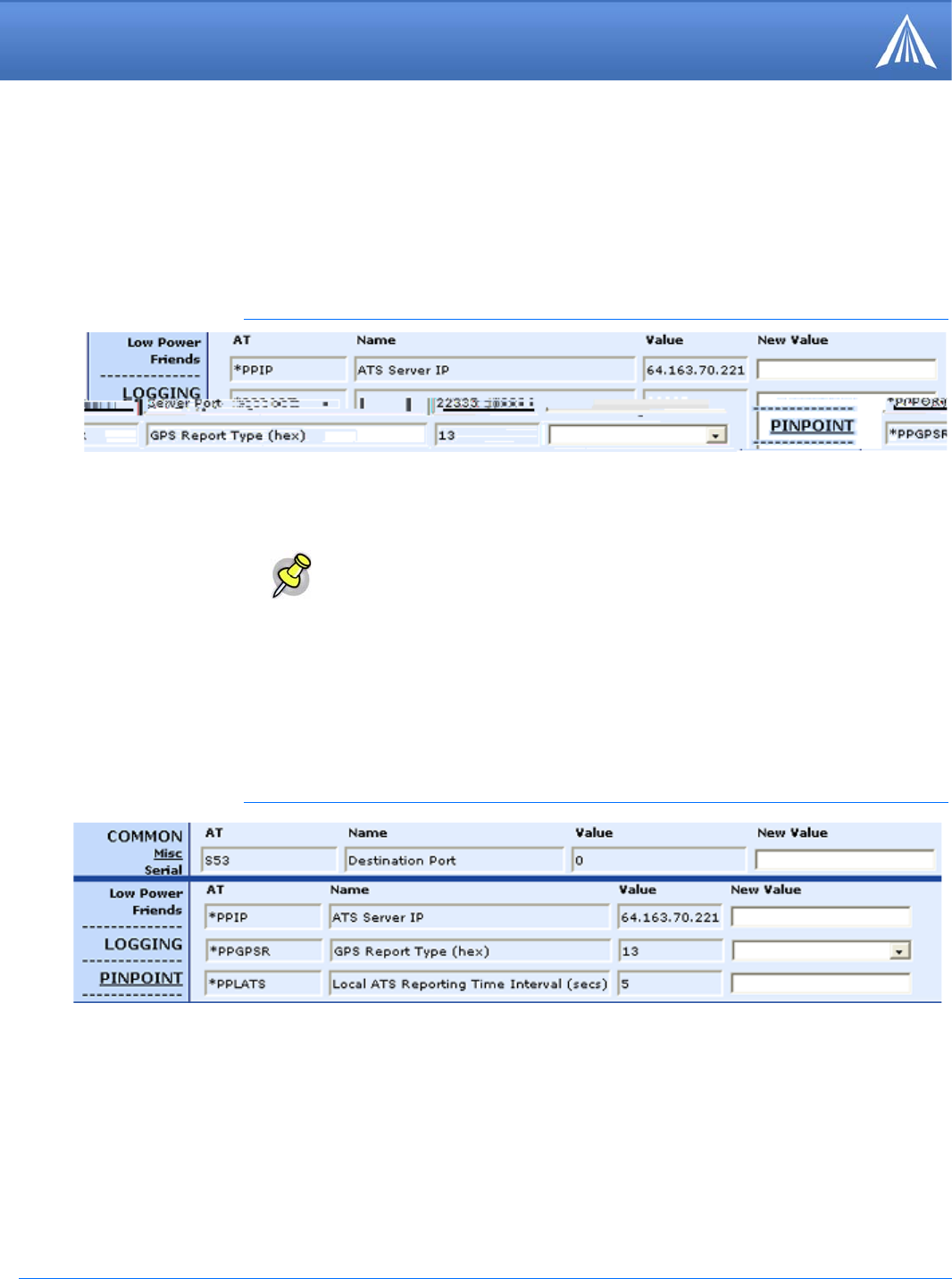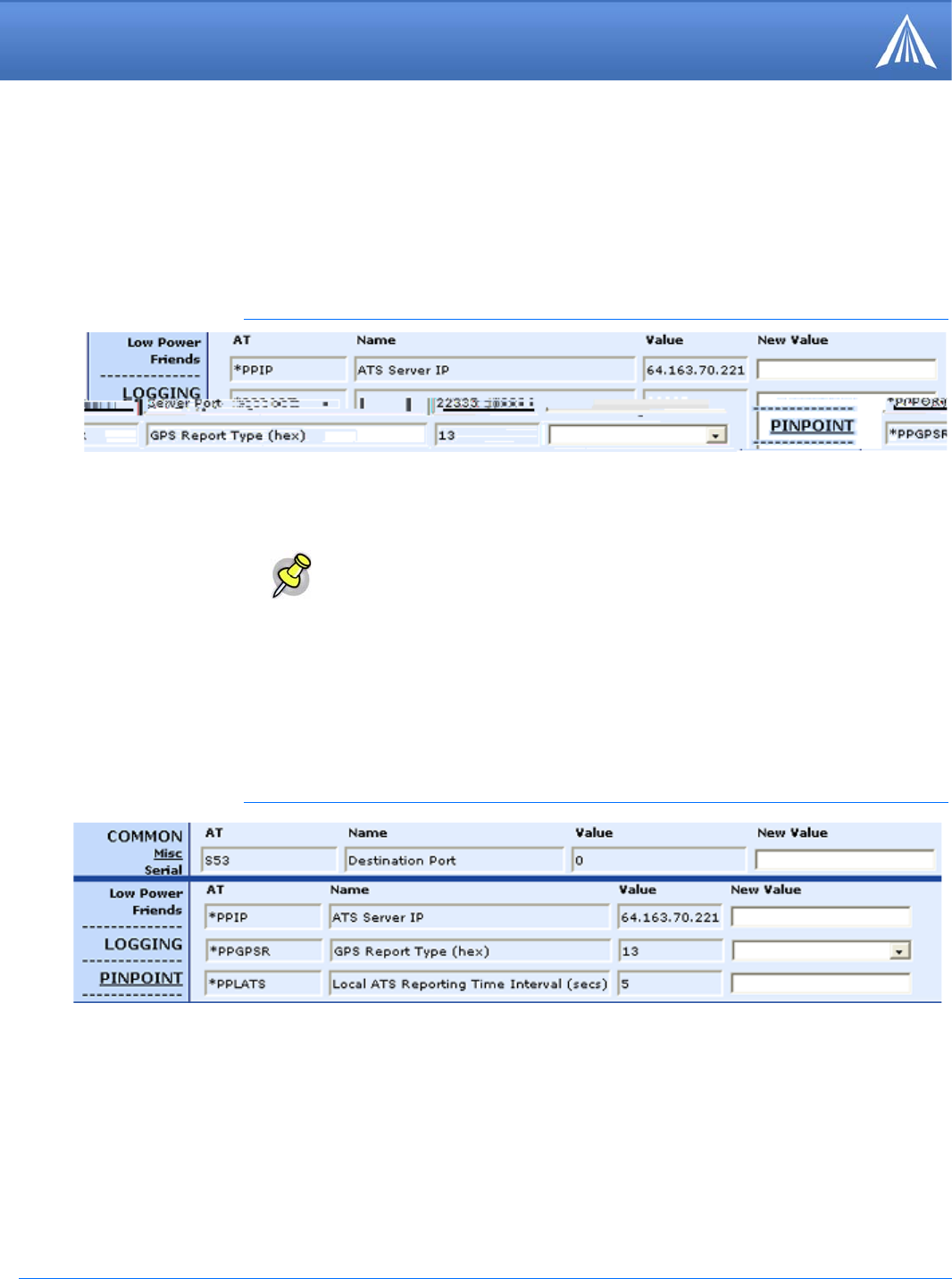
PinPoint EDGE/GPRS - User Guide, version 2.32 48
Global Positioning System (GPS)
setting the GPS report format, directing the modem to listen for TAIP messages, and disabling Air-
Link Binary/ATS formatted messages. For the message format descriptions, refer to page 138.
TAIP Messages Over-the-Air (Remote)
To configure the PinPoint to send TAIP reports to a remote server, you will need to set 3 com-
mands: *PPIP, *PPPORT, and *PPGPSR.
FIGURE 26. Wireless Ace: TAIP Remote Reports
1. Set the IP (*PPIP) and port (*PPPORT) to the IP and port of the TAIP server.
2. Set GPS Report Type (*PPGPSR) to F0-TAIP data.
TAIP Messages over a Local Connection (PPP)
FIGURE 27. Wireless Ace: TAIP Local Reports
1. Set the IP (*PPIP) to the local IP of the PinPoint (if you are receiving reports using PPP, you do
not need to set *PPIP).
2. Set the port (S53) to 21000. The local IP will automatically be used. S53, in Wireless Ace, is
part of the Misc menu option.
3. Set GPS Report Type (*PPGSPR) to F0 - TAIP Data.
4. Set the Local ATS Reporting Time Interval (*PPLATS) to 0 to disable unsolicited local reports.
With this configuration, the PinPoint will listen for TAIP requests on the local IP (192,168.13.31
by default) and port 21000. Once a TAIP request command has been received, the PinPoint will
Note: Unlike standard TAIP which simply sends to the last client to request auto-
matic reports, the remote reports are sent to the destination address (*PPIP) and
destination port (*PPPORT).
Some TAIP client applications can send TAIP requests and listen for reports using a local connec-
tion. Generally this is done over the serial port using PPP. To configure this option, you will need
to set four commands: *PPIP, S53, *PPGPSR, and *PPLATS.