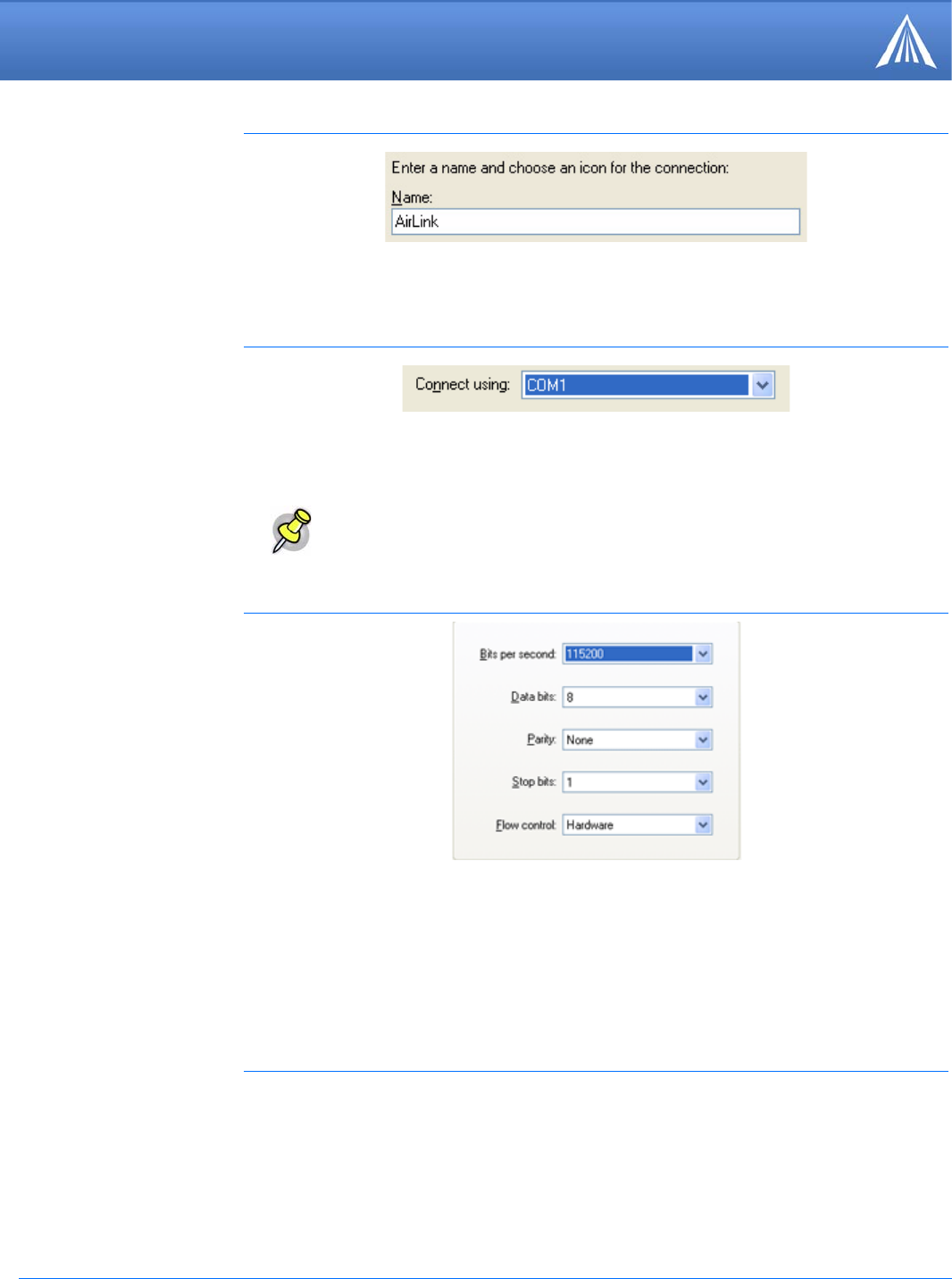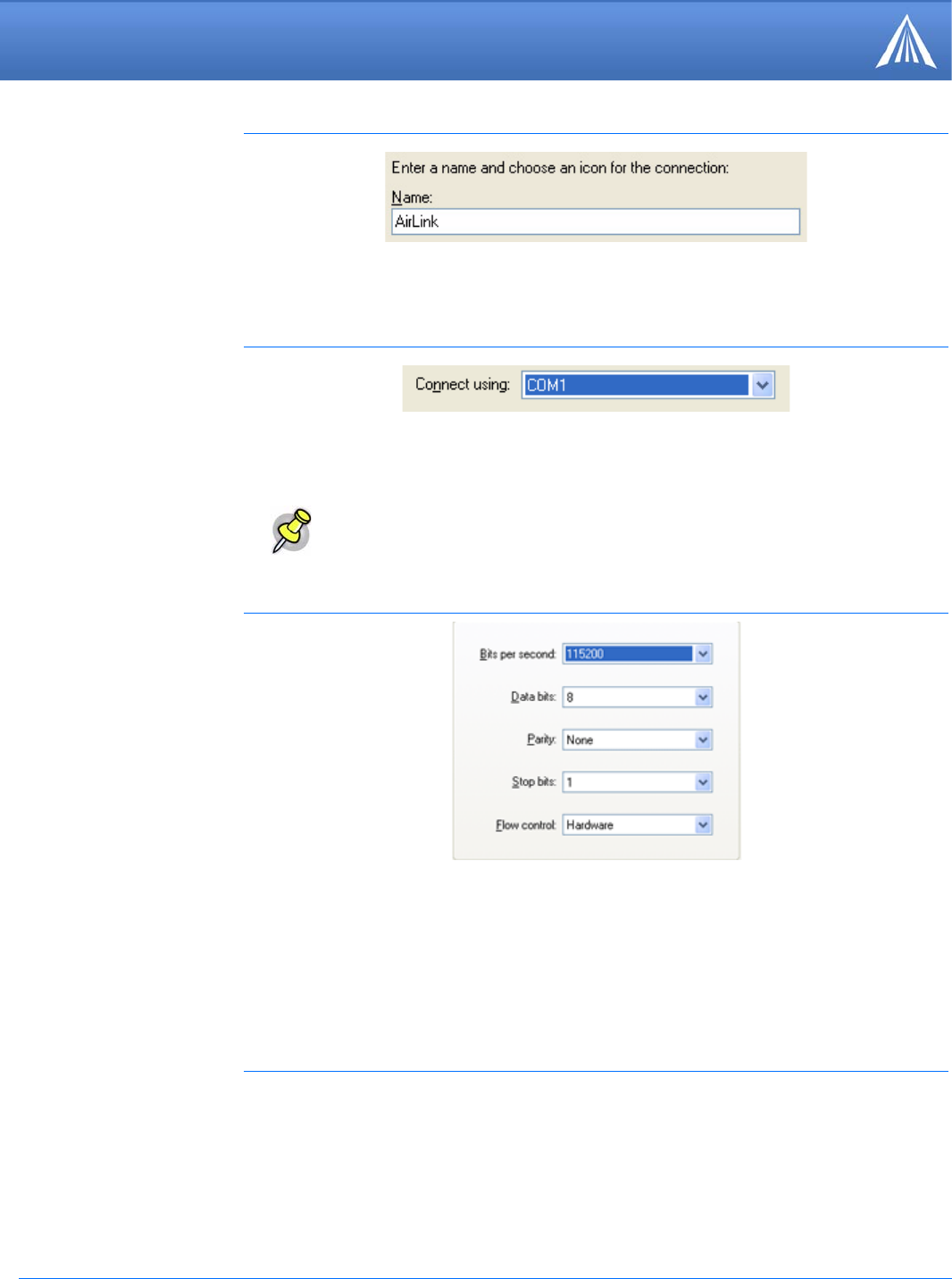
PinPoint EDGE/GPRS - User Guide, version 2.32 63
AT Commands
FIGURE 8. HyperTerminal: Connection Name
2. Select COM1 (or the comport to which the modem is connected) for the Connect Using.
FIGURE 9. HyperTerminal: Comport Setting
3. Change the Bits per Second to 115200 (default), Data Bits to 8, Parity to None, Stop Bits to
1, and Flow Control to Hardware.
FIGURE 10. HyperTerminal: Comport Settings
4. Type AT and press Enter. You should get a reply of “OK” or “0”. .
5. To see what you are typing as you type it, you will need to turn on the echo and verbose mode.
Type ATE1V1 and press Enter.
If you get a reply of “OK”, then you entered the command successfully. If you get a reply of “0” or
“ERROR”, try entering the command again.
Using AT Commands with a Terminal Application
• The following pages list the AT commands, their parameters, and explain what they do. For
most commands, when you are entering them using a terminal connection, you will need to
preface the command with AT (exceptions are noted), i.e. ATA which listed as A
• Some commands have specific parameters while other commands will take whatever you type.
• Acceptable parameters and/or specific formats are in the parameters column.
Note: If you have configured the PinPoint for settings different than the defaults for
Bits per Second, Data Bits, Parity, and/or Stop Bits, you will need to use your
changed settings.