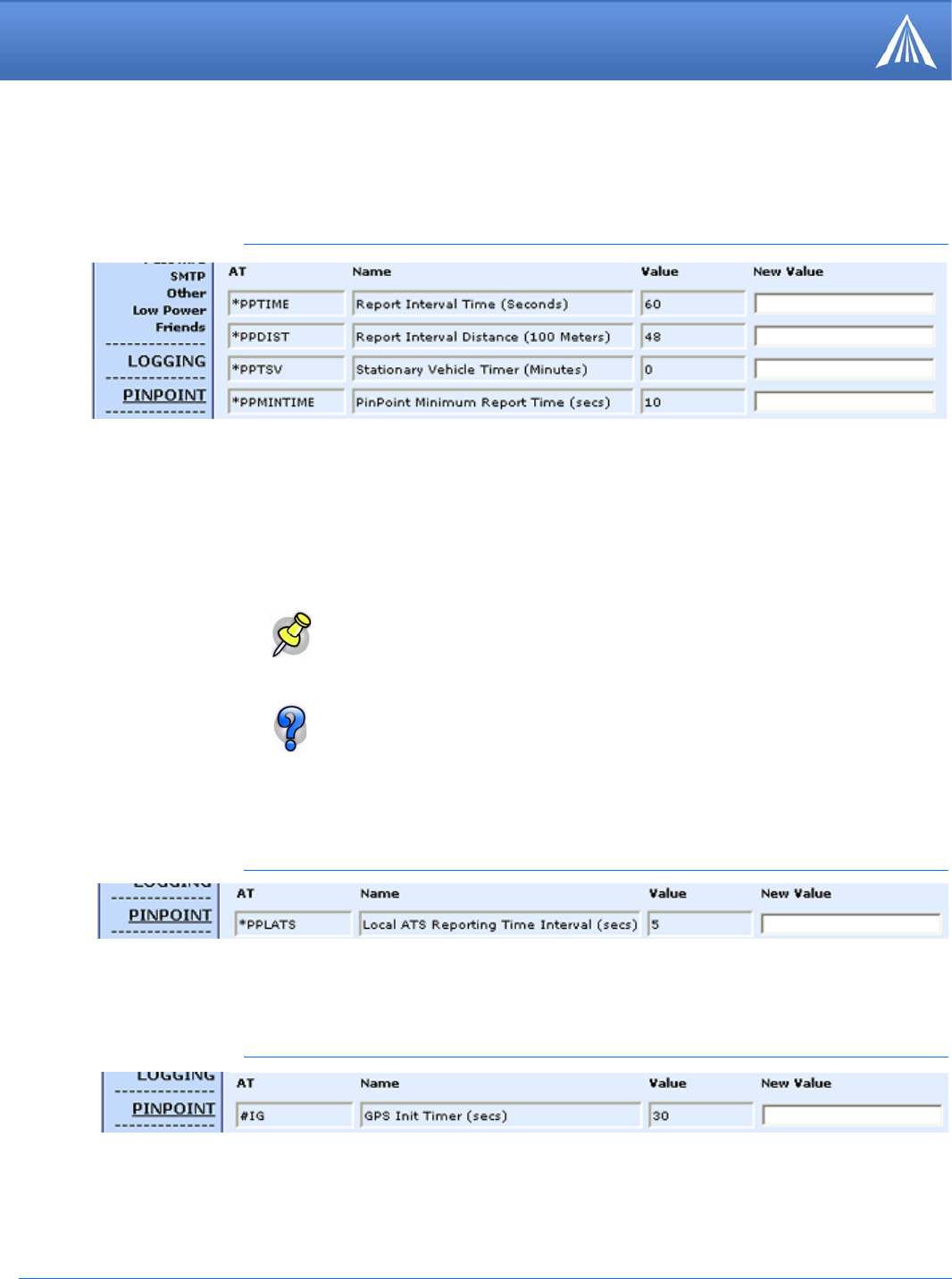
PinPoint EDGE/GPRS - User Guide, version 2.32 39
Global Positioning System (GPS)
Sending Reports Automatically
You can configure the PinPoint to send reports based on a time interval and on the movement of a
vehicle (based on it’s position from one time to the next).
FIGURE 6. Wireless Ace: Automatic Reports
*PPTIME - Location report sent every set time interval (seconds).
*PPDIST - Location report sent only if the position is more than the set distance (x 100
meters).
*PPTSV - Location report sent if the vehicle has been in one location (stationary) for more than
a set time interval (minutes).
*PPMINTIME - Location report sent be sent at no less than this time interval (seconds).
If you are sending reports on the local serial port, and/or if you want them sent automatically, you
will need to set *PPLATS. The time interval, just as for *PPTIME, is in seconds.
FIGURE 7. Wireless Ace: Local Automatic Reports
The PinPoint can be configured to wait a specific amount of time after initialization before any
reports are sent.
FIGURE 8. Wireless Ace: GPS Initialization Timer
Note: If you’re implementing both a time interval and distance interval for reports,
the PinPoint will use the timer which expires first.
The reporting interval can impact your data usage. If the interval is set frequently,
you may want to have a high usage or unlimited data plan.
One mile is approximately 1600 meters. 1000 meters is one kilometer.


















