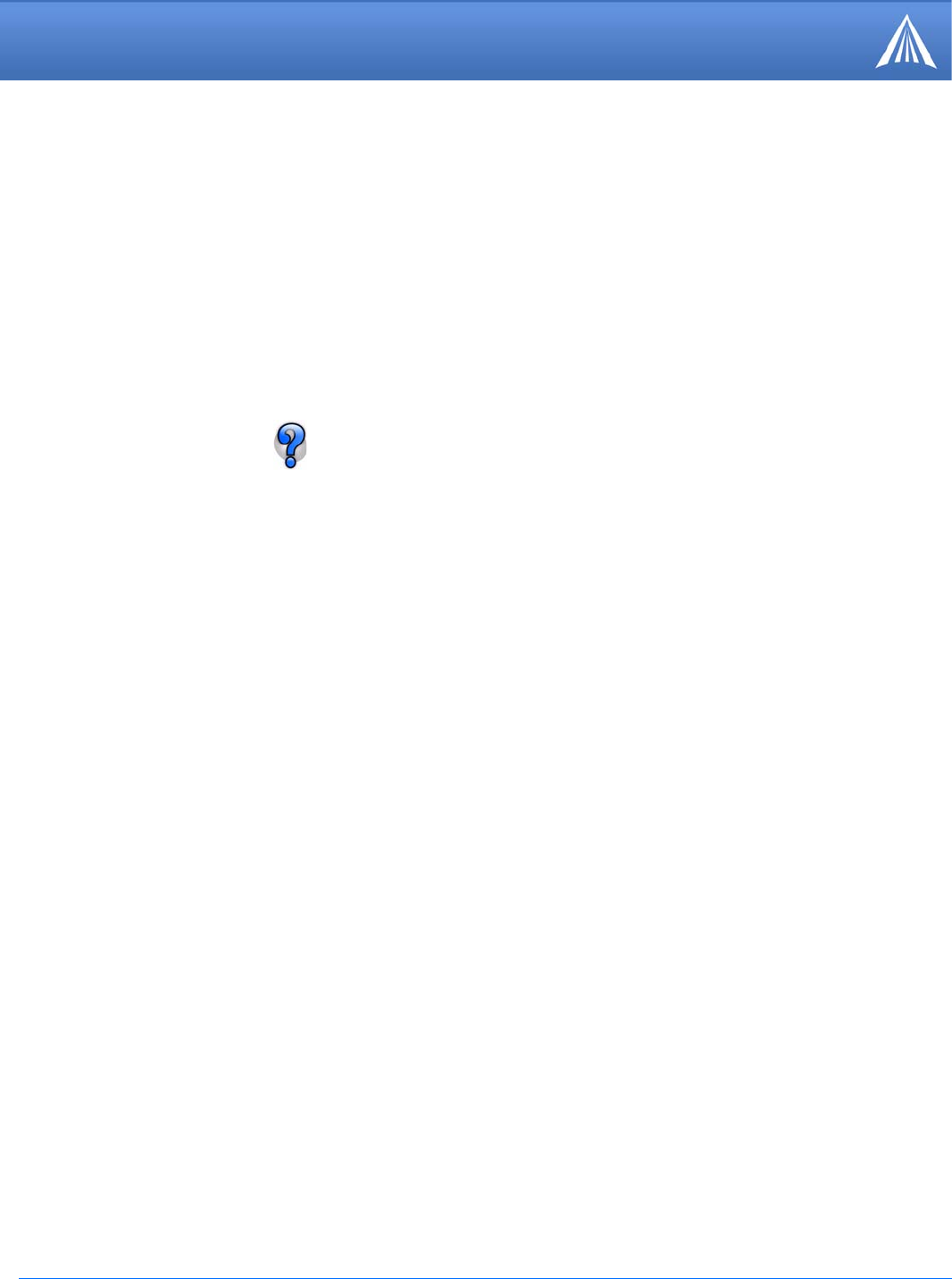
PinPoint EDGE/GPRS - User Guide, version 2.32 109
AT Commands: PinPoint
*PPIP=d.d.d.d
*PPLATS=n
*PPLATSEXTRA=n
*PPLATSR=n
*PPMINTIME=n
IP address where GPS reports are sent (ATS Server IP). Also see *PPPORT.
d.d.d.d=IP address
Example: AT*PPIP=192.100.100.100
Local ATS - Causes GPS reports to also be sent out the serial link every n seconds, when there
is a PPP connection to the serial host is established.
n=1-255 seconds
n=0 : Disabled
Sends to the PPP peer IP S110 with the Destination Port number S53.
Have local ATS reporting (LATS) send up to 7 extra copies of a GPS report to the subsequent
ports.
n=1-7 : Send GPS report copies to that number of ports.
n=0 : Just the original report is sent (default).
Example: If AT*PPLATSEXTRA=7 and the port in S53 is 1000, then GPS reports will be
sent to ports 1000-1008.
Indicates the type of GPS report to send to the local client (PPP/SLIP peer). See *PPGPSR.
n=0x11 : Standard GPS Report
n=0x12 : Standard GPS Report + UTC Date
n=0x13: Standard GPS Report + UTC Date + RF data
n=0xD0 : Xora reports.
n=0xE0 : GGA and VTG NMEA reports
n=0xE1: GGA, VTG and RMC NMEA reports
n=0xF0 : TAIP reports .
n=0xF1 : Compact TAIP data
Specifies the minimum amount of time between reports generated due to either the time inter-
val (*PPTIME) or the distance interval (*PPDIST). This is useful to limit network traffic and
make more efficient use of bandwidth. This can be used in conjunction with store and forward.
The minimum value which this setting can take depends on the policies of the carrier.
n =1-65535 seconds
n=0 : Disabled


















