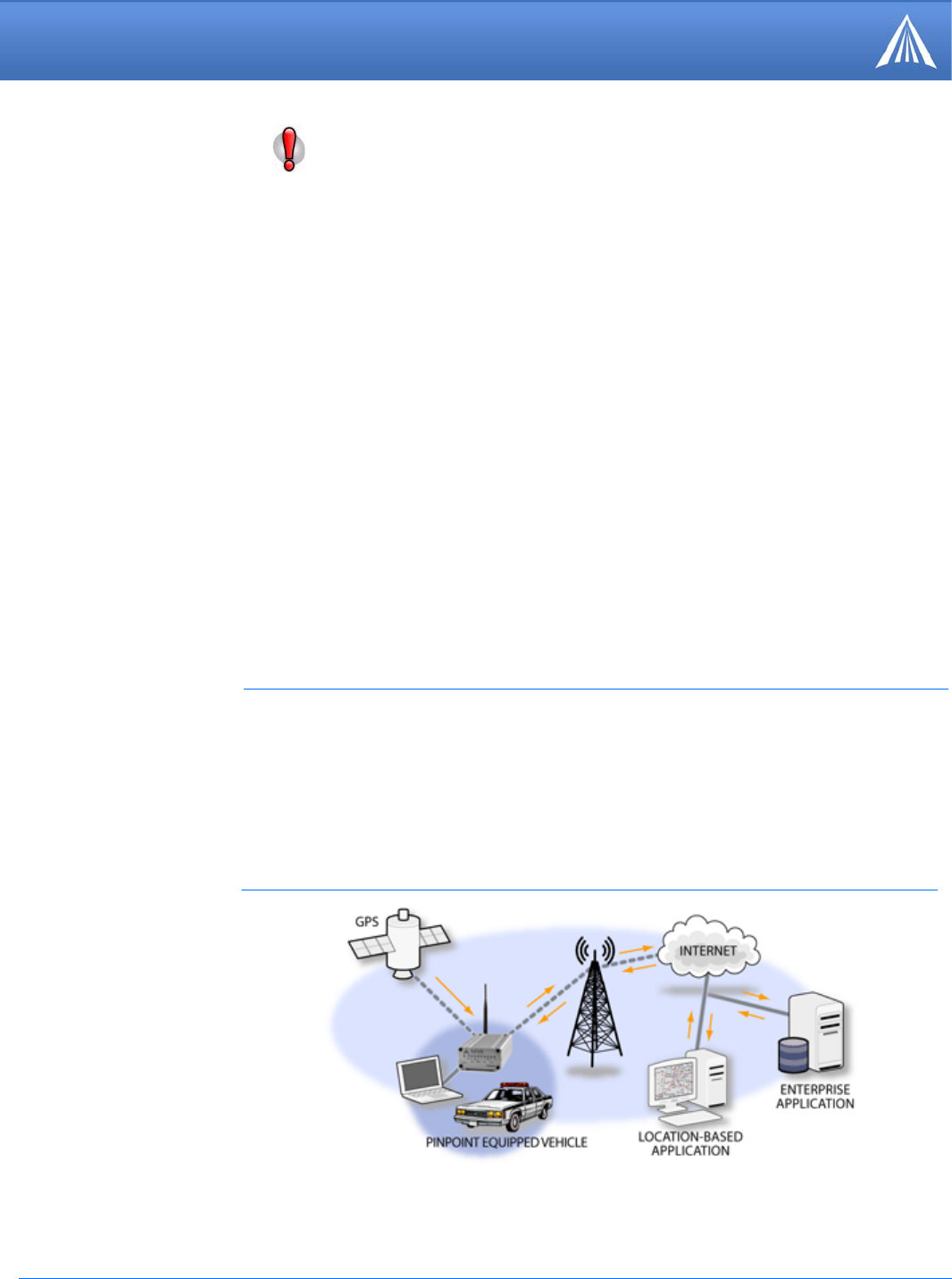
PinPoint EDGE/GPRS - User Guide, version 2.32 3
Introduction to PinPoint EDGE/GPRS
Common Uses for the PinPoint
Caution: If you want to connect remotely to your PinPoint using TCP/IP, the IP
address given to your modem by the network cannot be a private or internal IP
address (such as a) unless you are on the same network or inside that network’s
firewall (such as with frame relay).
Using Your PinPoint to Connect to the Internet
In Public Mode, your PinPoint will pass the IP address from Your Wireless Service Provider’s
network to your device or computer. In Private Mode, your modem will assign configured, static
local network IP addresses for the modem and your device.
The modem will perform a one-to-one routing for all internet traffic to and from the computer or
other end device.
If you need to have more than one device connected to the Internet through the modem, you will
need to have a router connected to the modem. The modem would provide the one-to-one con
-
nection to the router with the router configured to provide a broader NAT service to the other
devices connected to it.
To use your PinPoint’s serial port to connect to the Internet from your computer, you need to con-
nect the computer directly to the PinPoint’s serial port with a straight-through serial cable and use
Dial-Up Networking (DUN).
The PinPoint’s rugged construction and cellular connection make it ideal for use in remote and/or
industrial locations.
Because of its GPS capabilities, the PinPoint is ideal for vehicle tracking and other situations
where mapping a moving object is as important as connecting to a network.
FIGURE 3. Vehicle Tracking and Mobile Internet Access


















