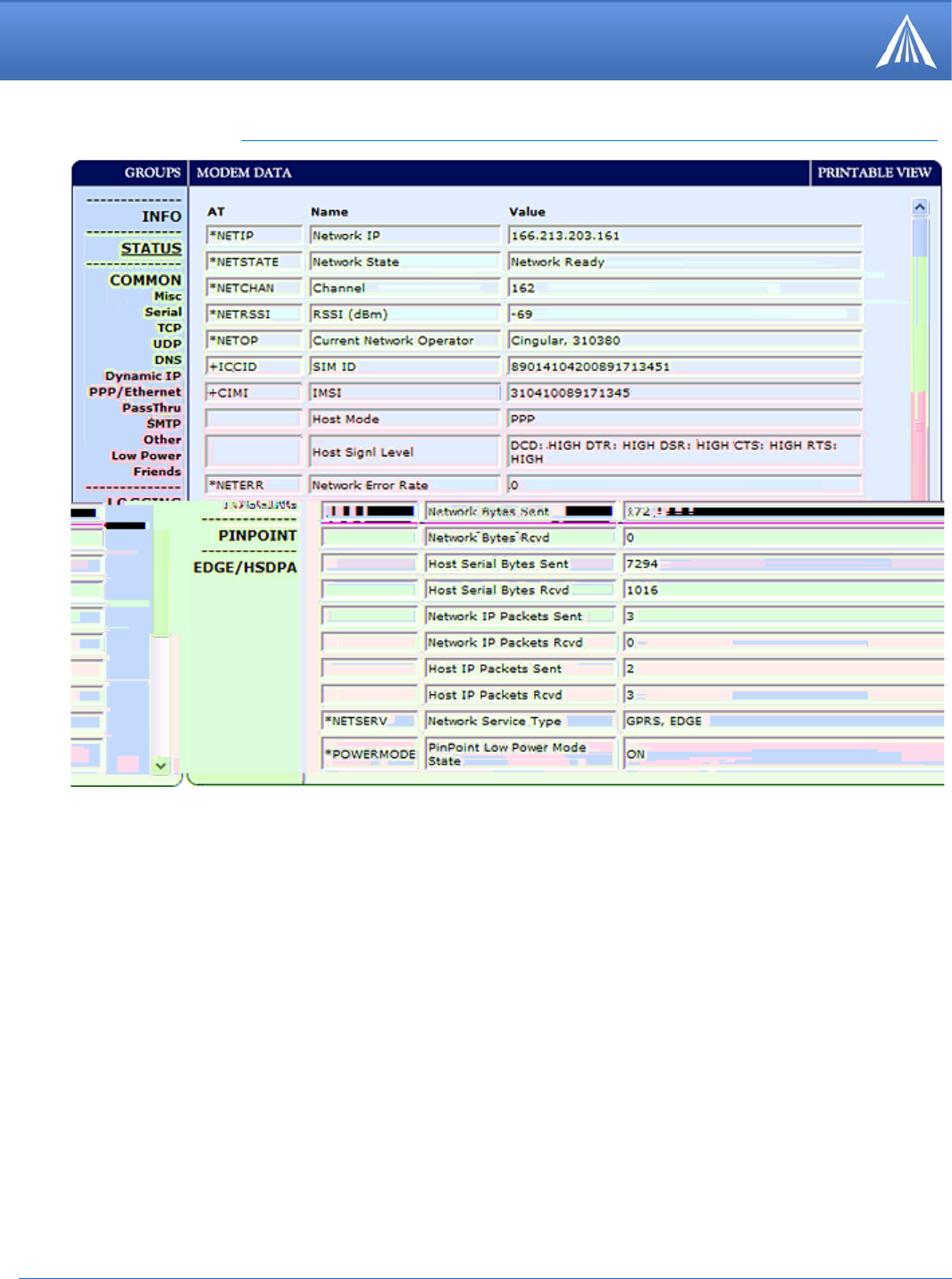
PinPoint EDGE/GPRS - User Guide, version 2.32 68
AT Commands: Information and Status
I[n]
*DEVICEID?
*HOSTMODE?
FIGURE 2. Status Group
n=0 Product name (for example, PinPoint Raven-E).
n=1 The PinPoint’s firmware (ALEOS) version, hardware ID, and copyright.
n=2 The internal hardware's firmware version and relevant hardware ID.
n=3 The hardware module's unique ID (ESN).
n=5 View active profile (the contents of the active registers).
N=5 is not displayed with Wireless Ace.
The 64-bit device ID the modem uses to identify itself to the cellular network.
The current host mode (AT, PPP, UDP, etc.). If the PinPoint is not in AT mode, telnet into the modem to
execute this command.


















