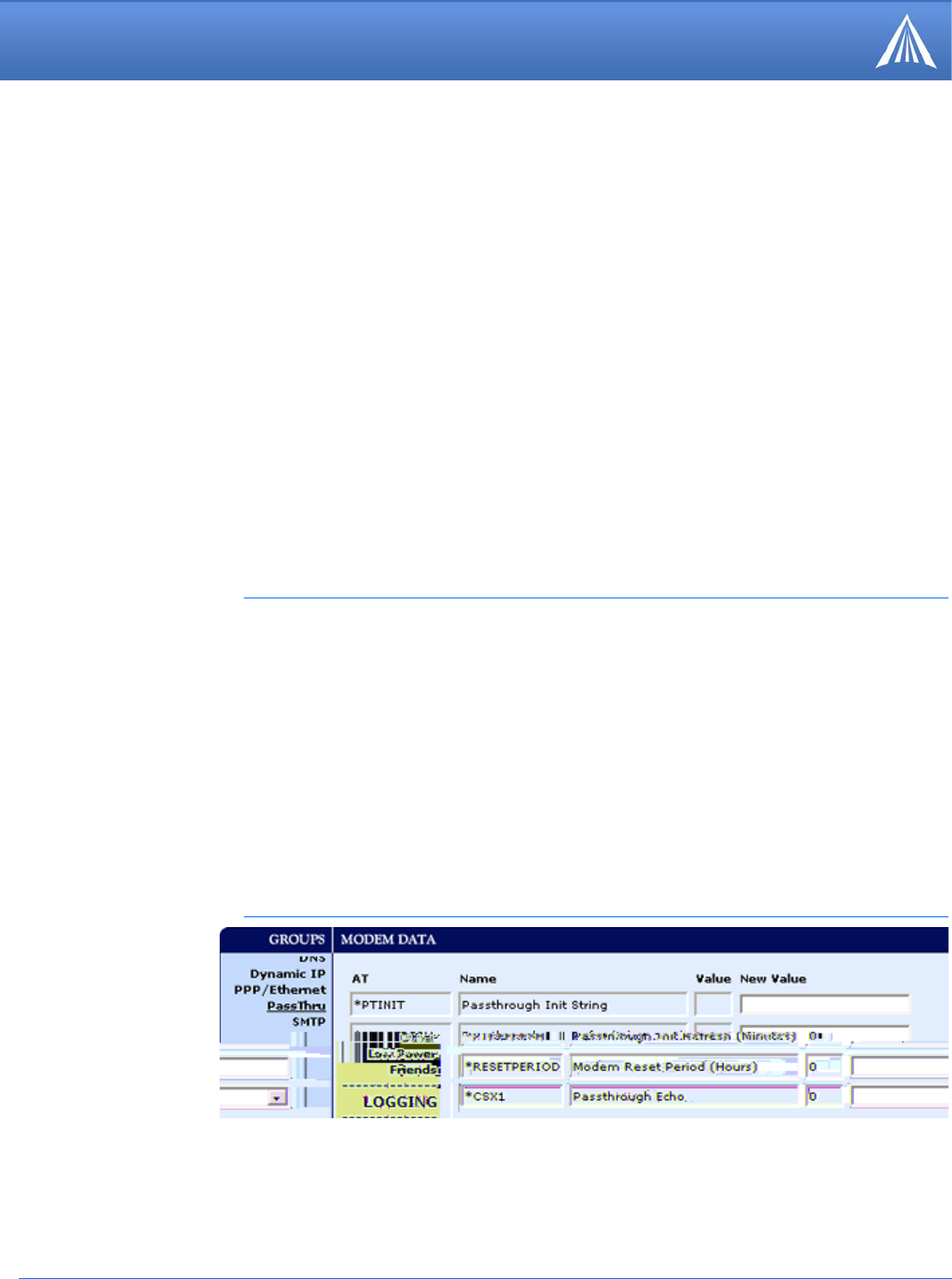
PinPoint EDGE/GPRS - User Guide, version 2.32 22
Data Communication and Host Modes
If Q=1 (Quiet On), no result codes are output whatsoever, so there is no response generated by
a (non query) command.
If Q=0 (Quiet Off), result codes are output. The format of this output is then affected by the
Verbose setting.
If Quiet mode is off, the result code is affected as follows:
For V=1 (Verbose mode), the textual result code is surrounded by a carriage return and new
line. Any AT query response is also surrounded by a carriage return and new line.
For V=0 (Terse mode), a numeric result code is output with a single trailing carriage return (no
new line is output), while any AT query response is followed by a carriage return and new line
(there is no preceding output).
For example, possible output to the AT command "AT" with carriage return (assuming quiet mode
is not on) is:
carriage return - if V=0
carriage return and new line OK another carriage return and new line - if V=1
PassThru Mode
Issuing the "AT\APASSTHRU" from a terminal emulation enters this mode. The modem responds
with OK, at which point a direct connection to the internal hardware is established.
With Wireless Ace, you can configure a string of AT commands to be sent to the PinPoint when it
enters PassThru and other PassThru settings.
FIGURE 2. Wireless Ace: PassThru
In PassThru mode, the PinPoint does not behave normally, all port communication is passed
directly between the internal hardware and the computer connected directly to the modem. This
mode can be used to configure hardware-specific settings (for example, provisioning, trouble
-
shooting, etc.).
You can configure MD to have the PinPoint enter PassThru on start up.


















