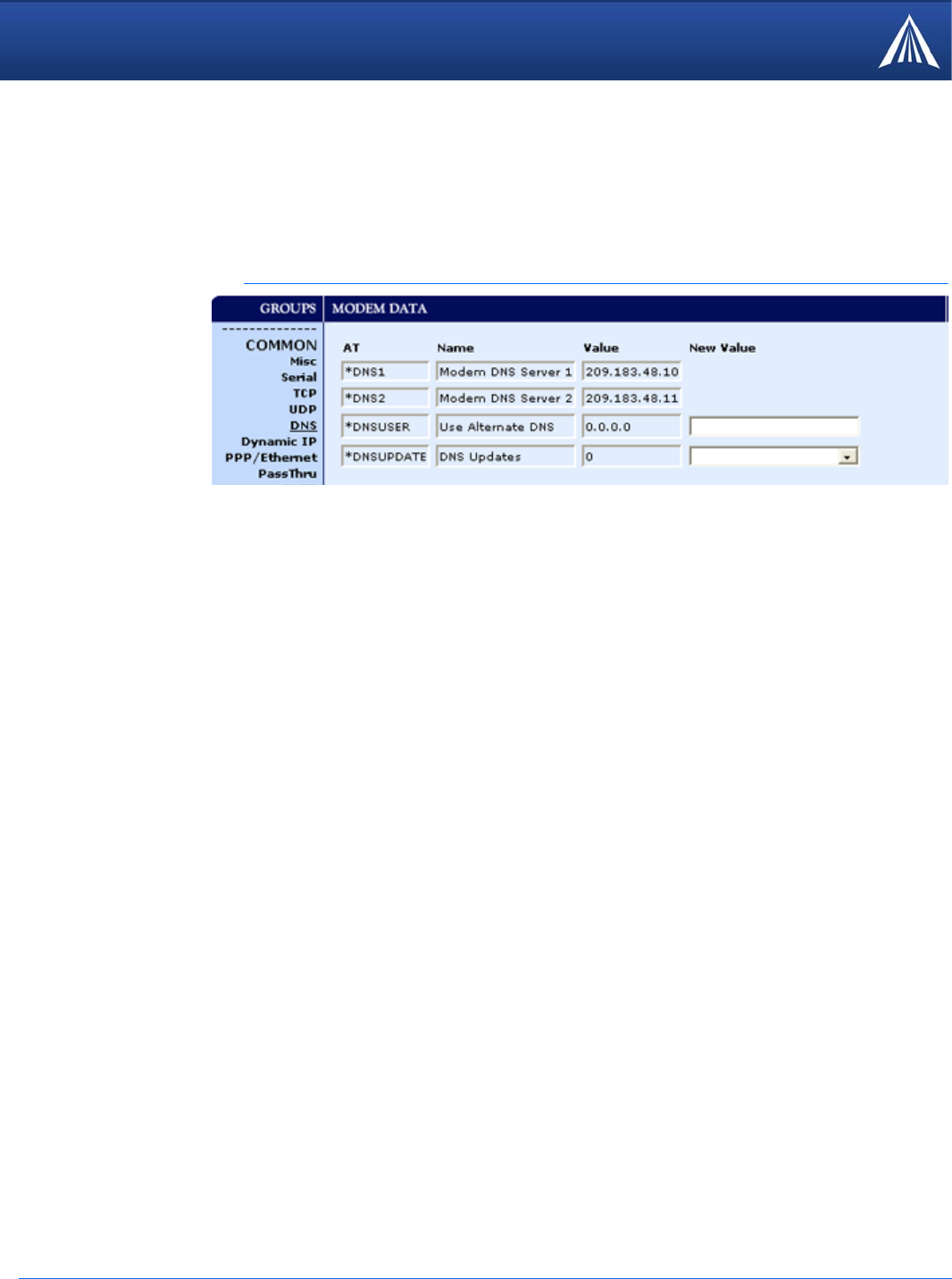
PinPoint EDGE/GPRS - User Guide, version 2.32 88
AT Commands: DNS
This group includes commands specific to the modem being able to use domain names instead of
IP addresses for other configuration options.
FIGURE 1. Common : DNS
*DNSn
*DNSUPDATE=n
*DNSUSER=d.d.d.d
DNS
Queries the DNS addresses. Your Wireless Service Provider provides the DNS addresses while
your modem is registring on their network.
n=1 or 2 First and second DNS address.
d.d.d.d = IP of domain server
Indicates whether the modem should send DNS updates to the DNS server specified by
*DNSUSER. These updates are as per RFC2136. They are not secure and are recommended
only for a private network. In a public network, the IP Logger services should be used instead.
n=0 : DNS updates disabled (Default).
n=1 : DNS updates enabled.
Sets a user-provided DNS to query first when performing name resolutions in the modem.
d.d.d.d = IP of domain server


















