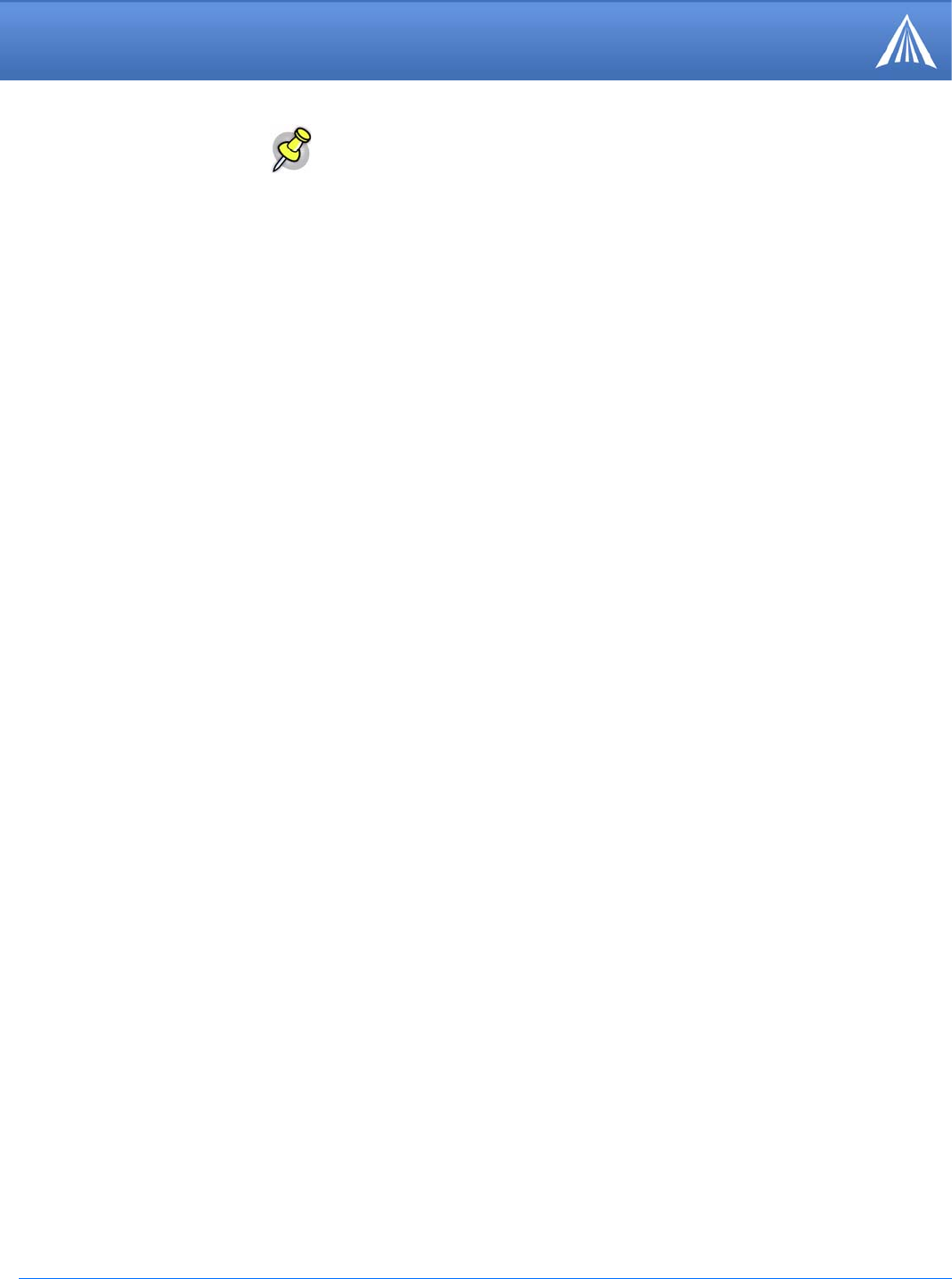
PinPoint EDGE/GPRS - User Guide, version 2.32 19
IP Manager and DNS
PPP-Peer
Note: If you will be using your PinPoint to communicate with another AirLink
modem and both are using IP Manager to translate dynamic IP addresses to
domain names, it is recommended that you set *DNSUSER to the IP address for
IP Manager. IP Manager’s updates occur more frequently than Your Wireless Ser
-
vice Provider’s DNS servers decreasing the time between IP address change and
address resolution. Likewise, if your PinPoint routinely needs to contact another
modem or device with a Dynamic DNS domain and that modem or device fre
-
quently changes its IP address, you may need to set *DNSUPDATE for frequent
updates.
The PinPoint use the unqualified domain name of “ppp-peer” when it is in PPP or SLIP address
mode to resolve the address of the device or computer connected via PPP or SLIP address. If the
PinPoint is not in PPP or SLIP address mode, “ppp-peer” will resolve to 0.0.0.0.


















