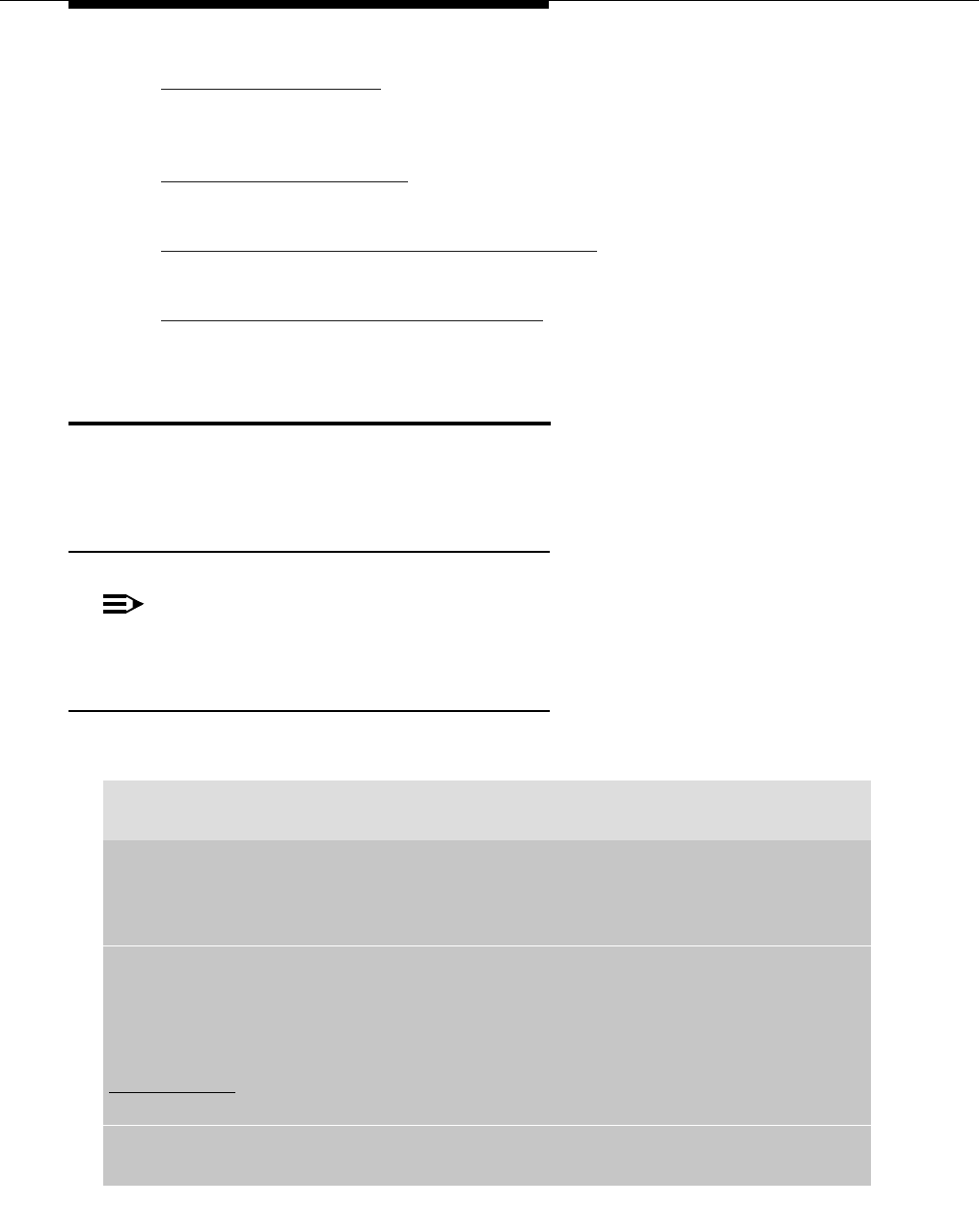
About This Document
x Issue 4 August 2002
Chapter 5, "Maintenance" - Provides details on EC500 maintenance
considerations as well as the busy out and release capabilities for XMOBILE
stations.
Chapter 6, "
Troubleshooting" - Provides errors conditions, causes, and
resolutions that may occur with EC500 operation.
Appendix A, "
Avaya EC500 - Other Configurations" - Other Configurations -
Provides details on EC500 Stand-Alone and Multiple Bridge Mode configurations.
Appendix B, "
Upgrades from Prior Releases"- Provides an overview of how to
upgrade from Release 1, Release 2, and Release 3.
Conventions Used
This guide uses the following textual, symbolic, and typographic conventions to
help you interpret information.
Symbolic Conventions
Typographic Conventions
This guide uses the following typographic conventions:
NOTE:
This symbol precedes additional information about a topic. This information
is not required to run your system.
command Words printed in this type are commands that you enter into your
system.
device Words printed in this type indicate parameters associated with a
command for which you must substitute the appropriate value. For
example, when entering the
mount command, device must be replaced
with the name of the drive that contains the installation disk.
File, OK Words in bold refer to items on menus and screens that you select to
perform a task.
italics Italic type indicates a document that contains additional information
about a topic.
underlined text Text in underlined type indicates a section within this document that
contains additional information about a topic.
Enter Words in bold represent a single key that should be pressed. These
include Ctrl, Enter, Esc, Insert, and Delete.


















