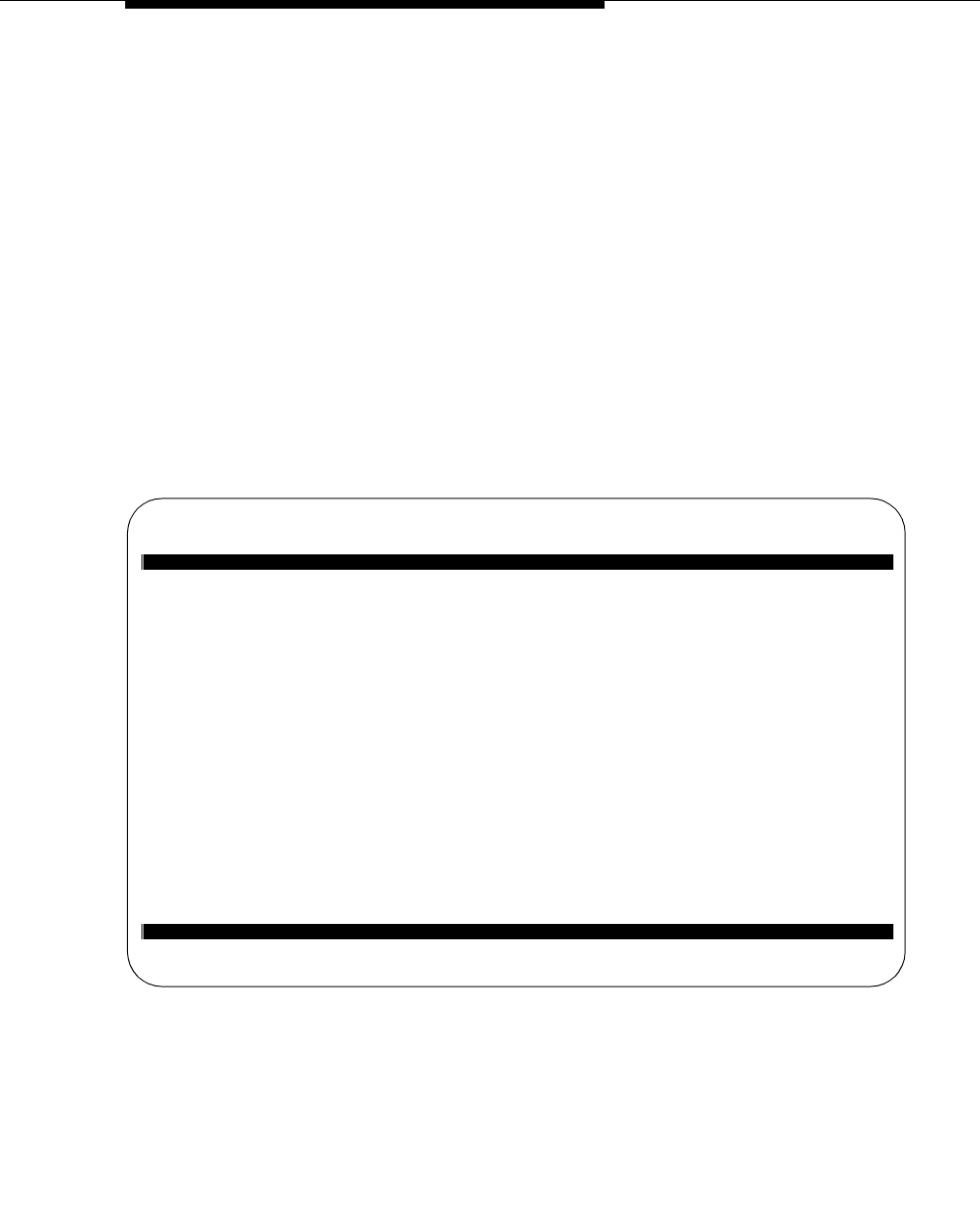
Duplicate Station Administration
Issue 4 August 2002
3-13
2. As needed, edit the fields as follows:
■ Ext - Extensions can be modified, added, or deleted on this screen.
■ Name - for entry of user’s name. Entry is free-form and is not
required.
■ Security Code - must contain only digits. An XMOBILE extension
must have this administered in order to use the EC500 Feature
Activation Code. After a Security Code has been entered for an
extension and you press Return to go to the next entry, the
Security Code field changes to an * for security purposes. The
Security Code can be viewed again and changed by using the
change station command for the extension.
3. Press Enter.
The second duplicate Station screen appears.
Figure 3-7. Duplicate Station Screen (2 of 5)
duplicate station 30001 board x count 4 Page 2 of 5
STATION
Ext Dial Cell Phone Cfg Mob Line Button Principal
Pfx Number Set Trk Appearance Number Extension:
Grp
30006 1 3 call-appr
30007 1 3 brdg-appr 2 12345
30008 1 3 call-appr
30009 1 3 call-appr


















