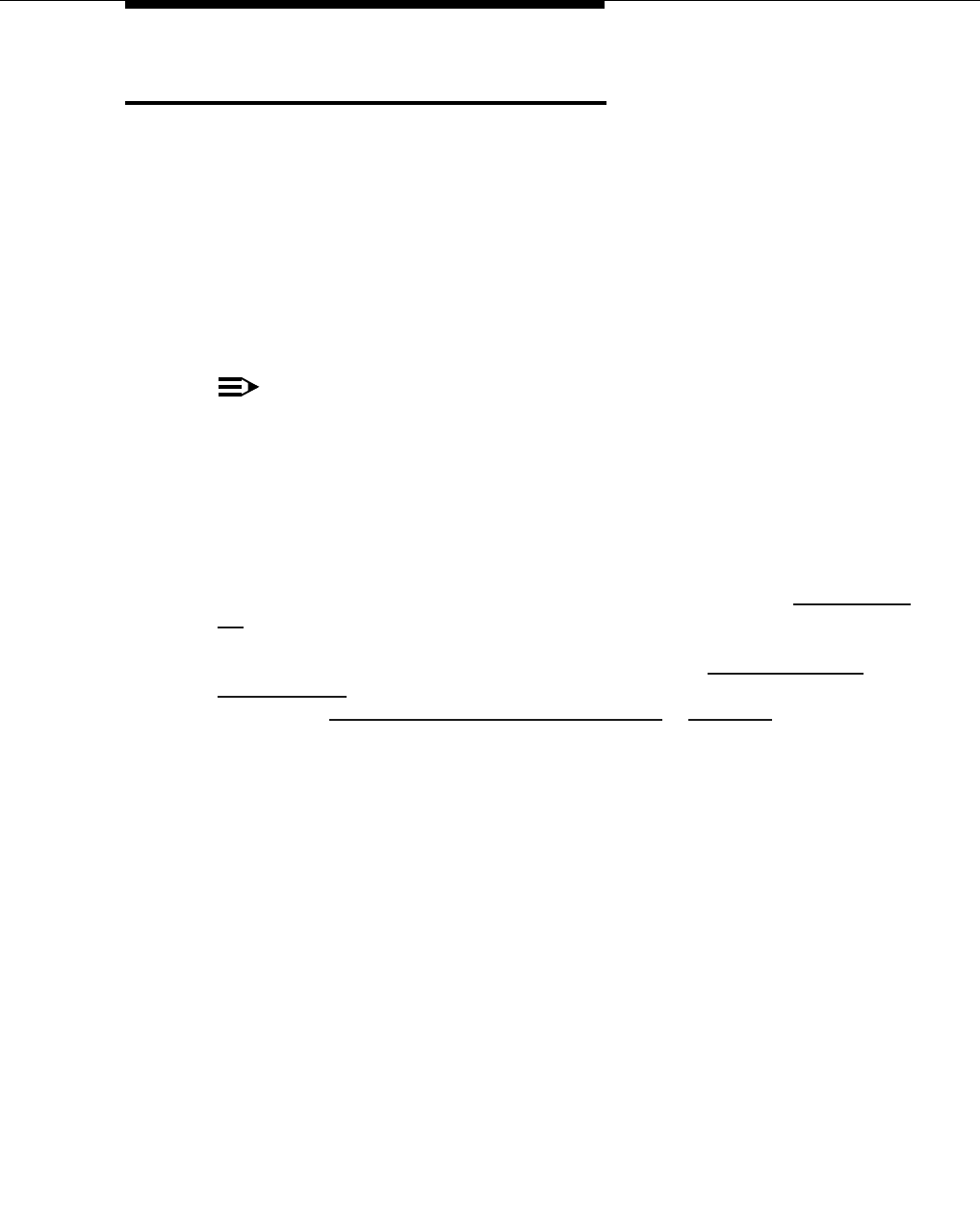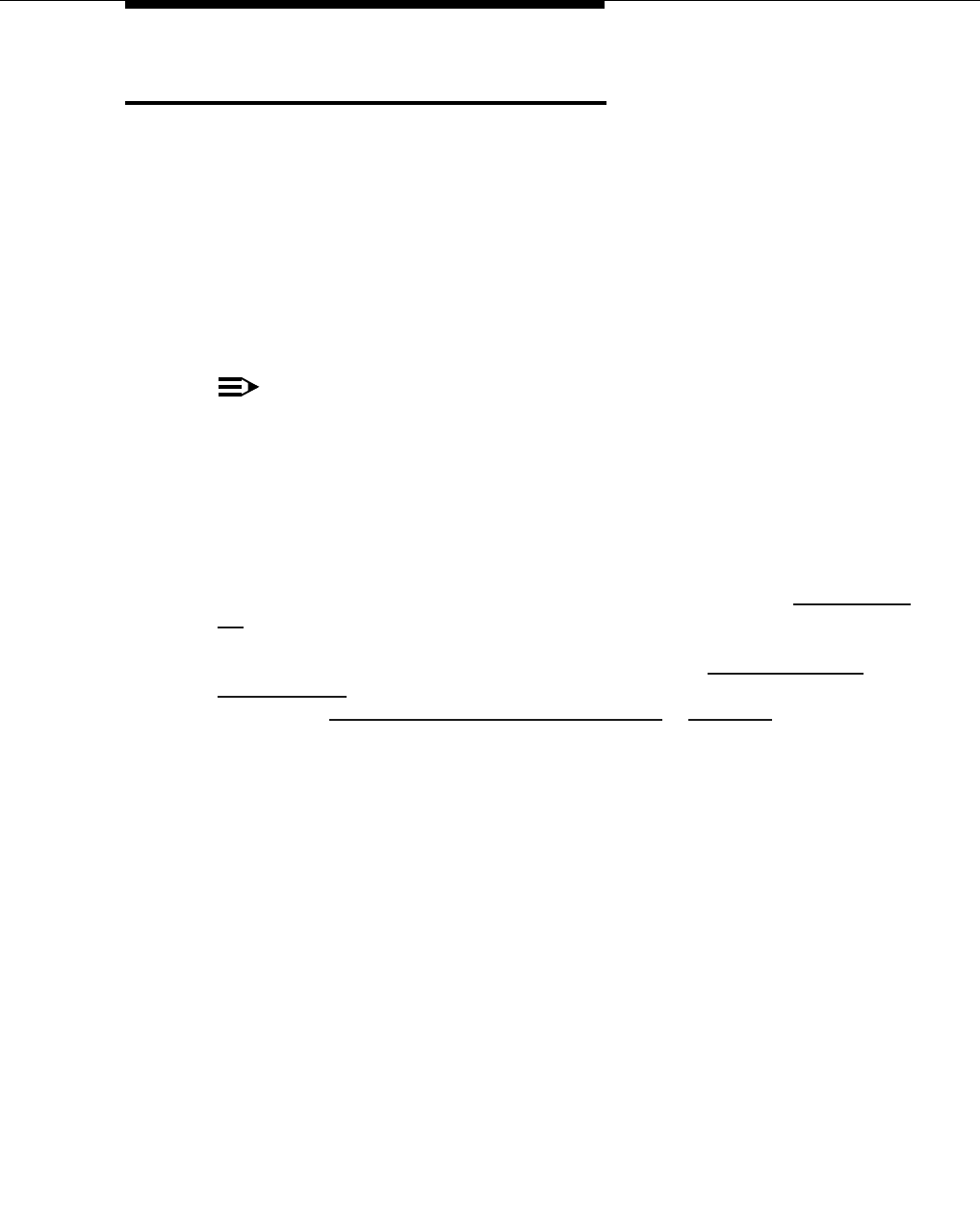
XMOBILE Station Administration
Issue 4 August 2002
3-3
XMOBILE Station Administration
The cell phone number is mapped to an XMOBILE station type on the DEFINITY
or Avaya Communications Server running MultiVantage software. If the cell phone
supports call waiting, then two XMOBILE extensions are administered on the
DEFINITY or Avaya Communications Server running MultiVantage software for
the cell phone. Each extension is bridged to a call appearance of a multi-function
station. The station may be a standard office number (presumably the primary
extension of the cell phone user) or may be an AWOH (Administration Without
Hardware) dummy station to provide a single DEFINITY or Avaya
Communications Server running MultiVantage software extension for the cell
phone.
NOTE:
When the EC500 is administered, the initial state of the cell phone is
disabled. You must enable the EC500 in order to receive calls from the
DEFINITY or Avaya Communications Server running MultiVantage software.
In order to effectively administer the EC500 cell phone to gain the identity of the
office phone, the XMOBILE station bridged to the first line appearance should be
administered as
termination, and the XMOBILE station bridged to the second
line appearance should be administered as
both. For an explanation of
administering the EC500 cell phone to send the office caller ID, see "
Office Caller
ID", in Chapter 1.
For information on adding XMOBILE stations in bulk, see "
Duplicate Station
Administration". For display capabilities to list XMOBILE stations by cell phone
number, see "
List XMOBILE by Cell Phone Number" in Chapter 5.
In our example we administer two cellular mapped XMOBILE stations as bridges
of a standard DEFINITY or Avaya Communications Server running MultiVantage
software office number to a cell phone. The office number is extension 1234 and
the two bridged XMOBILE stations mapped to the cell phone are 1034 and 1134.
To administer the first XMOBILE station:
1. Type
add station 1034 and press Enter.
The Station screen appears.