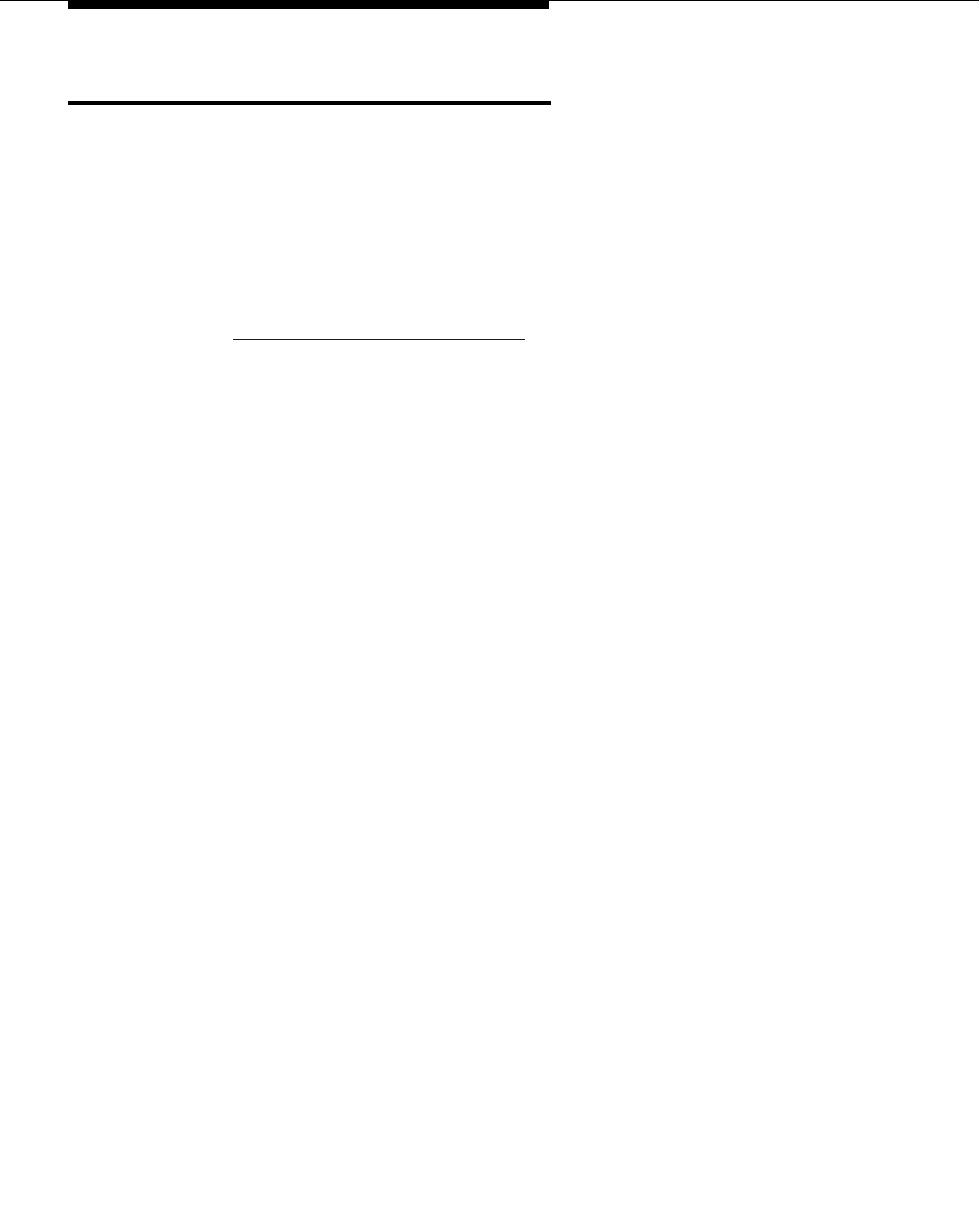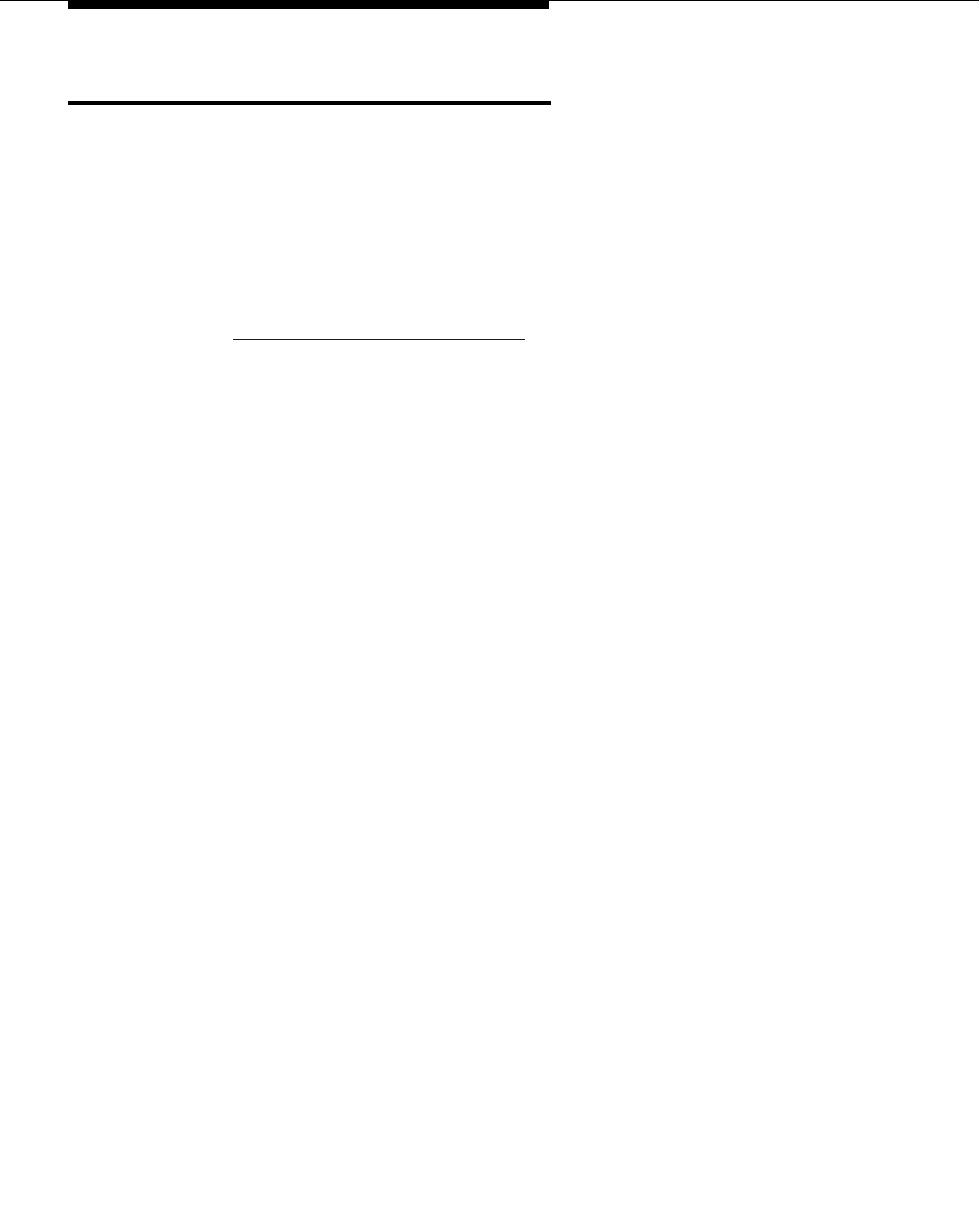
Upgrades from Prior Releases
B-4 Issue 4 August 2002
Upgrade from EC500 Release 1
Starting with Release 2, cell phone numbers can be administered on the
XMOBILE Station screen. There are three fields related to administration of the
cell phone number:
■ Dial Prefix
■ Cell Phone Number
■ Mapping Mode
See the "XMOBILE Station Administration" section for more information.
Preexisting XMOBILE stations may continue to use ARS Digit Conversion to
convert the XMOBILE extension to a cell number or they may be changed to use
the new fields on the Station screen.
To add the cell phone number to an XMOBILE station:
1. Change the XMOBILE station (
change station <xmobile ext>) and press
Return.
2. Each dial prefix, if any (for example, 1 for long distance, but not 9 for
external access) in the
Dial Prefix field.
3. Enter the full cell phone number (including area code) in the
Cell Phone
Number
field.
4. Enter
termination in the Mapping Mode field (see above for when both
may be entered).
5. Press Enter or Submit to save your changes.
Implement changes are described for upgrade from EC500 Release 2.
For information on installation and administration of Release 1 of EC500, see
Avaya EC500 Extension to Cellular Installation/Administration Guide, Issue 1,
February 8, 2001.