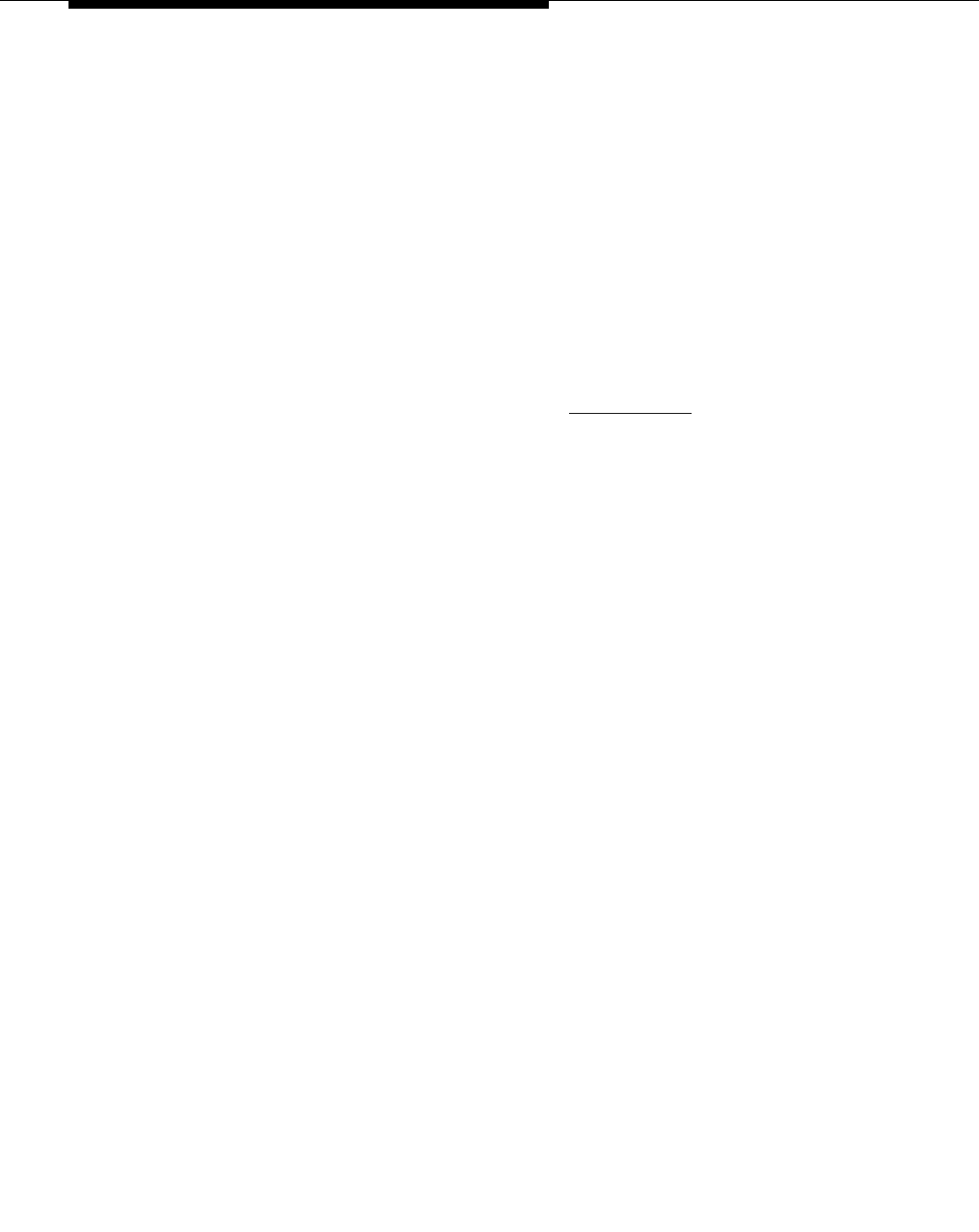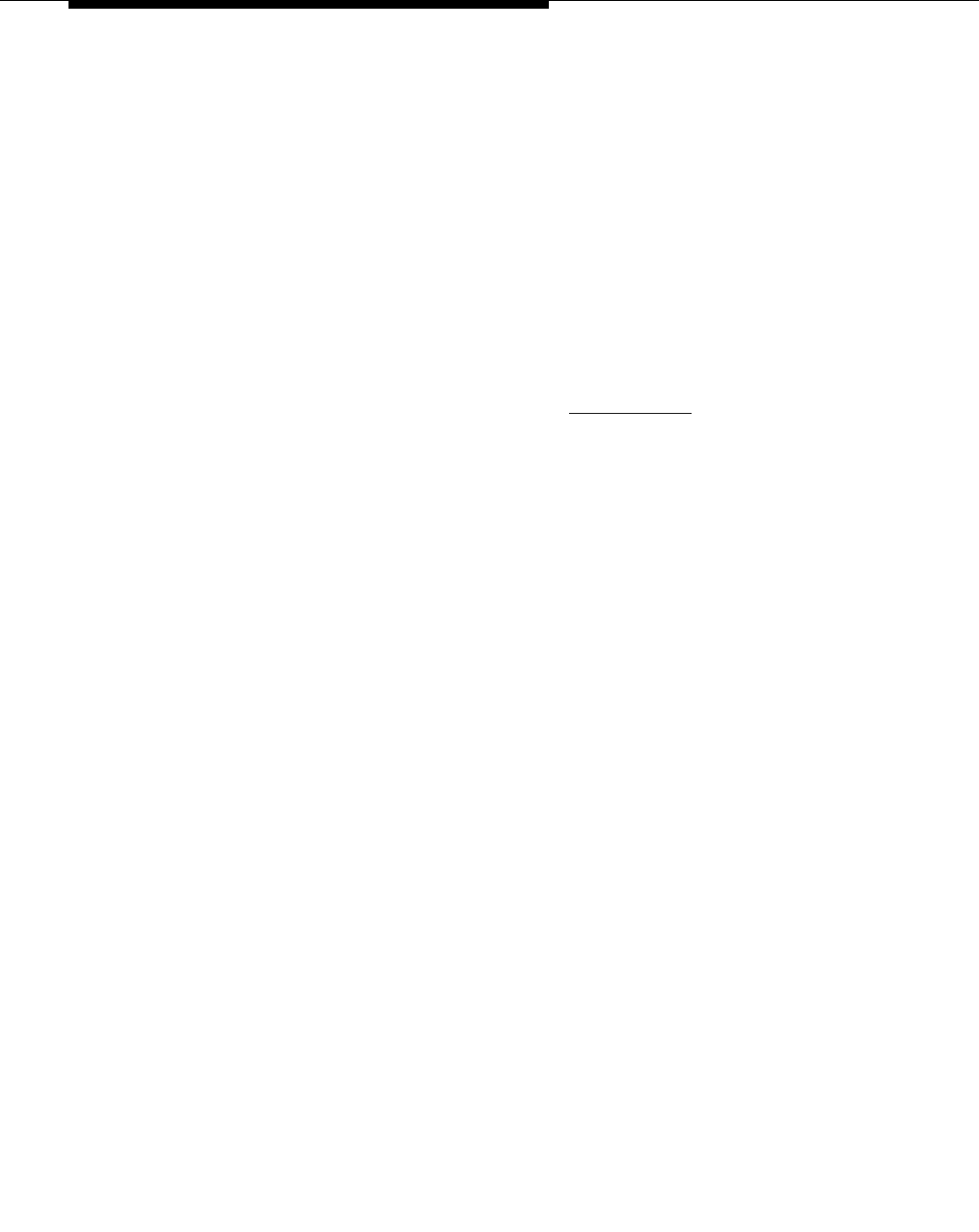
Troubleshooting
6-2 Issue 4 August 2002
2. Use the status station command for the principal number that the
XMOBILE is bridged to and verify that SAC or Call Forwarding has not
been activated on the principal extension.
3. For the XMOBILE extension, use the
status station <XMOBILE
extension>
command to check the following:
■ The service state is “in service/idle.” If not, use the release
<XMOBILE extension>
command to put it back in the active state.
■ The EC500 state is enabled on the Status Station screen. If EC500
is disabled, ask the user to enable EC500 for the principal office
number.
4. On the XMOBILE Station screen verify that the entries in the
Mobility
Trunk Group, Dial Prefix, Calls Allowed,
and Cell Phone
Number
fields are correct as specified in Administration.
5. Check the ARS Analysis table and make sure that there is an entry to route
the cell phone number over an ISDN trunk on the switch.
6. If the Mobility Trunk Group is
ars or aar, then verify that no Feature Access
Code (for example, 9) is included in the cell phone number field.
7. A
list ars route-chosen 1234567890 maintenance command can be used
to see what routing is used to route the call (where 1234567890 is a
10-digit cell phone number).
If the problem cannot be corrected by following the above procedure, escalate the
issue to an Avaya technician. In addition to the checks listed above, verify with the
technician that the EC500 XMOBILE station is not restricted from receiving
incoming calls.