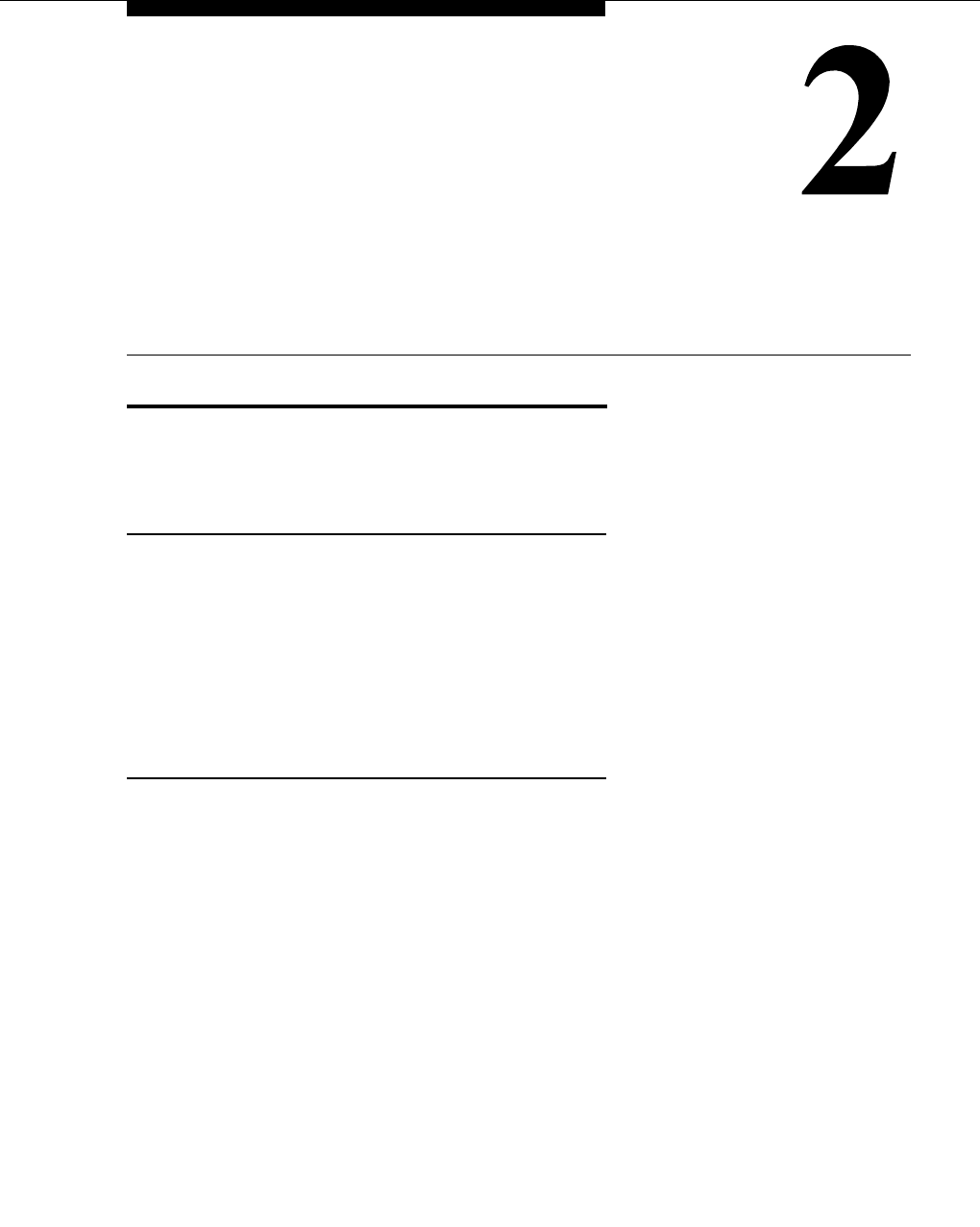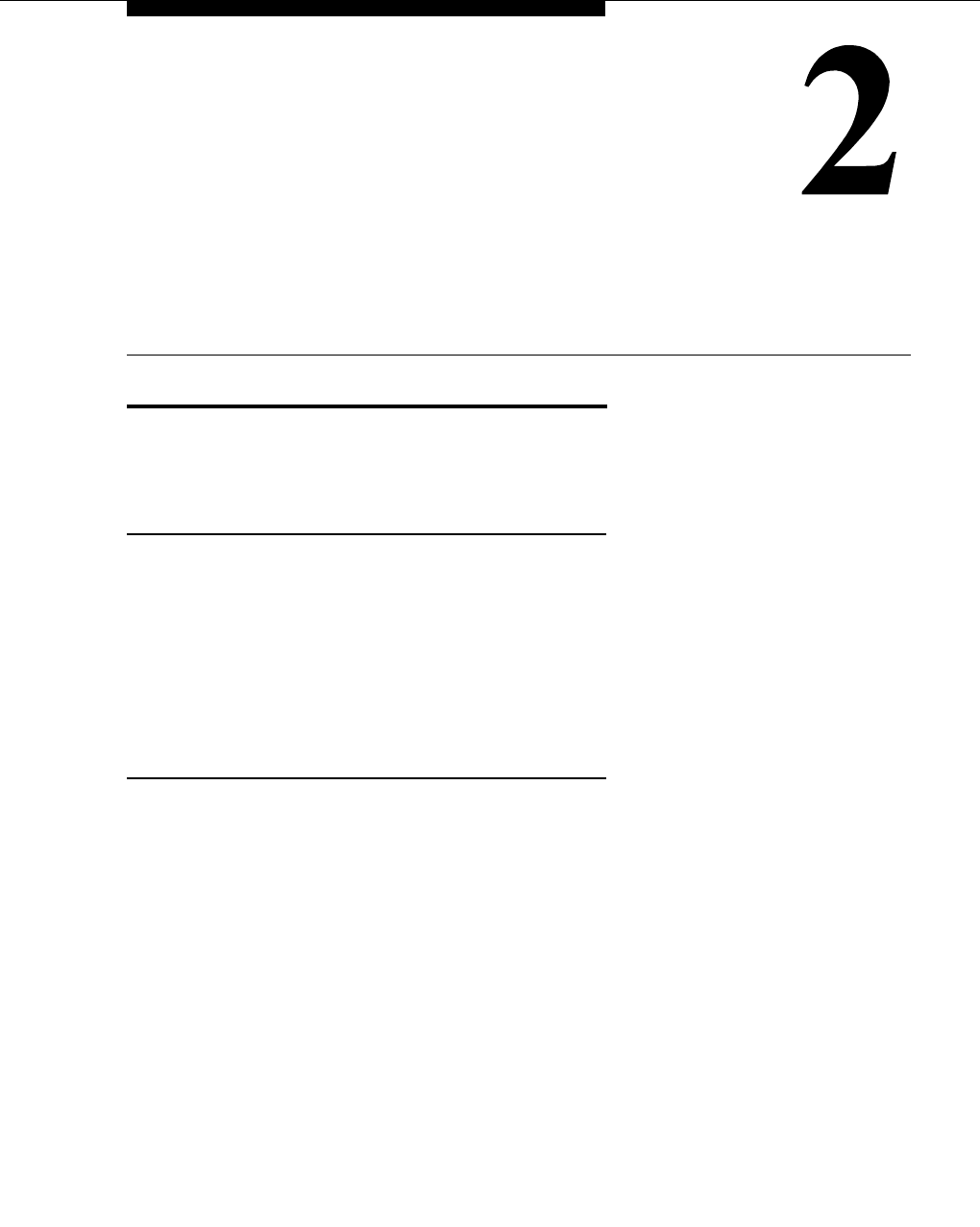
Issue 4 August 2002 2-1
Installation and Planning
Installation
This section describes installation and settings that must be in place before you
can administer the EC500 bridges.
Configuration/Environment Requirements
Software and Platforms
Release 4 of EC500 is available in DEFINITY or Avaya Communications Server
running MultiVantage software switch software release MV1.2 running on all
models. Any capacity differences are due to differences in the numbers of
stations, trunks, and circuit packs supported on the different DEFINITY or Avaya
Communications Server running MultiVantage software platforms.
Setting Customer Options
The license for a customer with EC500 will have the following options set on the
System-Parameters Customer-Options screen:
G3 Version - must be set to V11 or greater.
Maximum XMOBILE Stations - must be set to the number of XMOBILE
stations that are to be used for EC500. This number must be greater than zero. It
is usually two times the number of users.
Enhanced EC500 - must be set to y. G3 Version and Maximum XMOBILE
Stations
must be set as described above before Enhanced EC500 can be set
to y.
ARS - must be set to y.
Extended Cvg/Fwd Admin - must be set to y (for access to the Telecommuting
Access Number screen where you set the EC500 Access Code).
ISDN-PRI - must be set to y.