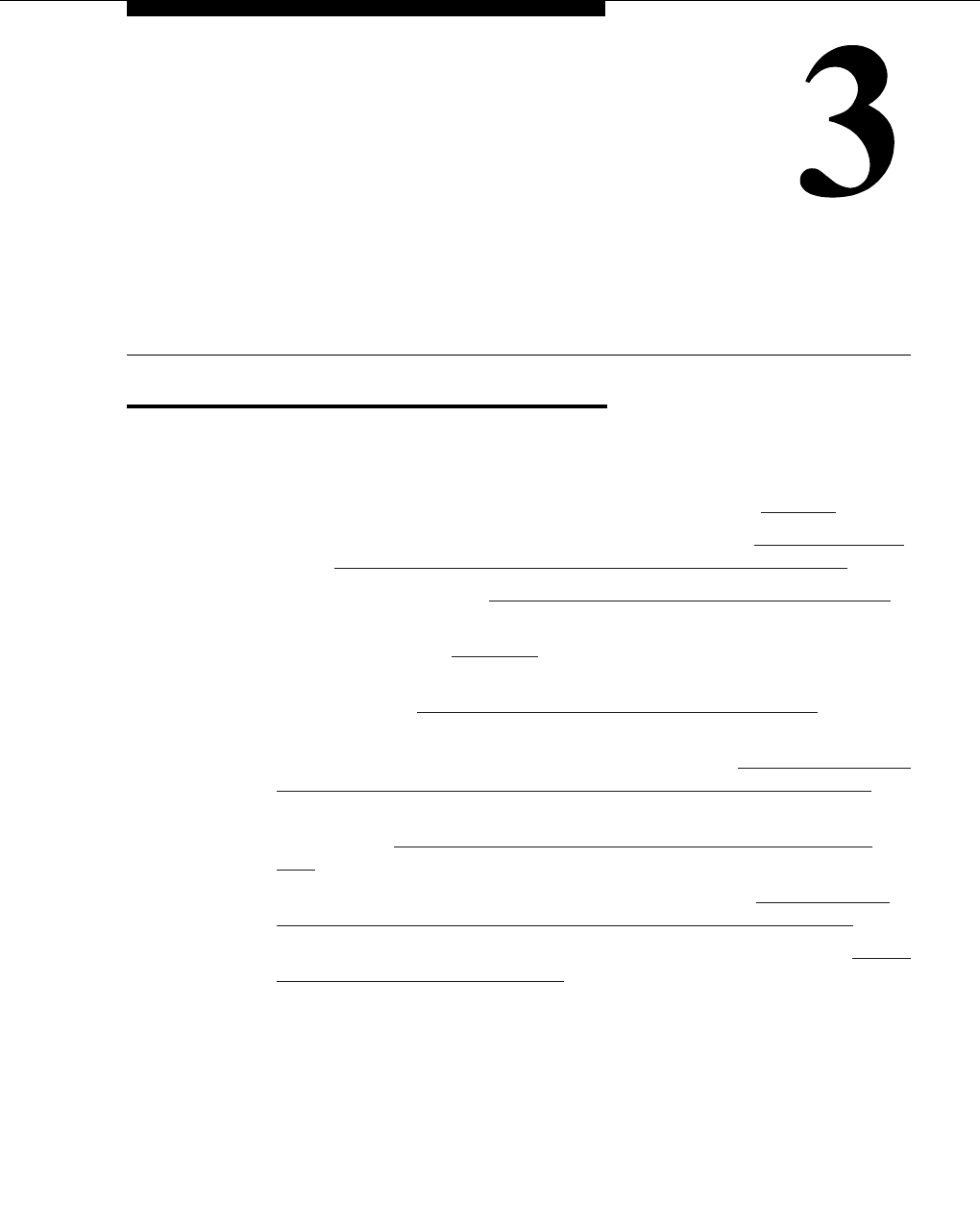
Issue 4 August 2002 3-1
Administration
Introduction
This chapter provides instructions for setting up and administering:
■ XMOBILE Station Administration
■ ARS/AAR Routing (see “Mobility Trunk Group” on page 3-4)
■ EC500 cell phones to send Officer Caller ID (see "Sending 10-digit
Caller Identification for Locally Originated Calls" on page 3-8)
■ Call Filtering (see "Duplicate Station Administration" on page 3-11)
■ Call Detail Recording enhancements (see”CDR for Calls to EC500
Destination” field on page 3-21
)
■ The Duplicate Station command for bulk addition of EC500 XMOBILE
extensions (see "
Duplicate Station Administration" on page 3-11)
■ A Change Station Security Code Feature Access Number for the user to
change the phone number Station Security Code (see "
Creating a Change
Feature Access Code for Station Security Codes (SSC)" on page 3-24)
■ The EC500 Access Number for external access to Feature Access Codes
features (see "
Setting Up the Avaya EC500 Access Number" on page
3-16)
■ The EC500 Enable/Disable Feature Access Codes (see "Setting Up the
Avaya EC500 Enable/Disable Feature Access Codes" on page 3-17)
■ Voice Mail coordination between the office and the cell phones (see "Voice
Mail Administration" on page 3-18)
Most of the EC500 administration tasks are accomplished through the DEFINITY
or Avaya Communications Server running MultiVantage software System
Administration Terminal. The Terminal screens in this guide are meant to be
examples and may not match exactly with the version that exists on the system
administration terminal for your DEFINITY or Avaya Communications Server
running MultiVantage software switch. However, all fields described here as
essential for EC500 set up and administration can be found on all versions of the
terminals, regardless of the variations in field layouts. In the screens shown here,
the essential fields are indicated in bold-face underlined type.


















