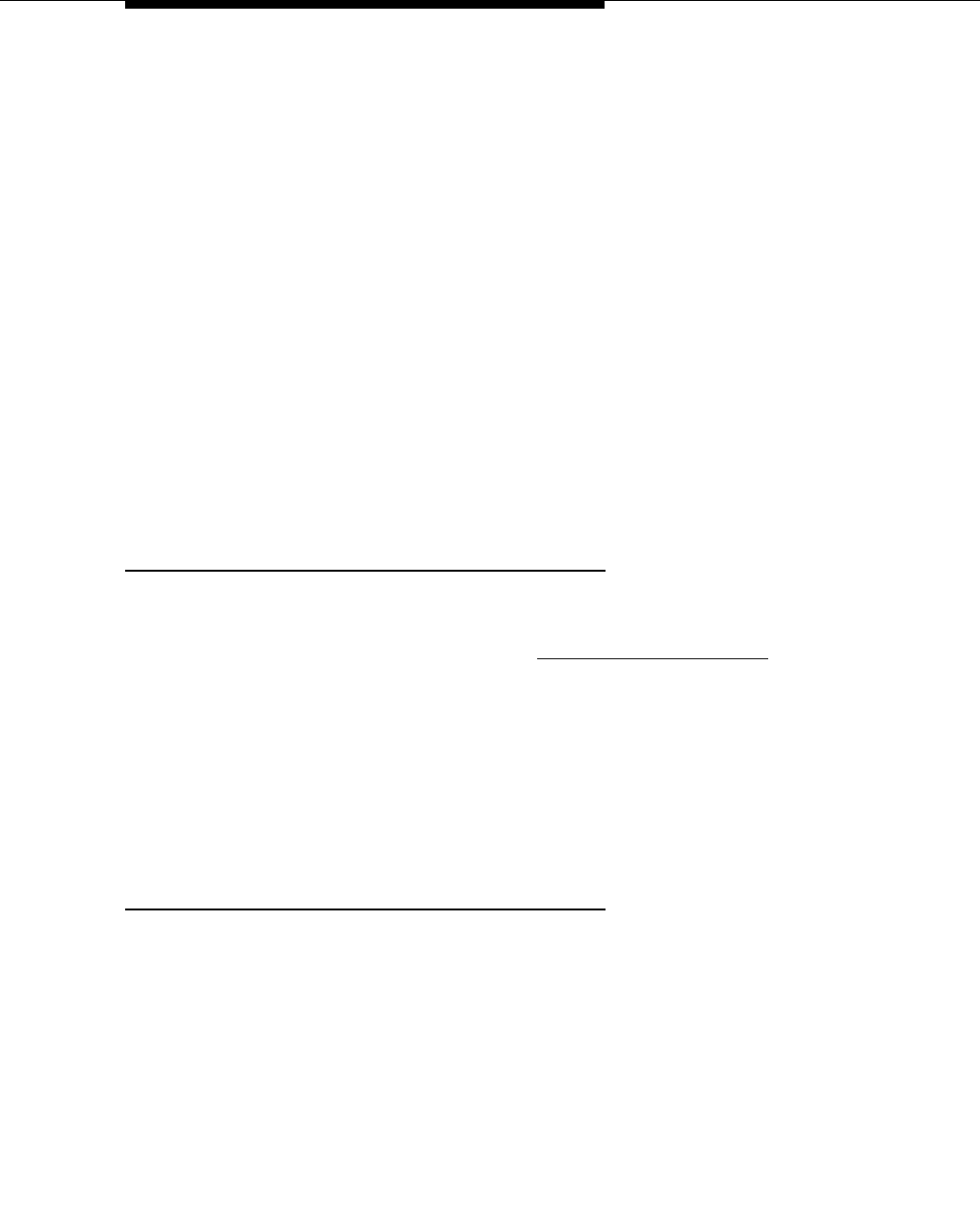
Administration Planning
Issue 4 August 2002
2-3
The following examples show possible ways to organize the Dial Plan.
Example 1:
office number 1234
cell phone 777-555-8765
XMOBILE 1 2234
XMOBILE 2 3234
Example 2:
office number 1234
cell phone 777-555-8765
XMOBILE 1 1235
XMOBILE 2 1236
Example 3:
office number 1234
cell phone 777-555-8765
XMOBILE 1 2765
XMOBILE 2 3765
Security Codes
Select an Avaya EC500 Access Number which is accessible externally as well as
internally. This is set on the System Administration Terminal by setting the
Telecommuting Access Number. See Chapter 3, "
Administration".
Select Station Security Codes for the principal phone and its associated XMOBILE
extensions.
Also, select a Station Security Code Change Feature Access Code (FAC). When
an XMOBILE station is added, it needs to be given a default security code. Users
should ultimately set their own office number Security Code using the Station
Security Code Change Feature Access Code.
Enabling and Disabling Feature Access Codes
Select the EC500 Feature Access Codes for Enabling and Disabling. These are
set in the Change Feature Access Codes screen in the System Administration
Termin al.


















