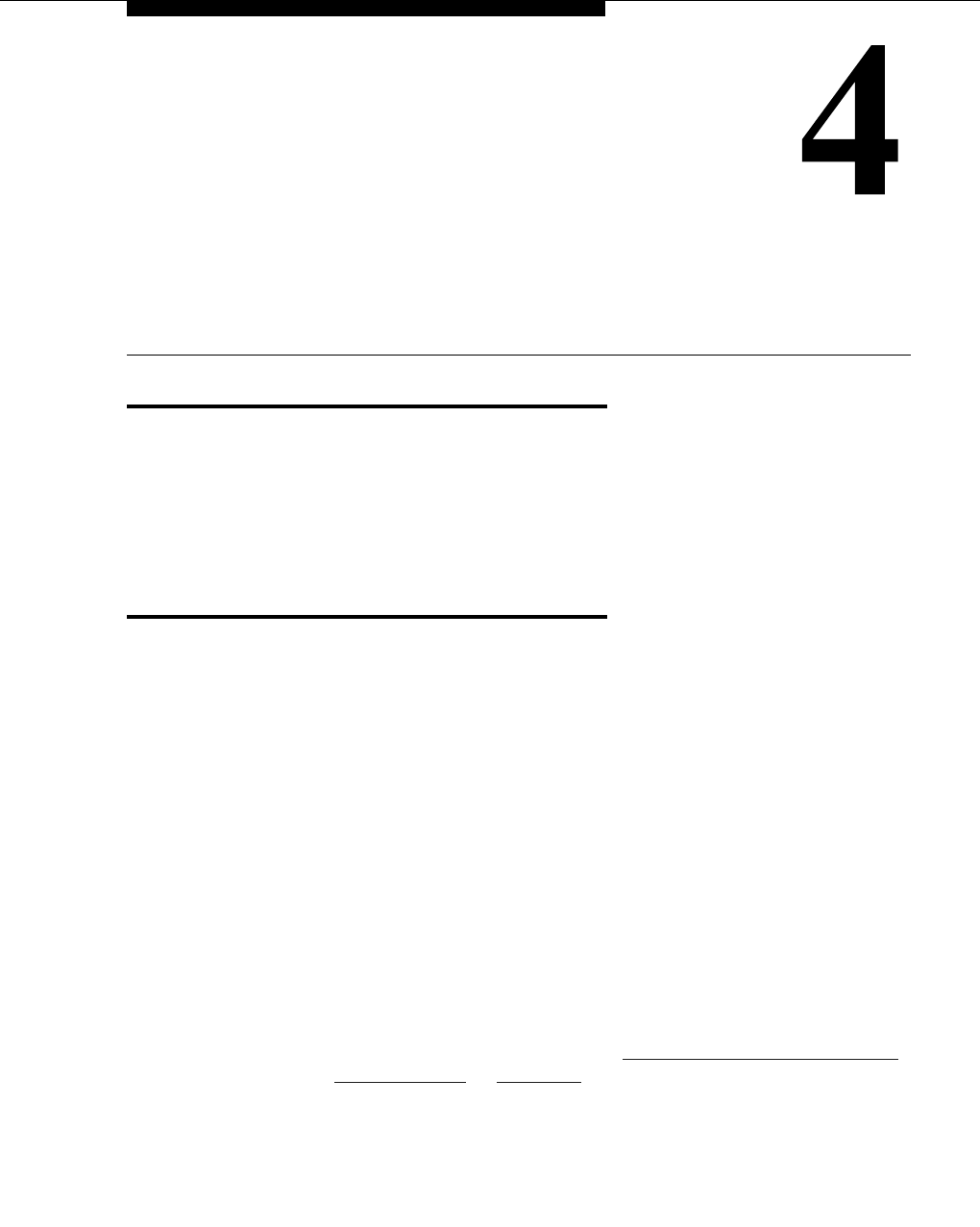
Issue 4 August 2002 4-1
Installation and Administration Test
Introduction
Once EC500 has been administered, use the installation test procedures in this
chapter to ensure that the EC500 solution performs as expected. The EC500
installation test and customer acceptance procedures follow the same guidelines
used for testing a new station added to the switch. However, a review of the basic
test procedures is provided in this chapter.
Test Procedures
When performing these tests, it may be necessary to place several calls to the cell
phone.
1. Using a Touch Tone telephone, dial the number of the user’s office phone
number - to ensure simultaneous ringing of the user’s office number and
EC500 cell phone.
2. Once the cell phone begins to ring, check the following:
■ Check the cell phone’s display panel to ensure 10 digit ANI is
passed.
■ Do not answer the call, but do verify that the call covers to the user’s
primary voice mail account (usually the Corporate office voice mail
box). If the call doesn’t cover properly, the Avaya installation team,
or technician, needs to review the coverage path number of rings
and setup for corporate voice mail coverage. It also may be
necessary to experiment with the number of rings set at the Cellular
Service Provider and in the office number coverage path to get the
desired voice mail coverage. See "
Call Waiting, Call Identification,
and Voice Mail", in Chapter 3.


















