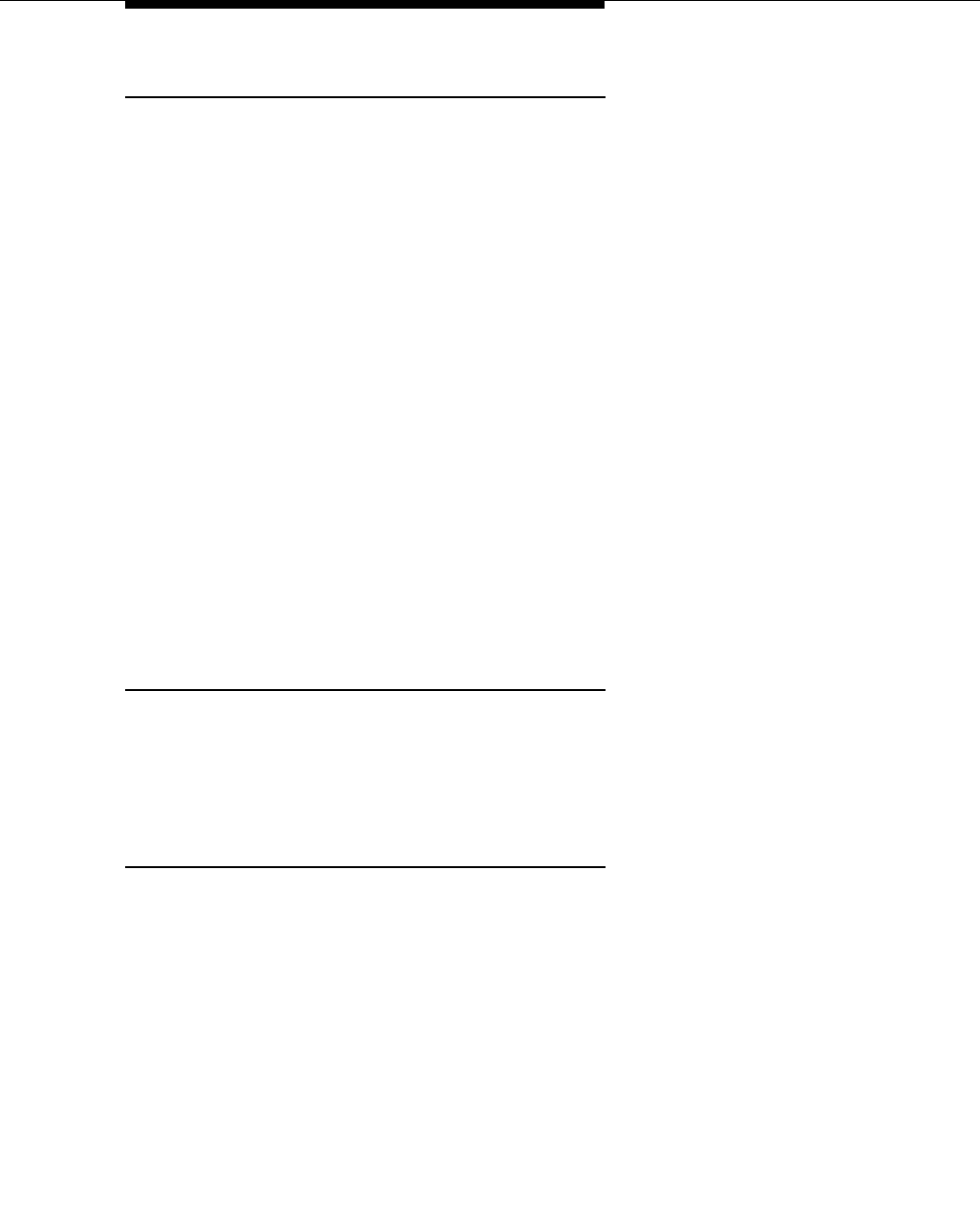
Introduction
Issue 4 August 2002
1-3
Customer Configurations
EC500 provides the ability to operate a cell phone as a standard, caller ID
enabled telephone connected directly to the DEFINITY or Avaya Communications
Server running MultiVantage software. The most commonly implemented
configuration is Dual Bridge Mode. This configuration provides two call
appearances to bridge a cell phone with Call Waiting to an office number. Dual
Bridge Mode configuration allows for administration that causes office caller ID to
be sent to calls on the switch from the EC500 cell phone. A variation on this
implementation would be to bridge only one call appearance on the cell phone to
the office number.
In cases where a user does not require a physical office number, the cell phone
can be bridged to an Administration Without Hardware (AWOH) extension on the
DEFINITY or Avaya Communications Server running MultiVantage software. This
configuration gives the user an enterprise presence for incoming business calls
via the cell phone.
This guide focuses on the Dual Bridge Mode. Other customer configurations -
Multiple Bridge Mode, Single Bridge Mode, and Standalone Mode are discussed
in Appendix A.
An EC500 cell phone can now be administered to allow office caller ID to be sent
when the user calls into the switch from that EC500 cell phone.
Platforms
Release 4 of EC500 is available on any DEFINITY or Avaya Communications
Server running MultiVantage software switch software. Any capacity differences
are due to differences in the numbers of stations, trunks, circuit packs, and media
modules supported on the different platforms.
System Administration Terminal
The screens in this guide may not match the version that exists on the system
administration terminal for your DEFINITY or Avaya Communications Server
running MultiVantage software. However, all fields described here as essential for
EC500 setup and administration can be found on all versions of the terminals,
regardless of any variation in field layouts. In the screens shown here, the
essential fields are indicated in bold-face underlined type.


















