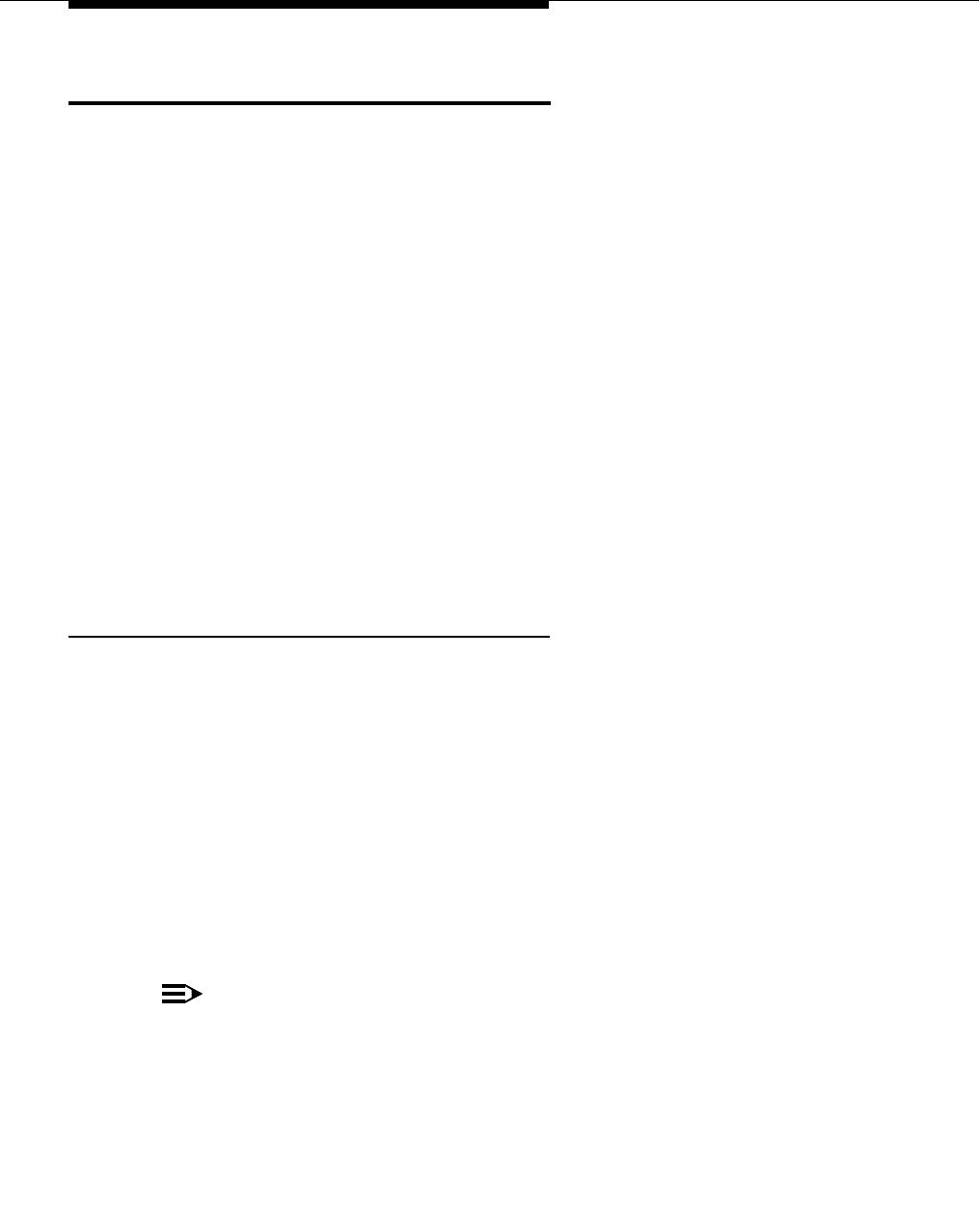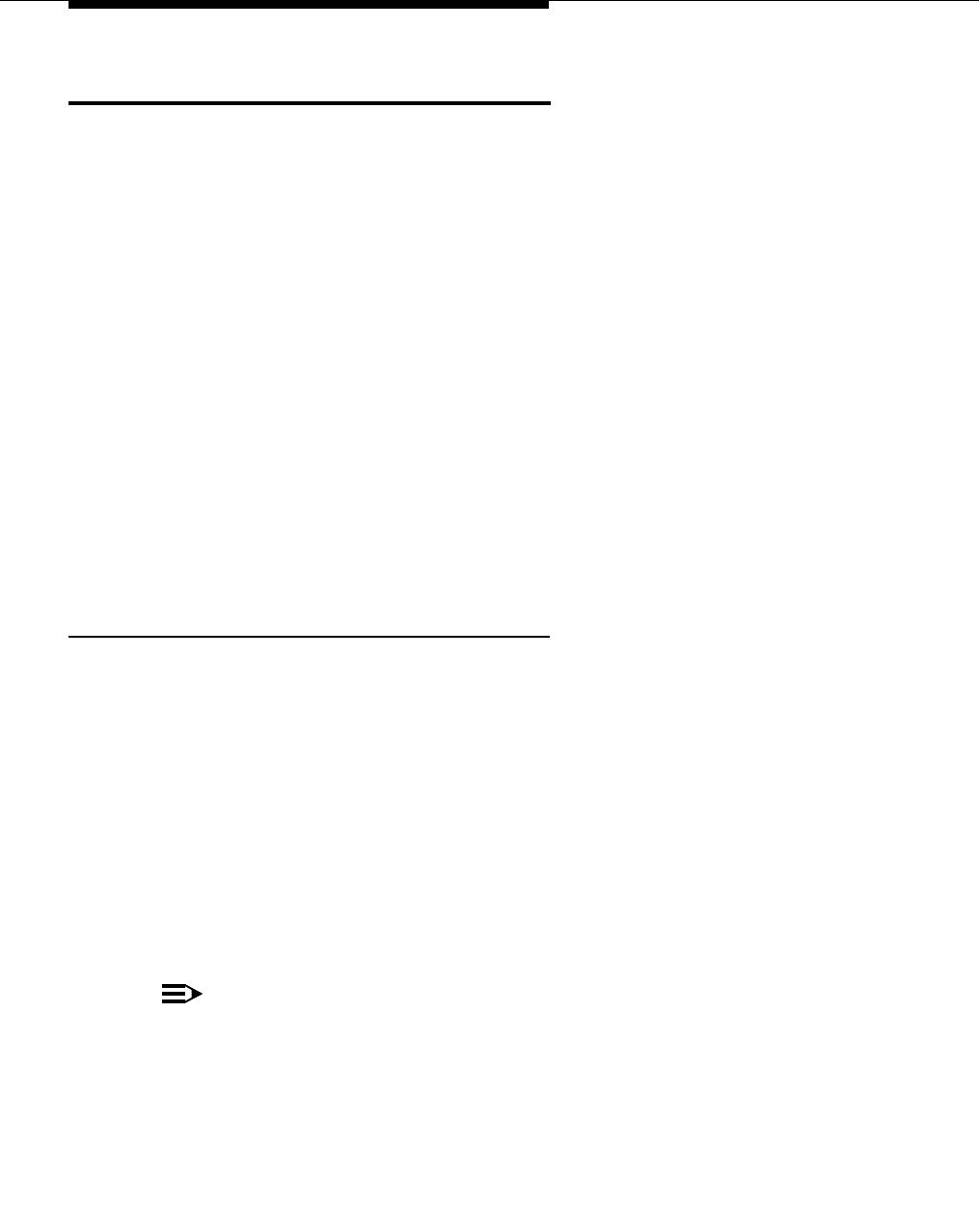
Administration
3-18 Issue 4 August 2002
Voice Mail Administration
Unanswered office number calls are usually routed to a user’s Corporate voice
mail after a pre-determined number of rings, but many Cellular Service Providers
also offer voice messaging. As an Administrator, you may be called upon to
troubleshoot individual situations to help the user understand the options and the
potential conflicts resulting from a voice mail preference.
The key action you can take to assist the user is to coordinate a default to a
specific voice mail system by setting the number of rings on the office number
before the Corporate voice mail answers so that the preferred system picks up
unanswered calls before the other system. This section provides procedures for
you to use when working with the users.
It is important to note that there are coverage options in both the DEFINITY or
Avaya Communications Server running MultiVantage software (busy, active,
send-all-calls) and the network (cell phone unavailable, network congested) that
can cause a call to immediately go to the respective voice mail. Users should
recognize that despite efforts to allow their preferred voice messaging system to
pick up calls before the other system does, an unanswered call could sometimes
result in a message in either system’s voice mailbox.
Using Corporate Voice Mail to Receive Messages
To receive voice messages through the Corporate voice messaging system, the
Cellular Service Provider’s voice mail feature must be set to ring longer than the
Corporate voice messaging system does. For example, if the Corporate voice
messaging system automatically picks up an unanswered call on the third ring,
the user should set the cell phone’s voice mail system to pick up unanswered calls
on the fourth or fifth ring. This is to facilitate that the Corporate voice messaging
system will pick up all unanswered calls before the Cellular voice mail system
does.
If the user cannot set the number of rings on the cell phone by themselves, he or
she should contact the Cellular Service Provider for assistance. The user should
request at least one more ring than his or her office number to ensure that the
Corporate voice messaging system picks up messages.
NOTE:
If the user is using the cell phone exclusively for business purposes, he or
she can request that Cellular voice mail be turned off (disabled) by the
Service Provider.
If you wish to change the number of rings on the office number as part of the
solution, type
change coverage path n on the System Administration Terminal
and modify the values in the
Number of Rings field.