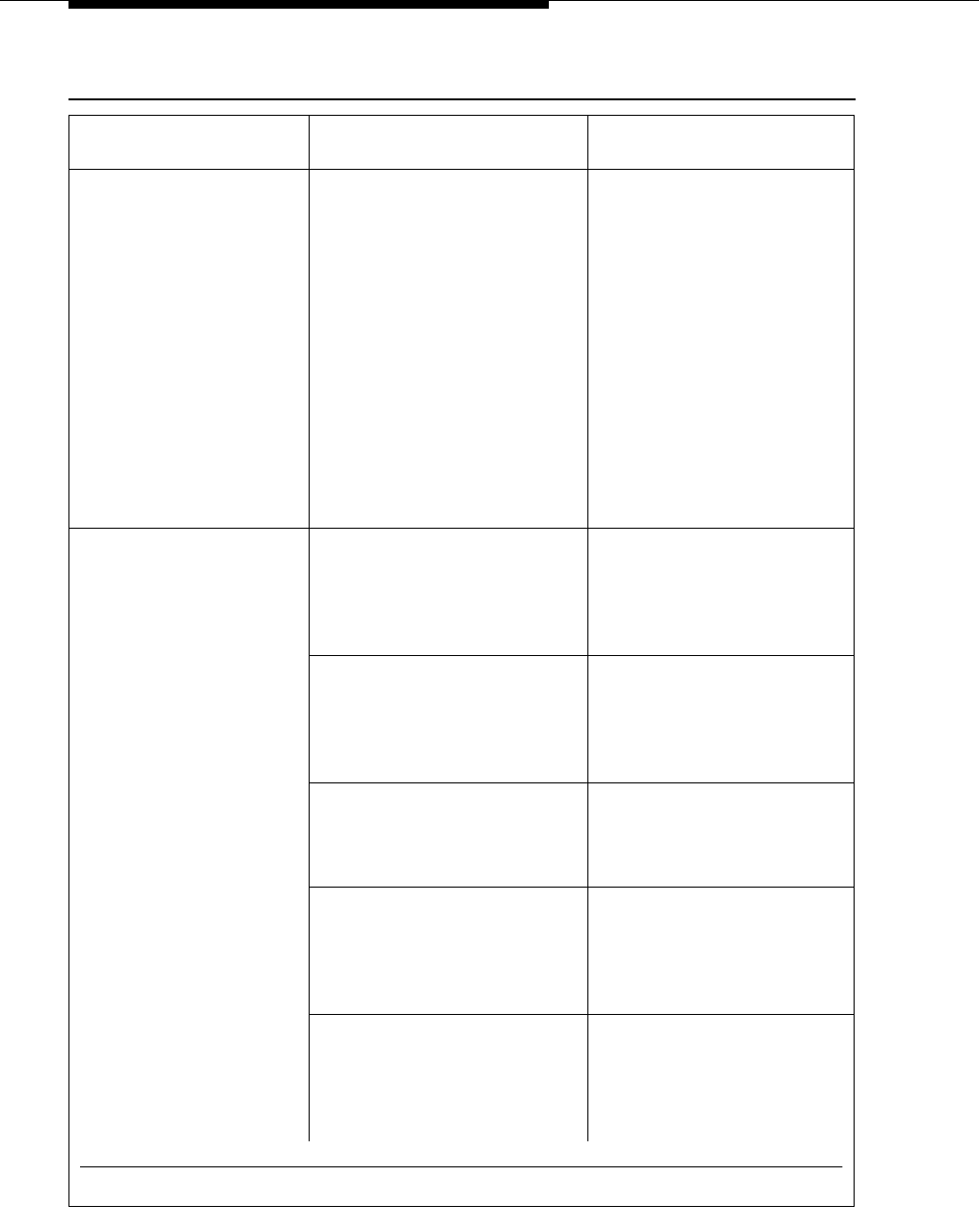
Troubleshooting
6-6 Issue 4 August 2002
The user hears a beep
while on a call originating
from the DEFINITY or
Avaya Communications
Server running
MultiVantage software,
but is not able to use the
call waiting feature on the
cell phone to switch to
the other call.
Most likely the user is hearing
the tone provided by the
DEFINITY or Avaya
Communications Server
running MultiVantage
software when call waiting is
enabled at the switch.
You have two possibilities:
1) communicate to the user
that when a call waiting
indication is heard, but the
user can’t switch the call, he
or she needs to hang up on
the first call in order to
receive the call, OR
2) disable call waiting at the
switch level and the regular
call waiting capability
provided by the Cellular
Service Provider then
handles the call waiting
feature.
The EC500 cell phone
call into the office switch
fails to provide the office
caller ID.
The
Cell Phone Number
field administered for the
EC500 XMOBILE station
does not have the required
entry.
Enter the full caller ID
number in the
Cell Phone
Number
field.
The
Mapping Mode field
administered for the EC500
XMOBILE station does not
contain
origination or
both.
Enter
origination or
both in the Mapping Mode
field.
The external inbound call is
not entering into the switch
over an ISDN trunk.
Contact the ISDN Service
Provider to ensure that
inbound calls enter the
switch via an ISDN trunk.
The external inbound call
does not enter the switch on
which the EC500 Cell
Phone’s XMOBILE station is
administered.
Create an XMOBILE station
for the EC500 Cell Phone
with the proper mapping on
the switch that the call
enters.
The calling number is
manipulated on the inbound
trunk screen.
Administer the EC500
XMOBILE station’s
Cell
Phone Number
field to
match the modified calling
number.
Table 6-1. Error Conditions in the Operation of EC500 — Continued
Situation Possible Cause(s)
Suggested Action or
Resolution
Continued on next page


















