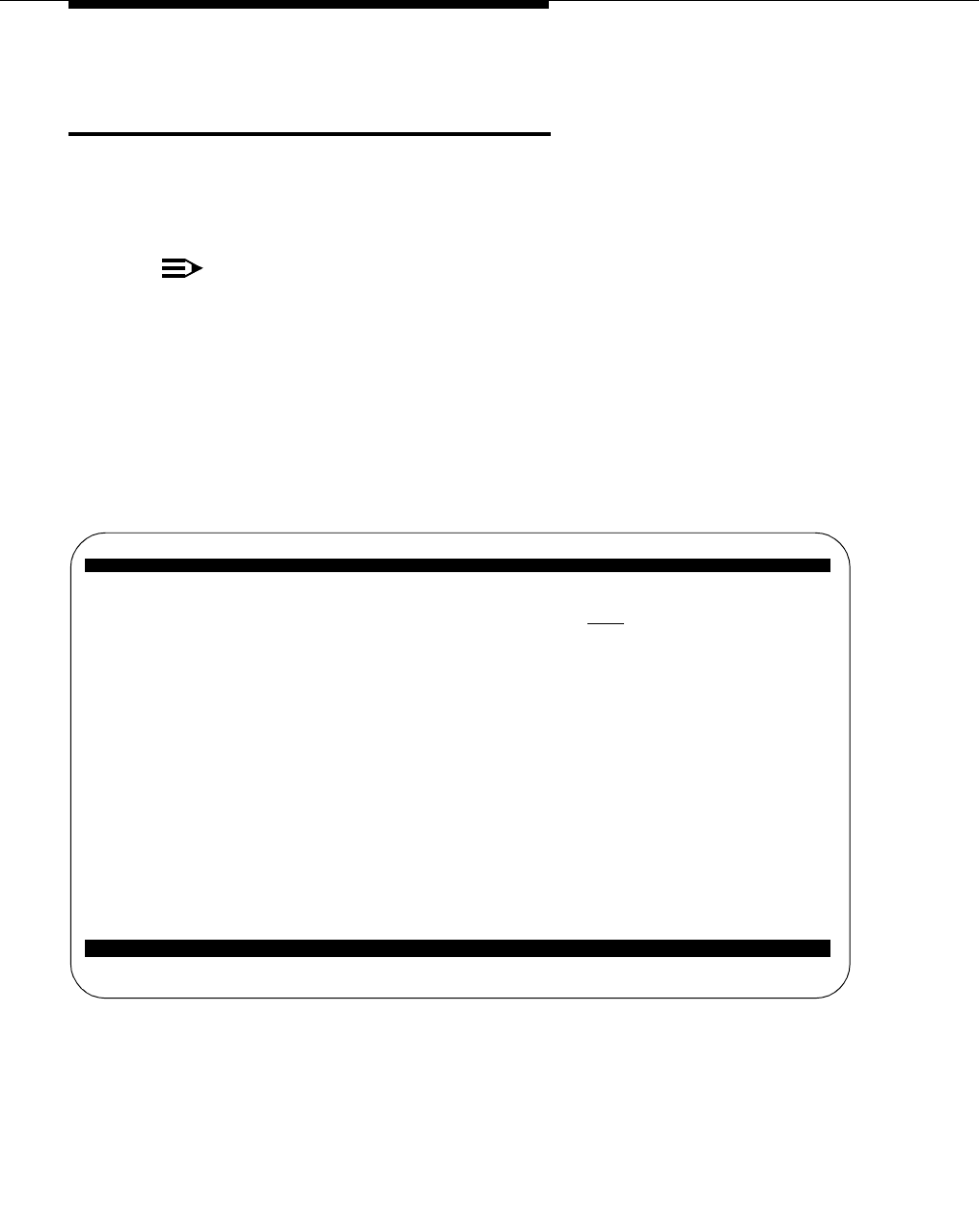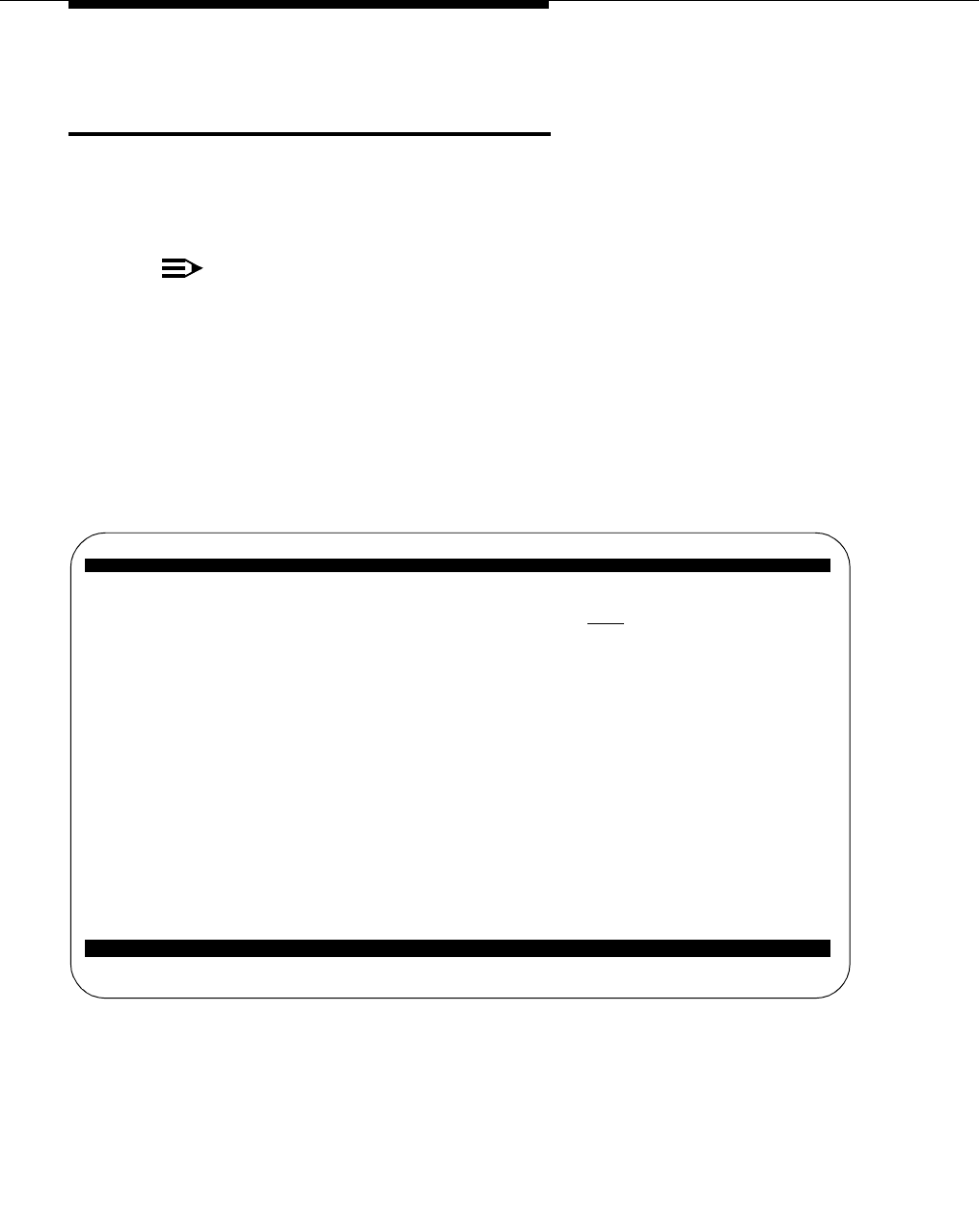
Administration
3-16 Issue 4 August 2002
Setting Up the Avaya EC500 Access
Number
EC500 uses the DEFINITY or Avaya Communications Server running
MultiVantage software Telecommuting Access Number for users to enable or
disable EC500, or change their office number’s Station Security Code.
NOTE:
Skip this procedure if a Telecommuting Access Number already exists on
your system.
To configure the DEFINITY or Avaya Communications Server running
MultiVantage software for EC500 access:
1. Type
change telecommuting-access and press Enter.
The Telecommuting Access screen appears.
Figure 3-8. Telecommuting Access Screen
2. In the
Telecommuting Access Number field, type an extension in
accordance with the Dial Plan; for example, 1111. This is the Avaya EC500
Access Number you provide for users to enable or disable EC500, or to
change their Station Security Code. The Telecommuting Access Number
must be a direct inward dialing (DID) or a central office (CO) trunk
destination for off-premises features to work.
3. Press Enter or Submit, depending on your terminal.
c
ange te
ecommut
ng-Access Page 1 o
1
TELECOMMUTING ACCESS
Telecommuting Access Extension: 1111