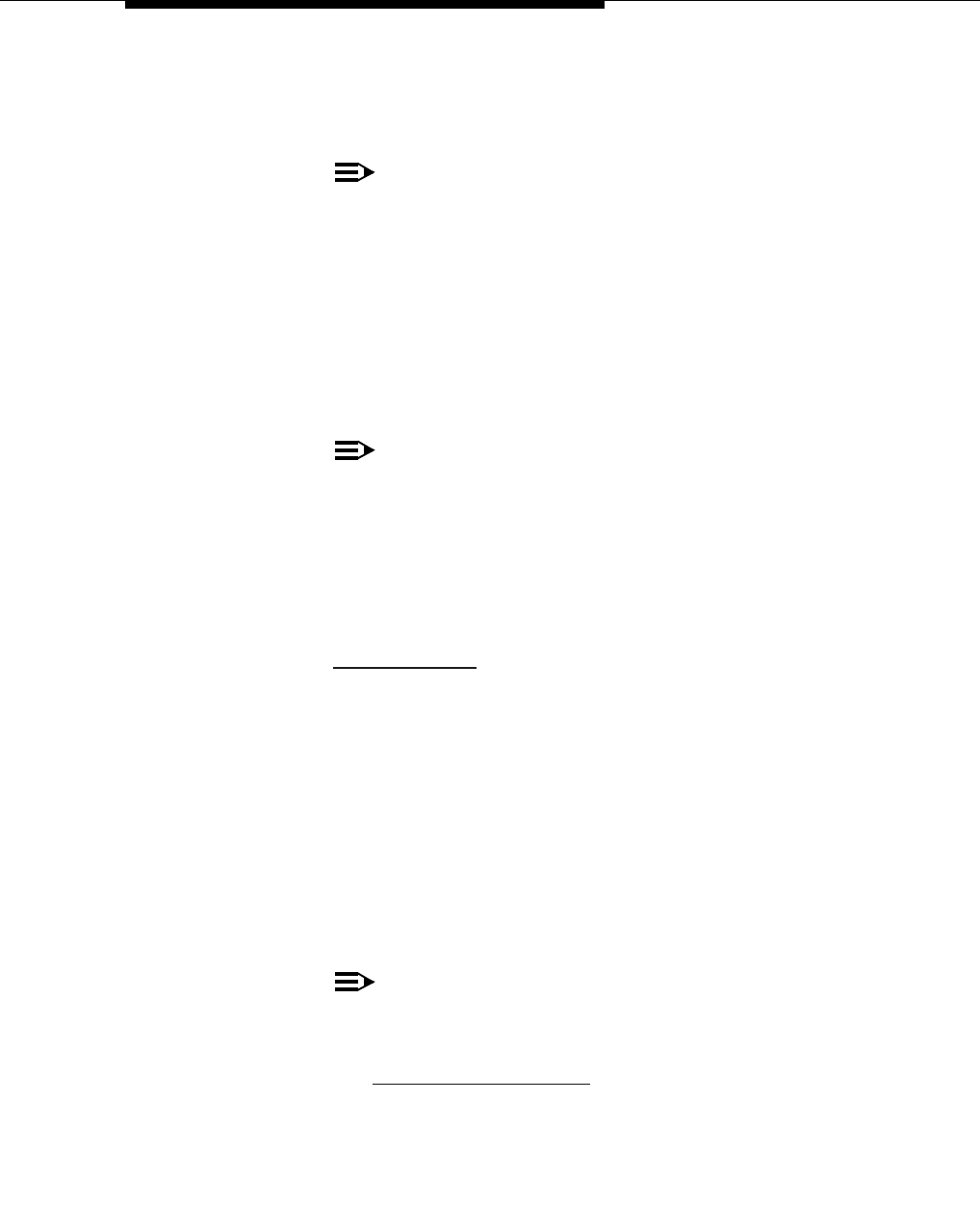
XMOBILE Station Administration
Issue 4 August 2002
3-5
■ Dial Prefix - any number that might be required besides the cell
phone number itself. For example, 1 for U.S. domestic long
distance, or 011 for international cell phone numbers.
NOTE:
After you have established a Dial Prefix for a particular Cell
Phone Number you can change it at a later date for one
XMOBILE station and the system will automatically change it
for all the other XMOBILE stations that have the same Dial
Prefix/Cell Phone Number pair.
■ Cell Phone Number - phone number (external to DEFINITY or
Avaya Communications Server running MultiVantage software)
assigned by the cellular Service Provider for the cell phone. For
international calls, country codes must be included.
NOTE:
It is recommended that you enter a full 10-digit Cell Phone
Number regardless of whether the cell phone is local or not.
Note that your ARS Analysis has to be administered to handle
this.
■ Mapping Mode - values for this field are origination, termination,
both, or none. The XMOBILE station associated with the first line
appearance should ALWAYS be administered as
termination. See
"
Office Caller ID" in Chapter 1 for more information.
termination - the cell phone may only be used to terminate calls
from its associated internal XMOBILE extension.
origination - the cell phone may only be used to originate calls from
its associated internal XMOBILE extension, by dialing into the office
switch.
both - the EC500 cell phone can be used for both sending office
caller ID and receiving EC500 calls.
none - the XMOBILE station is administratively disabled. Entering
this value in the
Mapping Mode field is an alternative to the busy
out command.
NOTE:
Only one XMOBILE station associated with a cell phone
number can be set to
both or origination.
See Chapter 1, "
Making Calls", for information on EC500 usage and
the importance of the
Mapping Mode field.


















