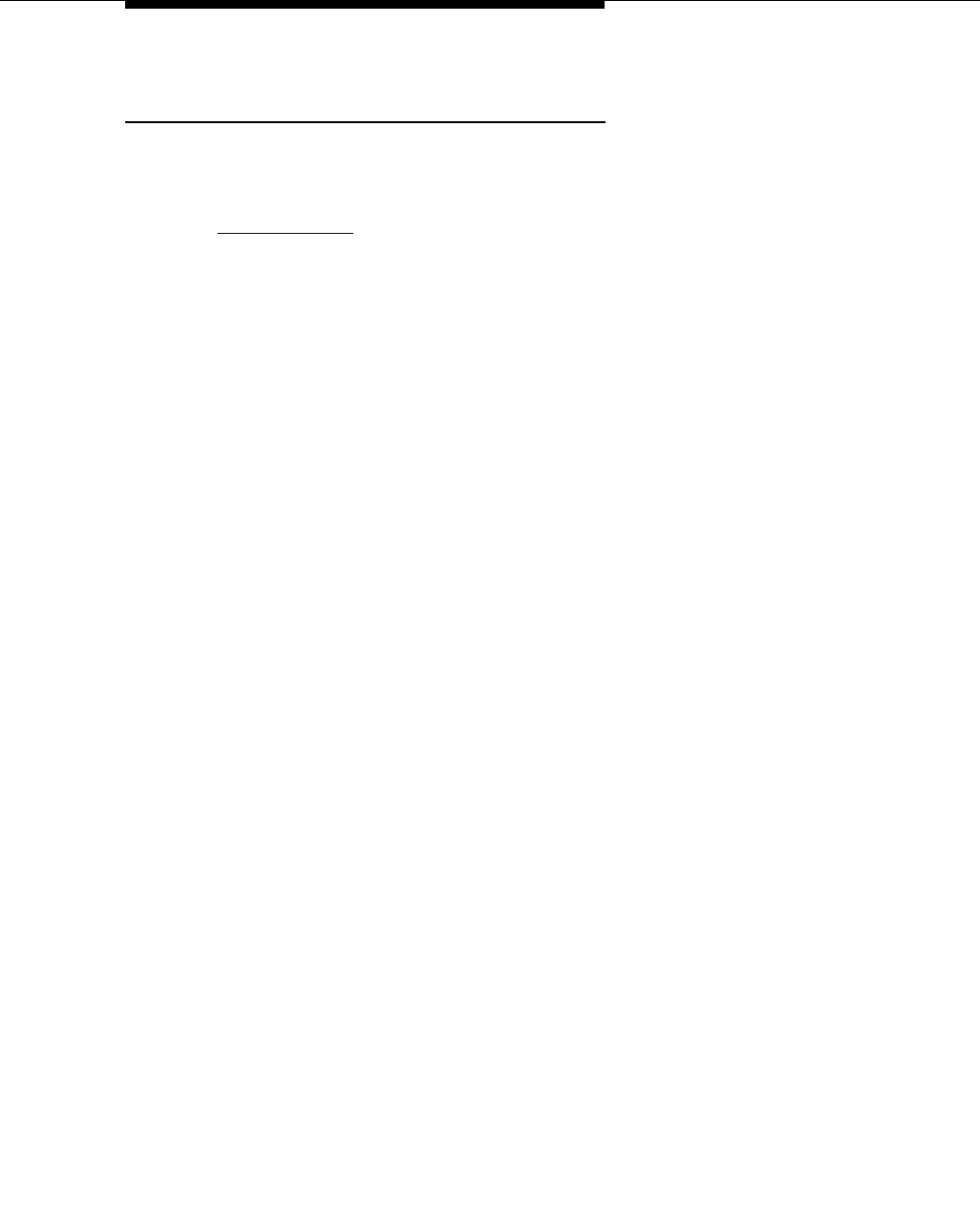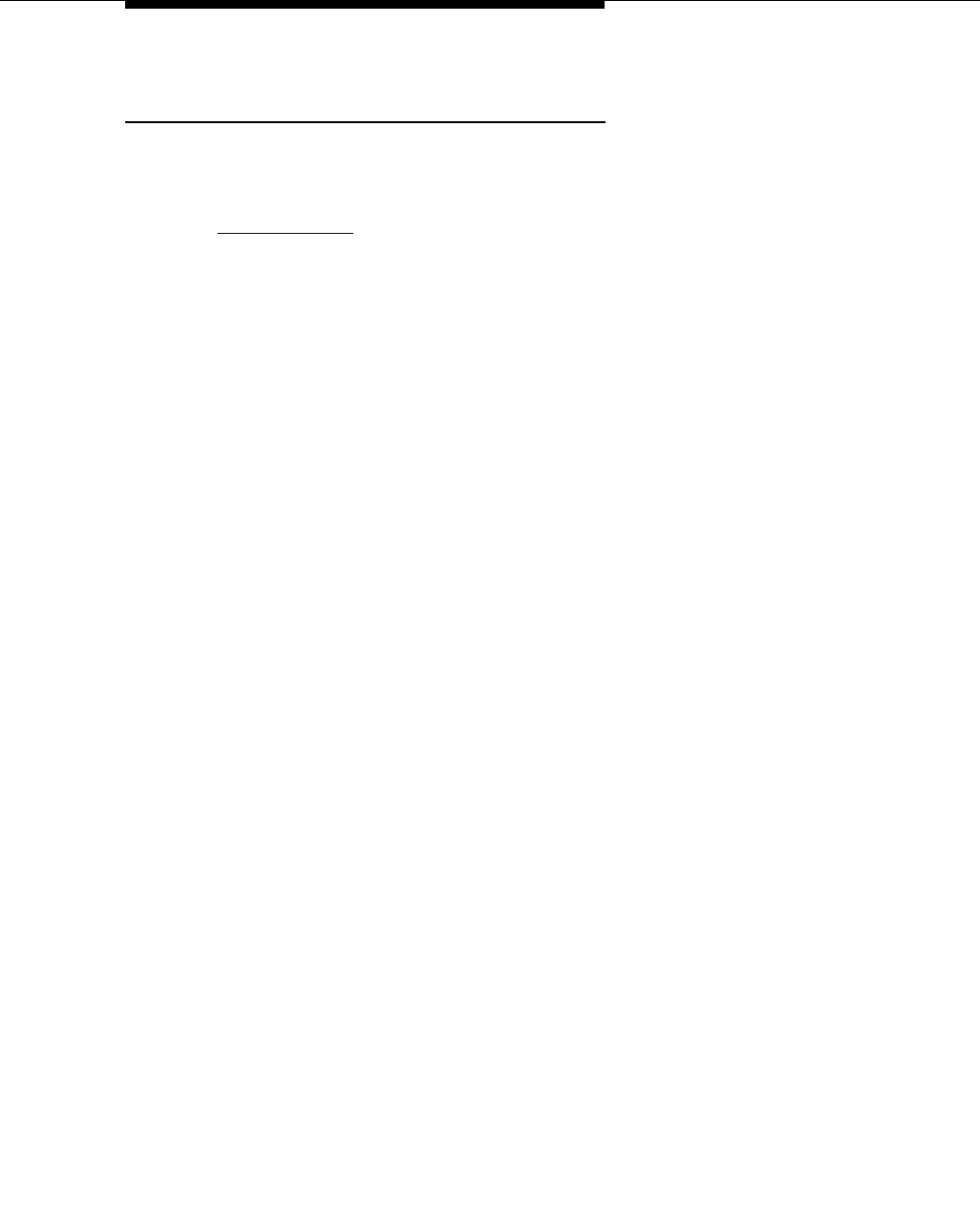
Enabling/Disabling Individual EC500 Bridged Extensions
Issue 4 August 2002
A-3
Enabling/Disabling Individual EC500 Bridged
Extensions
Enabling and disabling EC500 is accomplished using EC500 Enable and Disable
Feature Access Codes. These and Station Security Codes need to be set through
the System Administration Terminal and then communicated to the users. See
"
Administration" for procedures to set up these Codes).
Using these codes, the typical EC500 user (Dual Bridge Mode) can disable or
enable all XMOBILE stations associated with his or her office number at the same
time. However, for other configurations, as described in this appendix, users may
wish to enable and disable each EC500 extension individually. Note that the initial
state of an EC500 administered extension is always disabled.
The typical user will disable and enable all cell phone mapped XMOBILE Stations
at once using his or her office number and the Station Security Code associated
with that office number. In order to enable and disable individual extensions the
user needs to have the extension number and Station Security Code for each cell
phone mapped XMOBILE Station.
Individual extensions can be enabled and disabled in the following ways:
■ A user wishes to enable or disable the cell phone mapped XMOBILE
station at an internal extension. The user enters the following in sequence:
1. The EC500 Enable Feature Access Code or Disable Feature
Access Code.
2. The extension number of the cell phone mapped XMOBILE Station,
followed by #.
3. The Station Security Code assigned to the mapped XMOBILE
Station.
4. A final #.
The user receives either a confirmation or an intercept tone depending
upon the success or failure of the procedure.
■ A user wishes to enable or disable cell phone mapped XMOBILE stations
from any phone in the external network. Whether it’s the user’s cell phone
or another phone does not make a difference in this procedure. The user
enters the following in sequence:
1. The Avaya EC500 Access Number (Telecommuting Access
Number). The user should receive a dial tone.
2. The EC500 Enable Feature Access Code or Disable Feature
Access Code.
3. The extension number of the cell phone mapped XMOBILE Station,
followed by #.