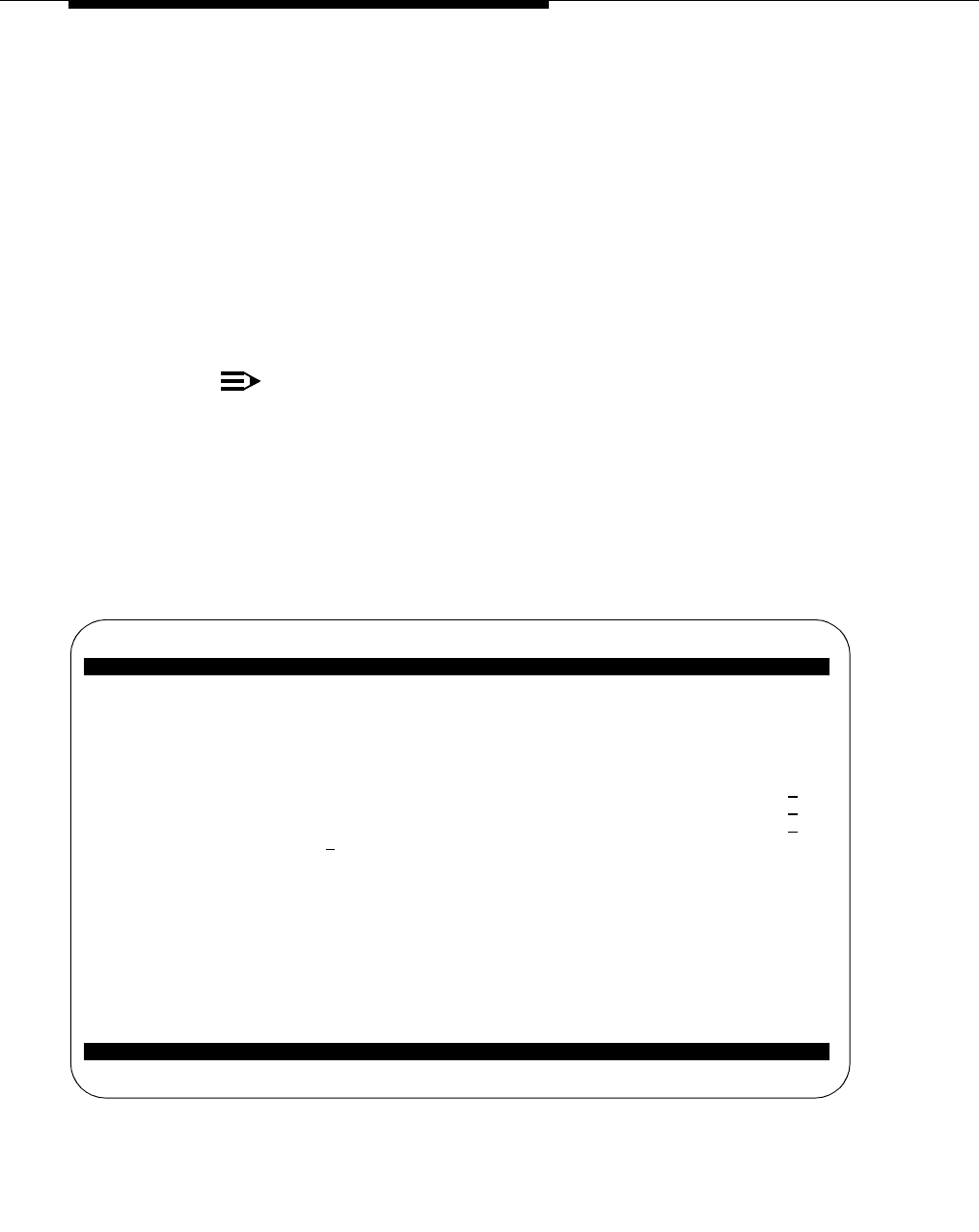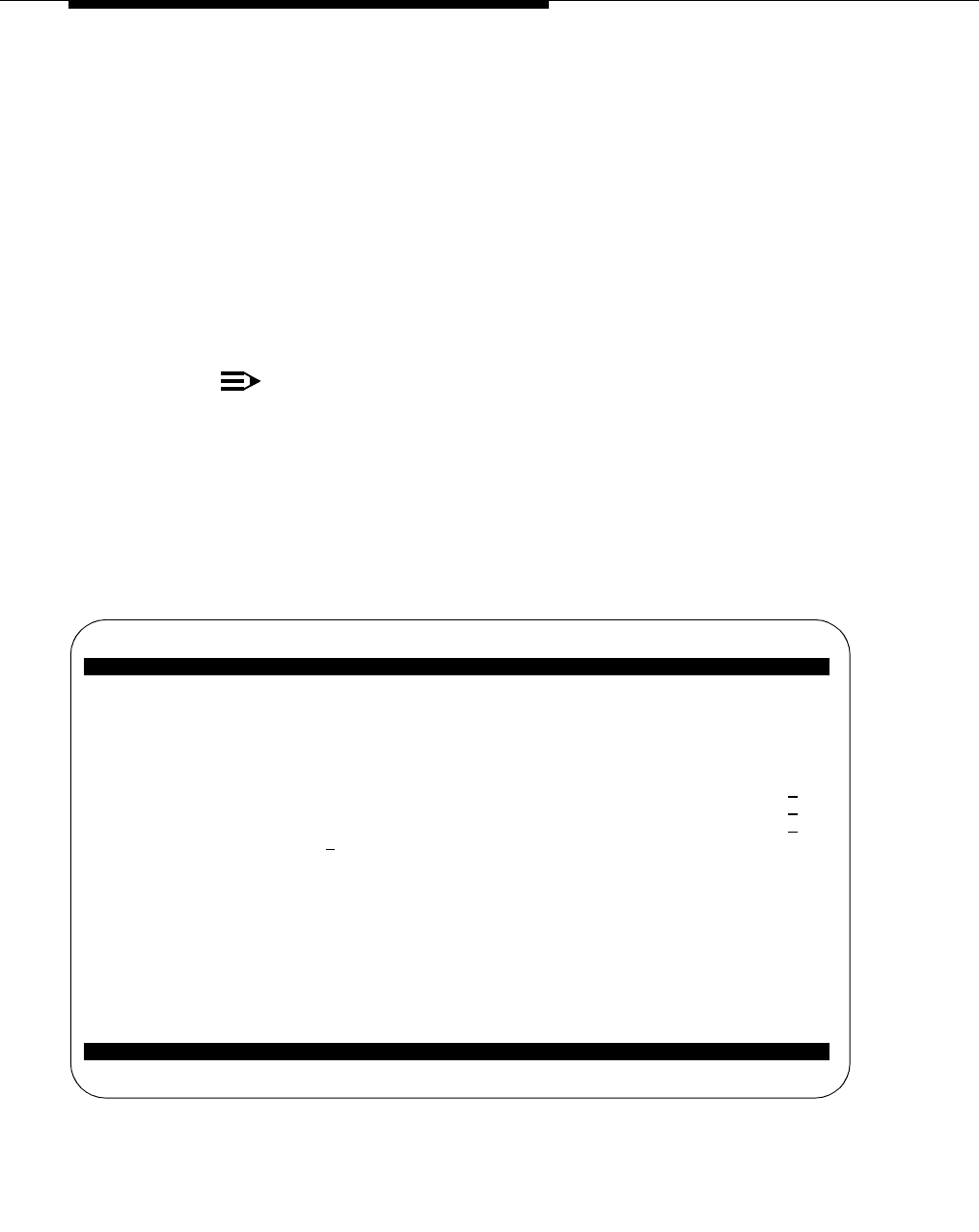
Administration
3-6 Issue 4 August 2002
■ Calls Allowed - values for this field are internal, external, all and
none. The field defaults to all for newly added XMOBILE stations.
internal - the cell phone receives only internal calls. Public network
calls to standalone XMOBILEs receive busy treatment or are
redirected.
external - the cell phone receives only public network calls. Internal
calls to standalone XMOBILEs receive busy treatment or are
redirected.
all - the cell phone receives both internal and public network calls.
none - the cell phone will not receive any calls.
NOTE:
This field display only when the XMOBILE Type field is EC500 and
the
Mapping Mode field is termination or both.
3. Press Next Page.
The next page of the Station screen appears.
Figure 3-2. Station Screen (2 of 3)
4. Set the following fields to
n: Switchhook Flash, Call Waiting
Indication,
Att. Call Waiting Indication, and
Distinctive Audible Alert.
add station 1034 Page 2 of 3
STATION
FEATURE OPTIONS
LWC Reception: msa-spe
LWC Activation? y
CDR Privacy? n Data Restriction? n
Call Waiting Indication? n
Att. Call Waiting Indication? n
Bridged Call Alerting? y Distinctive Audible Alert? n
Switchhook Flash? n
Per Station CPN - Send Calling Number?
Audible Message Waiting? n
MWI Served User Type: