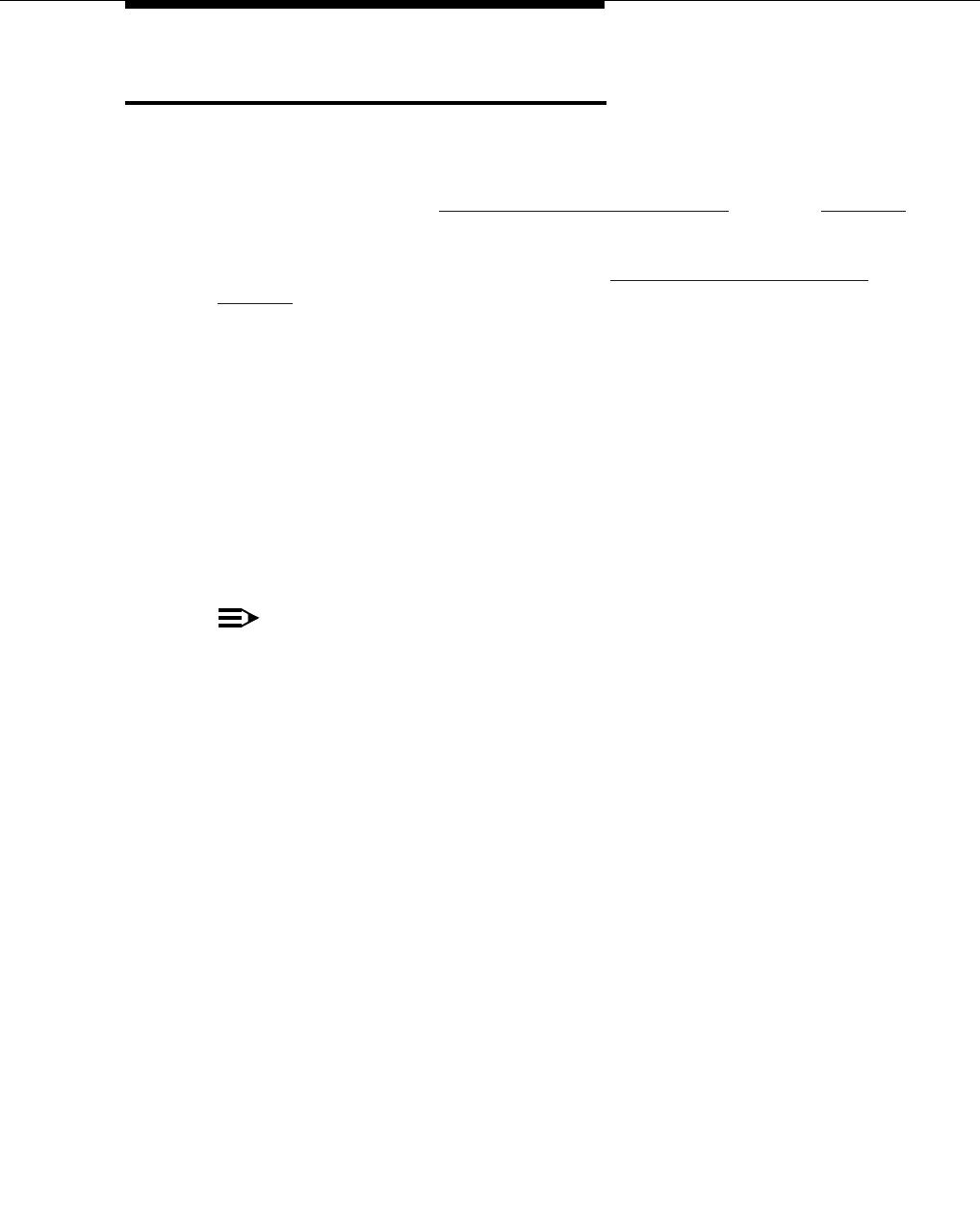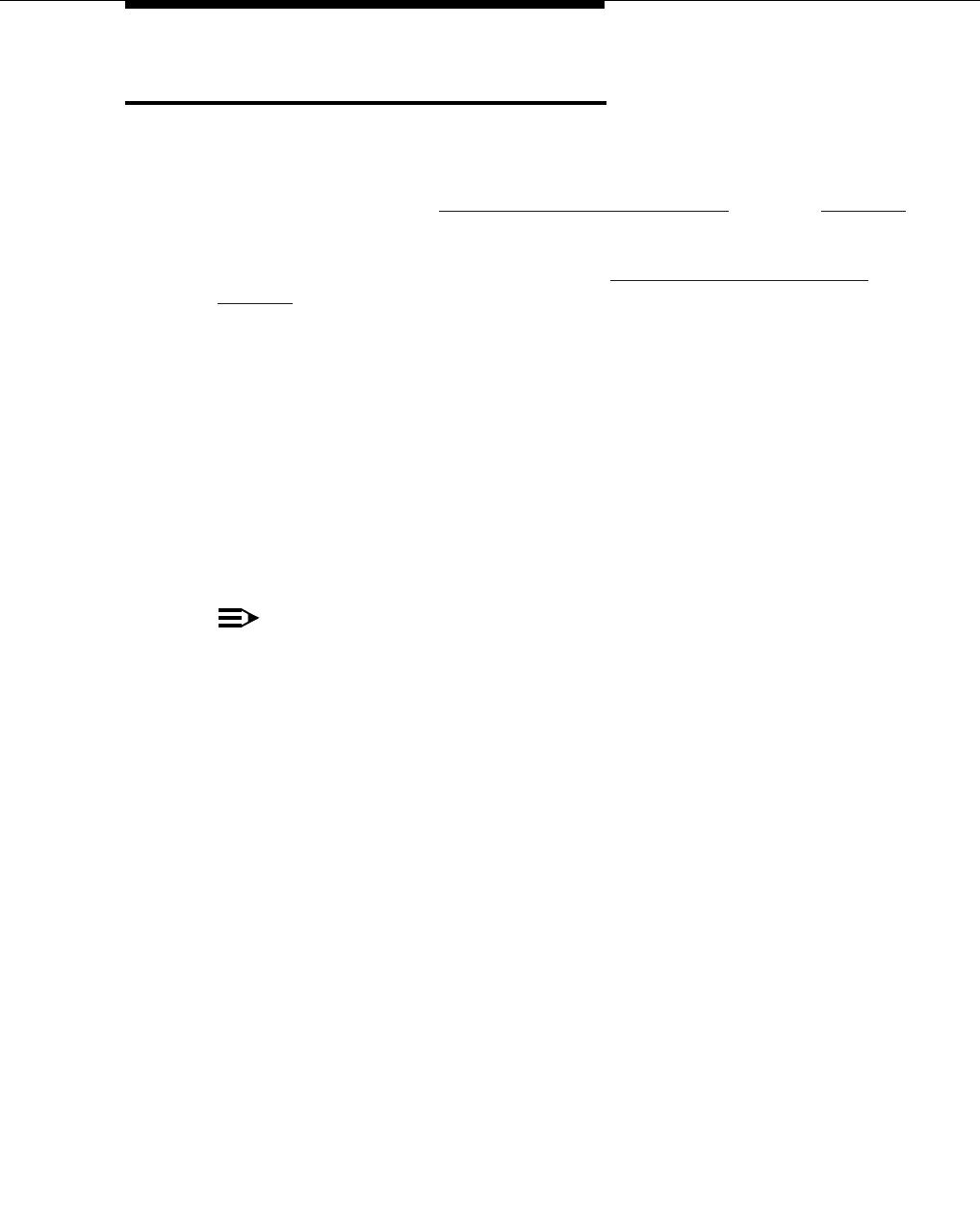
Upgrade from EC500 Release 2
Issue 4 August 2002
B-3
Upgrade from EC500 Release 2
Implement changes as described for upgrade from EC500 Release 3.
Starting with Release 3, there is a field on the XMOBILE Station screen called
Mapping Mode. See the "XMOBILE Station Administration" section in Chapter 3
for more information. There is a new command,
list xmobile mapping, that
makes it easy to find out the XMOBILE extensions and primary extension
associated with a cell phone number. See the "
List XMOBILE by Cell Phone
Number" section Chapter 5 for more information. The status station command
now explicitly shows the EC500 state: enabled or disabled.
To implement office caller ID for an existing EC500 user:
1. Identify the XMOBILE station bridged to the second call appearance of the
user’s primary extension. The
list bridged-extensions <primary ext>
command provides this information.
2. Change the XMOBILE Station (
change station <xmobile ext>) and press
Return.
3. Change the
Mapping Mode field to both.
4. Press Enter or Submit to save your changes.
NOTE:
If the Cell Phone Number field contains a dial prefix (such as 1 for long
distance), re-administer the cell phone number and place the prefix (for
instance, 1) in the
Dial Prefix field. Also make sure that the full number,
including area code, is in the
Cell Phone Number field. This is necessary
for office caller ID to function.
For information on installation and administration of Release 2 of EC500, see
Avaya EC500 Extension to Cellular Installation and Administration Guide, Issue 2,
July, 2001.