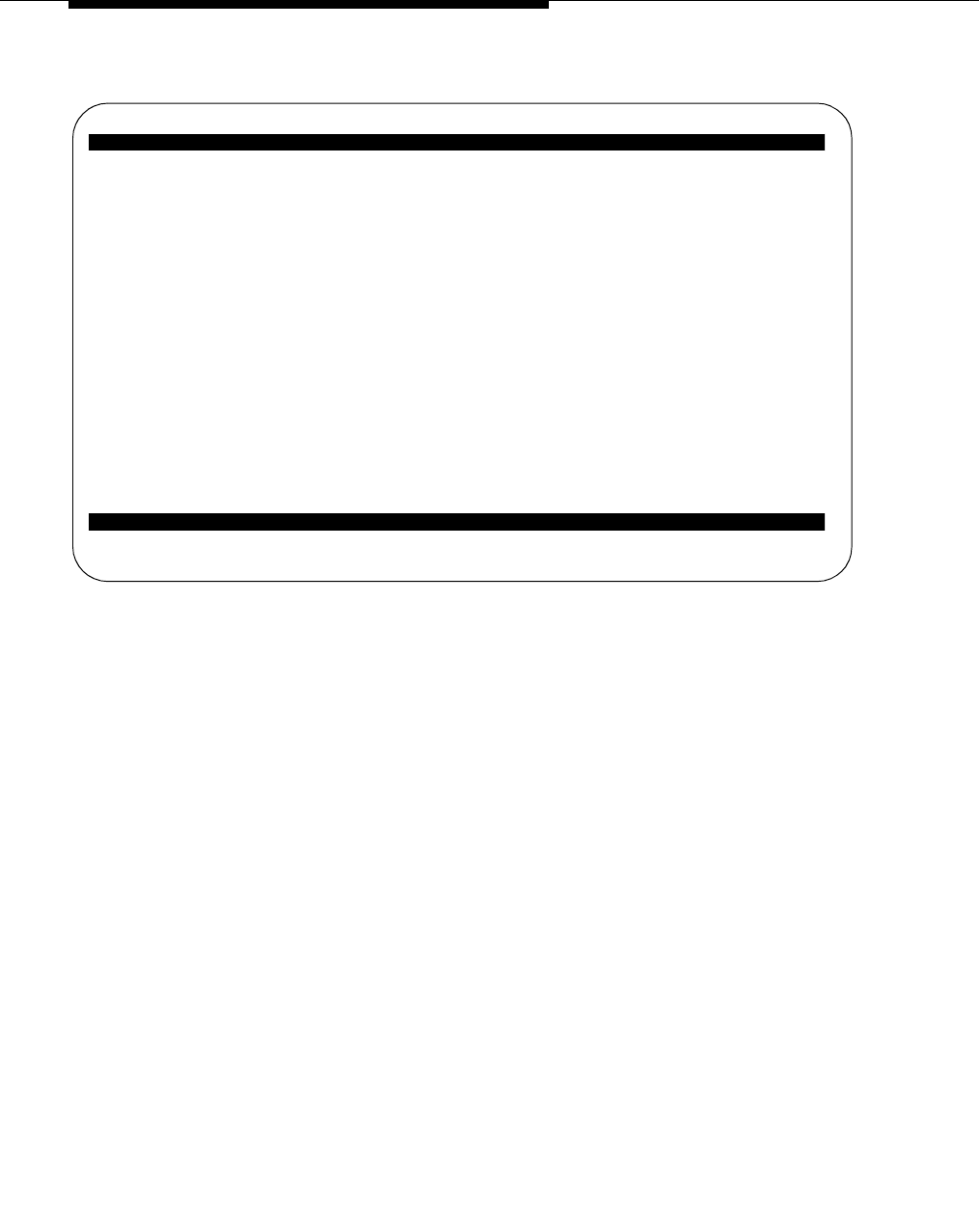
Upgrades from Prior Releases
B-2 Issue 4 August 2002
Figure B-1. Station Screen
3. In the
Mobility Trunk Group field, type ars.
It should be changed to
ars for loopback elimination.
4. Press
Enter to save your changes.
Things to watch out for:
If the
Dial Prefix field contains the ars feature access code, then
remove it (for example, 9).
See the see Avaya Administrator’s Guide for Avaya MultiVantage
TM
Software,
Issue 4, May 2002 (Doc Number 555-233-506).
STATION
Extension: 5462 Lock Messages? n BCC: 0
Type: XMOBILE Security: * TN: 1
Coverage Path 1: COR: 1
Name: John Doe Coverage Path 2: COS: 1
Hunt-to Station:
STATION OPTIONS
XMOBILE Type: EC500 Message Lamp Ext: 5462
Display Module? n Message Waiting Type: NONE
Mobility Trunk Group: 25
Configuration Set: 1 Calls Allowed: all
CELL PHONE NUMBER MAPPING
Dial Prefix:
Cell Phone Number: 732-123-4567
Mapping Mode: termination


















