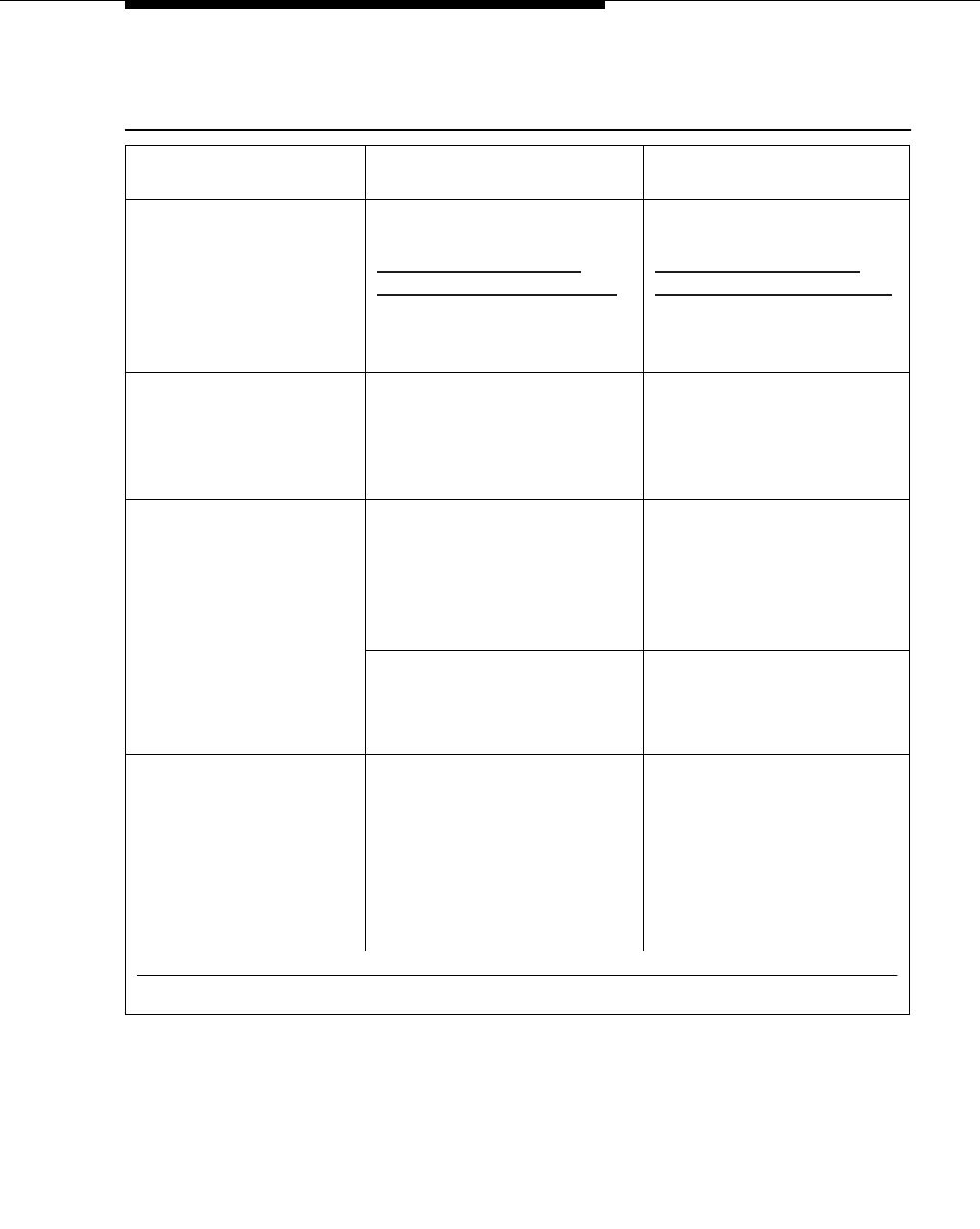
Error Conditions
Issue 4 August 2002
6-3
Table 6-1. Error Conditions in the Operation of EC500
Situation Possible Cause(s)
Suggested Action or
Resolution
Users cannot receive
EC500 calls on their cell
phones.
See the procedure at the
beginning of this chapter,
"
Users Cannot Receive
EC500 Calls on Cell Phone"
for detailed information on
possible sources of the
problem.
See the procedure at the
beginning of this chapter,
"
Users Cannot Receive
EC500 Calls on Cell Phone"
for detailed instructions on
troubleshooting this
problem.
The user reports that all
calls go directly to the
cellular voice mail, but
the cell phone is on and
working fine.
Both XMOBILE extensions
may be bridged to the same
line appearance on the
principal phone.
Make sure that both
XMOBILE extensions are
not bridged to the same line
appearance on the principal
phone.
When running the
list
xmobile mapping
command, XMOBILEs
that you know are
administered do not
appear.
The cell phone number has
not been administered on the
Station form, but in the ARS
tables instead.
Change the XMOBILE
Station screen
administration to include the
cell phone number.
The number (or number plus
*) used to match the cell
phone number includes the
dial prefix.
Don’t include the dial prefix.
No CDR for EC500 calls The Configuration Set for the
user’s XMOBILE station has
the CDR for Calls to EC500
Destination field set to
n. The
XMOBILE station is still using
loopback trunks. The CDR
Reports option on the trunk
being used is
n.
Check administration of
Configuration Set,
XMOBILE station, or trunk
group and change if
necessary.
Continued on next page


















