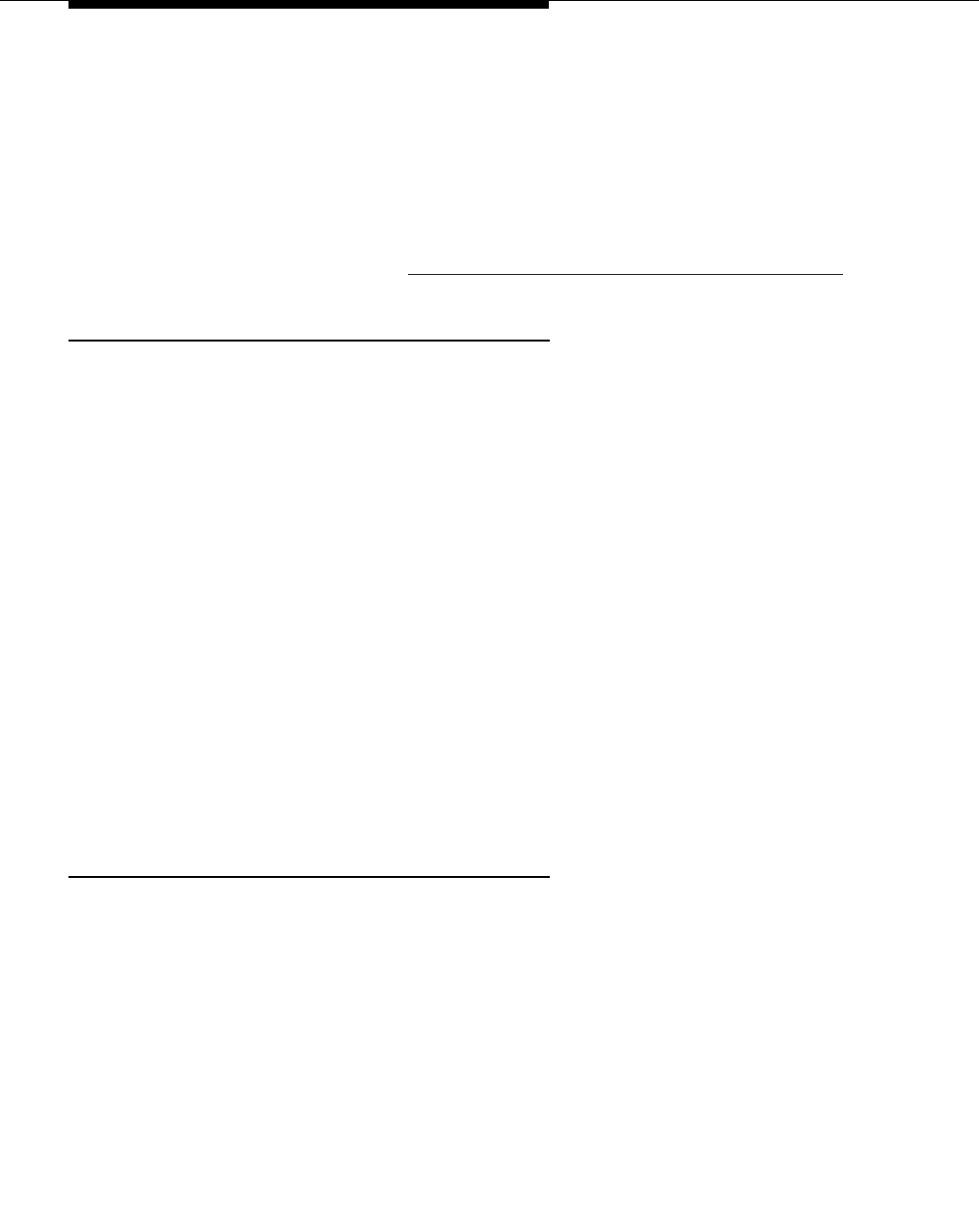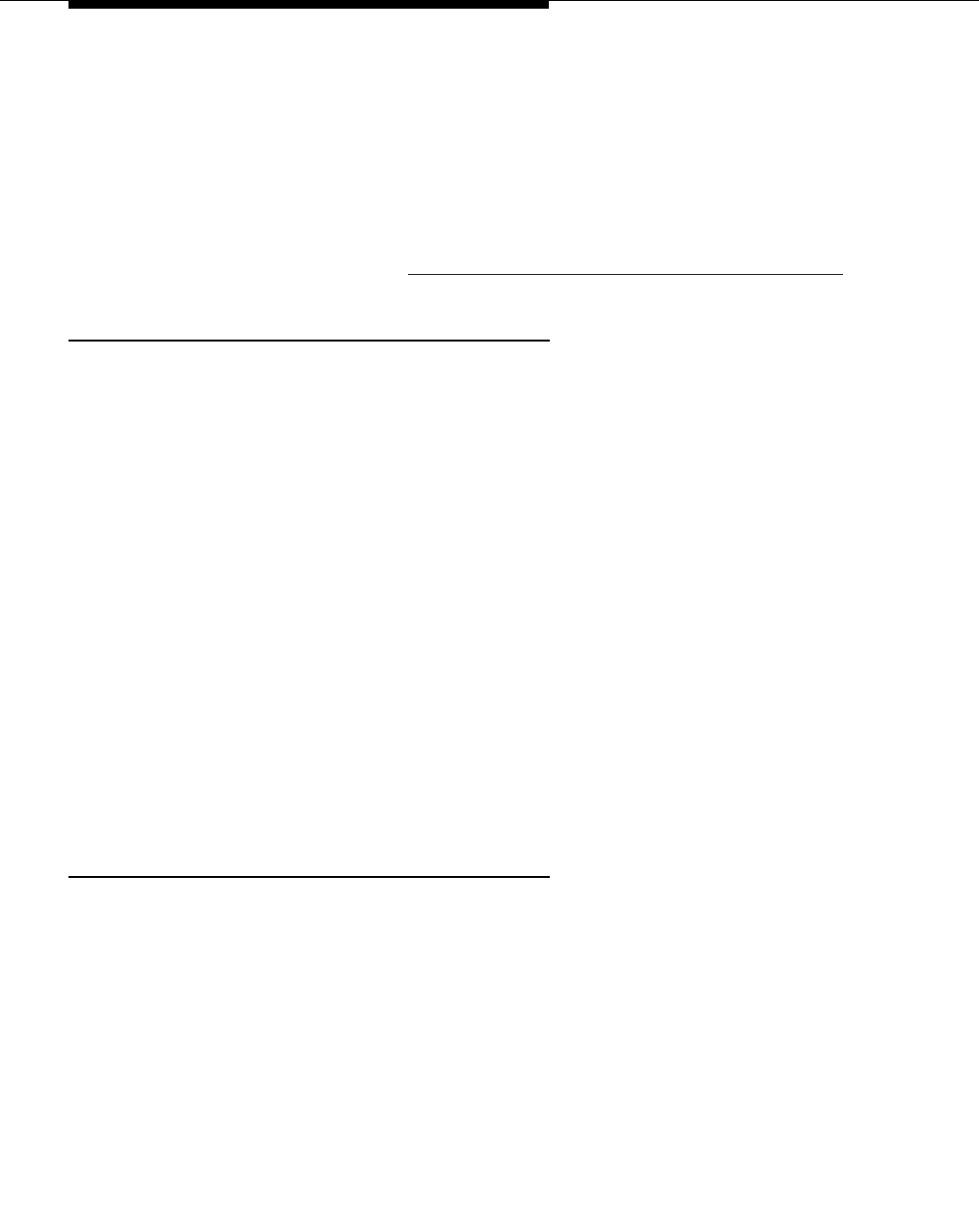
Overview of EC500 Extension to Cellular
1-12 Issue 4 August 2002
4. The office number Station Security Code.
5. A final #.
The user receives either a confirmation or an intercept tone depending
upon the success or failure of the procedure.
These procedures enable or disable all EC500 XMOBILE stations at the same
time. If you want your users to have the ability to individually enable and disable
each bridged extension, see Appendix A, "
Avaya EC500 - Other Configurations".
Receiving Calls
EC500 is a solution for delivering office calls to a cell phone through the
DEFINITY or Avaya Communications Server running MultiVantage software.
With EC500, when a call is made to an office number with a mapped XMOBILE
bridge, the call is extended out of the DEFINITY or Avaya Communications Server
running MultiVantage software to alert a cell phone. When the EC500 user has the
EC500
Calls Allowed field set to none, EC500 calls are not delivered. If the
DEFINITY or Avaya Communications Server running MultiVantage software is
administered to send calling number information, then it is presented to the cell
phone. When the cell phone answers the call, the DEFINITY or Avaya
Communications Server running MultiVantage software treats it like a local
answer of a physically connected station, and the following is true:
■ Status station of the XMOBILE station shows it off-hook. It shows both the
port used on the outbound trunk group and the other connected port.
■ Any office number busy indicators tracking the XMOBILE station light up to
show that it is busy.
■ Any other station linked to the call as part of a bridge or temporary bridge is
able to bridge on to that call.
Making Calls
Calls can be made to any number from the EC500 cell phone. Depending on how
the EC500 XMOBILE stations are administered, the EC500 cell phone can
function both as a standard cell phone and as an office extension when the calls
are made into the user’s office switch. Administering an EC500 cell phone to send
office caller ID allows the EC500 cell phone call to the switch to appear as a local
extension on the switch.
The
Mapping Mode field on the Station screen for XMOBILE administration
controls whether or not an EC500 cell phone is administered to gain the identity of
the office phone (sends the office caller ID). To accomplish this, the
Mapping
Mode
field for the EC500 XMOBILE station associated with the second line
appearance of the office phone is set to
both. Since the office caller ID is inactive
if the associated line appearance on the principal office phone is in use, the
second line appearance, which is less likely to be in use, is administered to allow