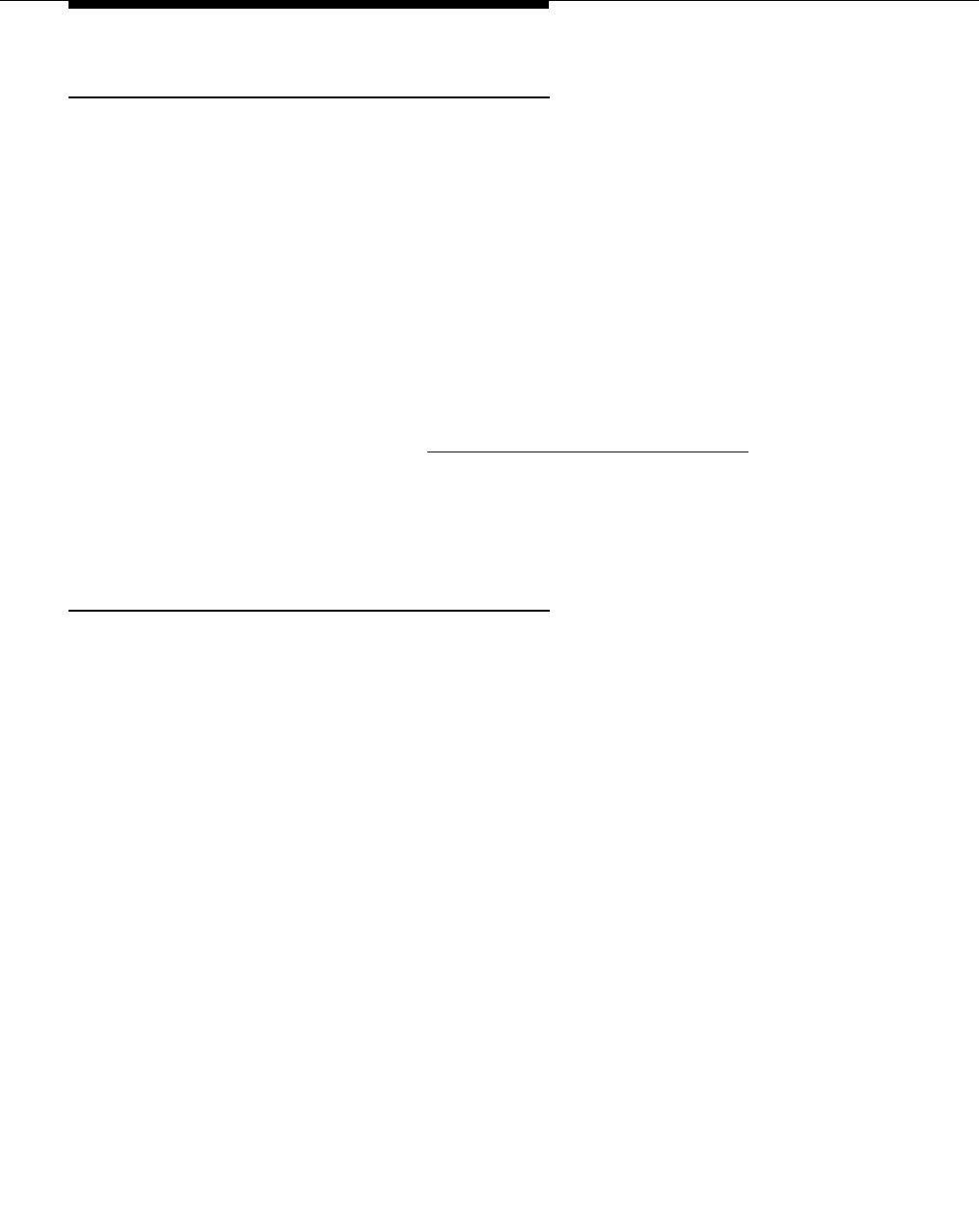
Overview of EC500 Extension to Cellular
1-6 Issue 4 August 2002
Enabling and Disabling EC500
The extensions for the cell phone can be disabled and enabled by the user at any
time from any telephone with Touch Tone capability. Security codes are set up for
this feature to protect the phone from unwanted tampering.
The EC500 enabling/disabling feature can be invoked at:
■ The office number associated with the cell phone.
■ Any other station on the switch.
■ Any phone (cell phone or otherwise) in the external network, through the
trunk interface to the switch via an EC500 Access Number (Telecommuting
Access Number on the System Administration Terminal).
Enabled/disabled status can be displayed for an EC500 cell phone using the
status station command. See Chapter 5, "Status Station Command", for more
information.
The administration of an EC500 to send the office caller ID remains in effect
whether the phone is in the enabled or disabled state.
Call Waiting, Call Identification, and Voice Mail
EC500 allows use of standard cellular features such as incoming call waiting and
caller identification.
■ If the cell phone (and network) supports calling number identification, the
DEFINITY or Avaya Communications Server running MultiVantage
software delivers the calling number to the cell phone. For internally
originated calls, the calling number may be presented in either the national
numbering plan format (i.e. 10 digits) or as a less than 10 digit extension,
depending upon how it is administered. Some cellular phone networks only
pass calling number information in the national format while others are
more flexible.
■ If the cell phone (and network) supports call waiting, EC500 can be
administered to deliver a second call to the cell phone while it is busy on
another call. The cell phone features (i.e. swapping calls, conferencing the
calls) may then be used to answer the second call and manipulate the two
calls at the cell phone.
Since the cell phone is treated as a local extension on the DEFINITY or Avaya
Communications Server running MultiVantage software, it can be completely
integrated with the Corporate voice mail system while retaining its own Cellular
Service Provider voice mail. The office number retains the primary extension on
the DEFINITY or Avaya Communications Server running MultiVantage software.
Calls to the office number simultaneously ring the office number and the cell
phone. If neither answer then standard coverage arrangements take effect. As


















